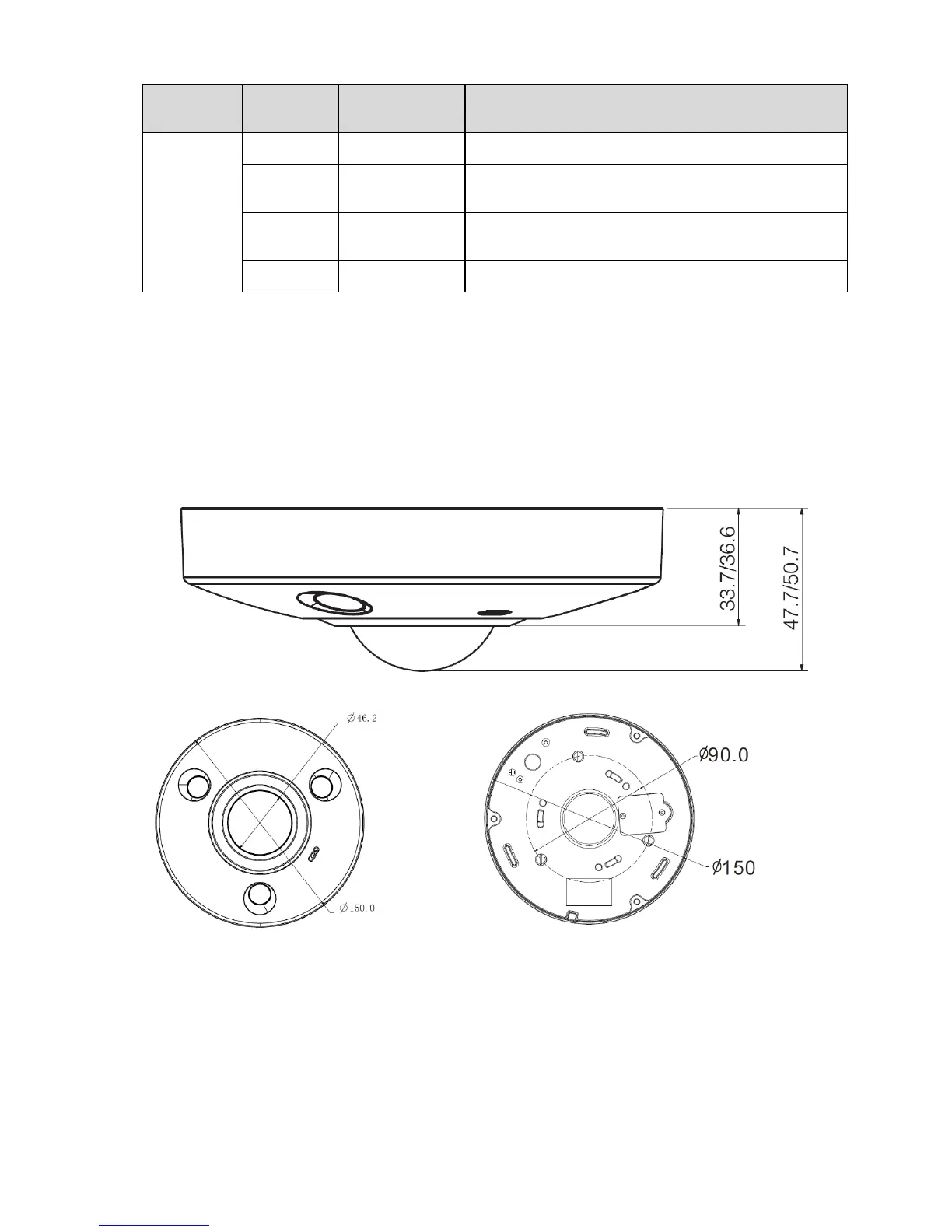Port Name
Cable
Number
Cable Port
Name
Function Description
2 ALARM_COM Alarm output public port.
3 ALARM_IN1
Alarm input port 1. It is to receive the on-off signal
from the external alarm source.
4 ALARM_IN2
Alarm input port 2. It is to receive the on-off signal
from the external alarm source.
5 GND Ground port
Sheet 1-2
1.2 Dimensions
Note:
There are two standards for side dimension of the device, which are: 33.7mm, 47.7mm and
36.6mm, 50.7mm. Please refer to the actual product model for more details.
You can refer to the following figures for dimension information. The Unit is mm. See Figure 1-2 to
Figure 1-4.
Figure 1-2
Figure 1-3 Figure 1-4
1.3 Bidirectional Talk
1.3.1 Device-end to PC-end
Device Connection
Please connect the speaker or MIC to the audio input port of the PC, and then connect the earphones
to the audio output port of the PC. Login the Web and then click the Talk button to enable the
2
