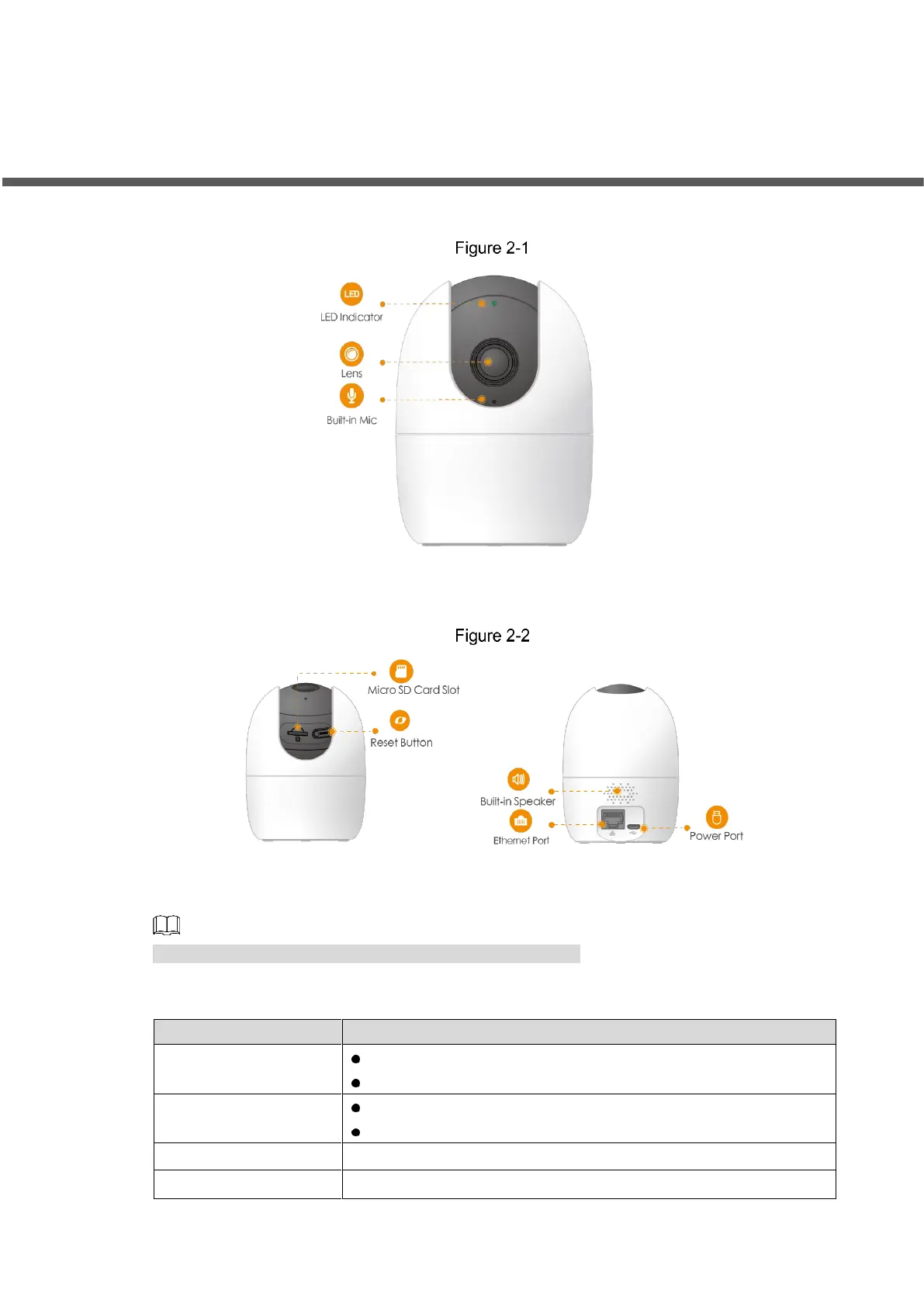Error! Use the Home tab to apply 标题 1 to the text that you want to appear here. 2
2 Product Introduction
For the introduction of the device, see Figure 2-1 and Figure 2-2.
Press and hold the reset button for 10 s to reset the device.
The pattern of the LED indicator is included in Table 2-1.
Table 2-1 LED indicator pattern