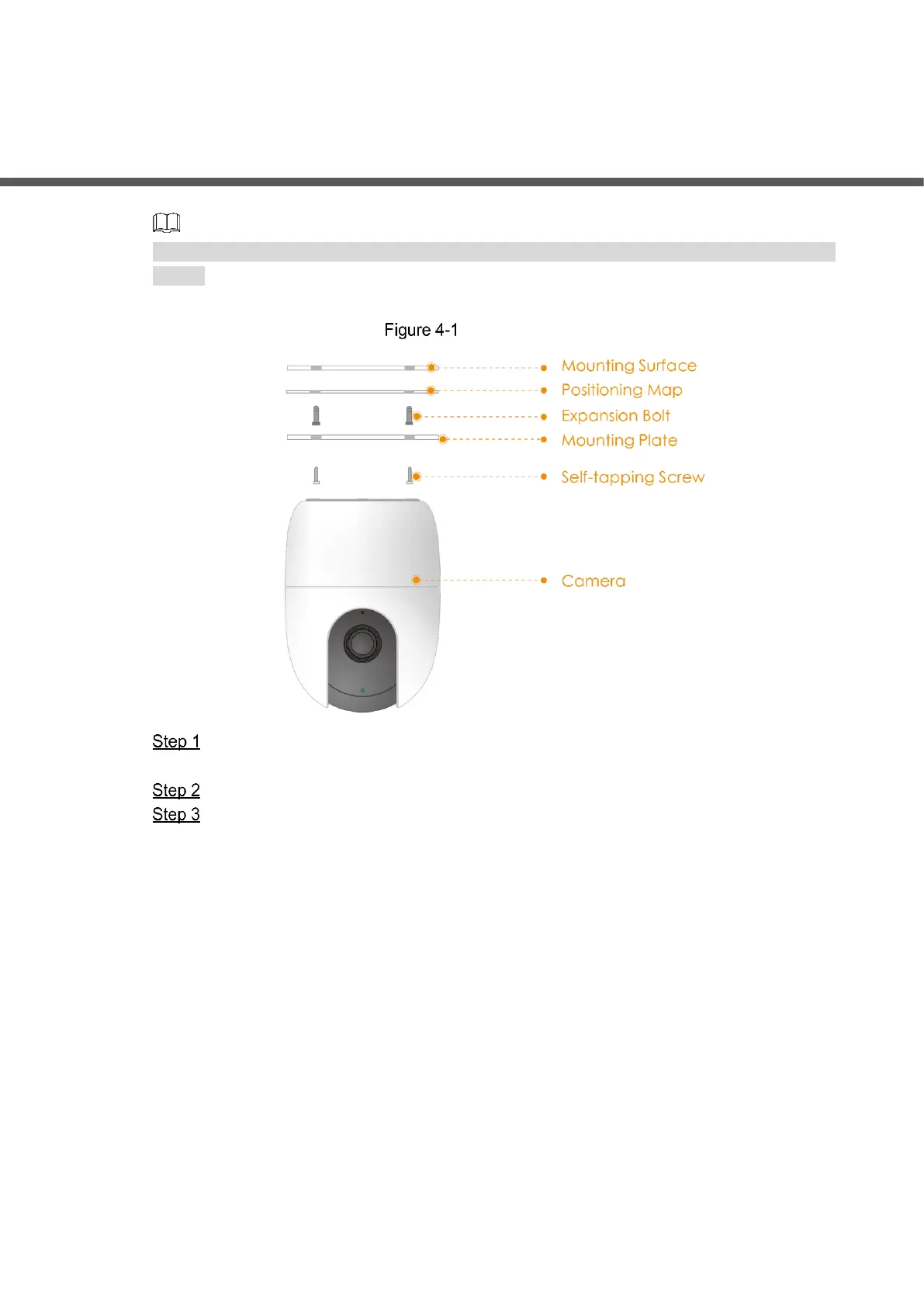Error! Use the Home tab to apply 标题 1 to the text that you want to appear h
ere. 5
4 Installing Device
Make sure the mounting surface is strong enough to hold at least three times of the camera
weight.
For the installation diagram and item list of the camera, see Figure 4-1.
Installation diagram
Drill screw holes on the mounting surface as the mounting map shows, and then put in
the expansion bolts.
Attach the mounting plate to the mounting surface with the self-tapping screws.
Attach the camera to the mounting plate, then power it up, and then, adjust the lens to
the ideal angle.