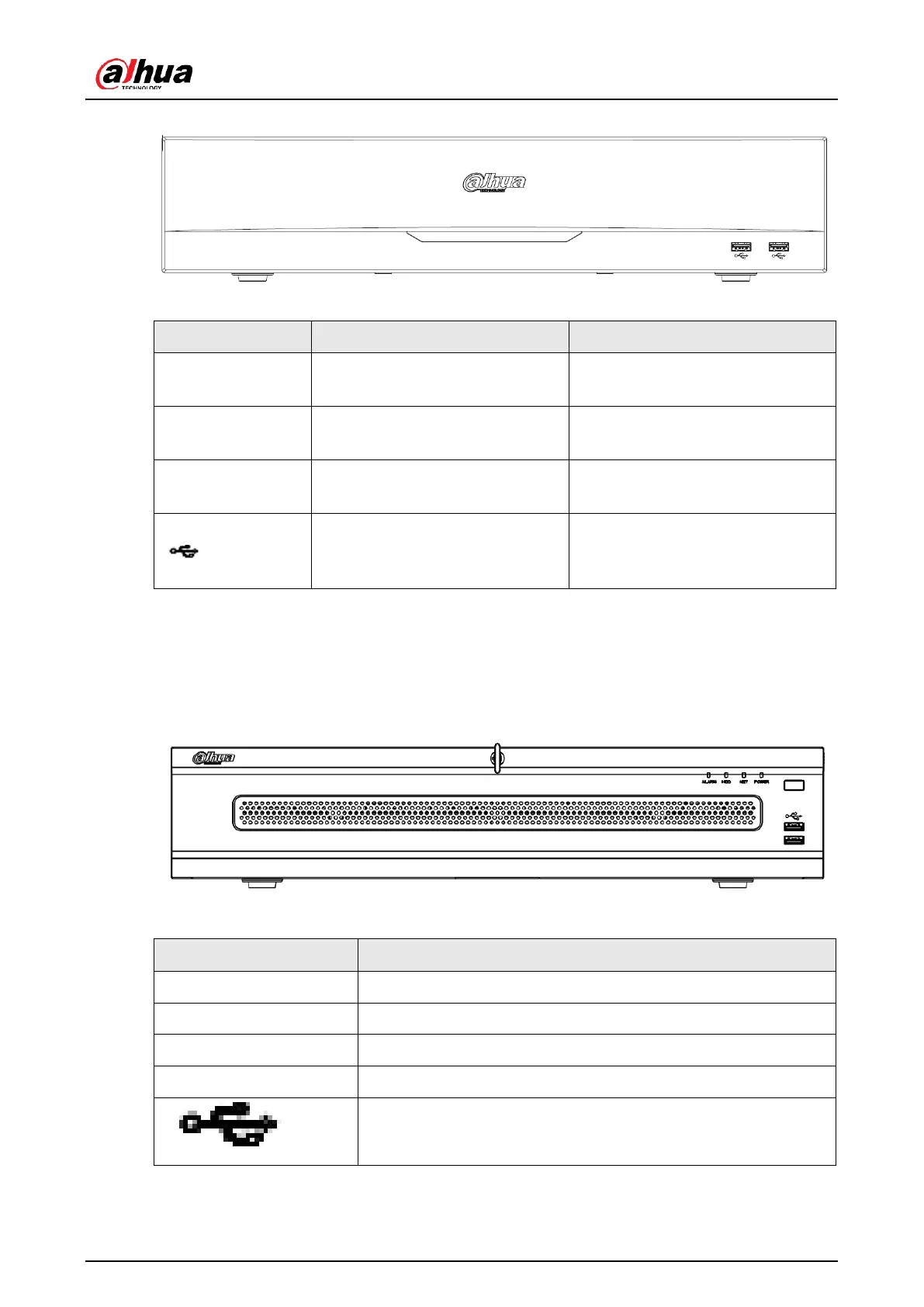User's Manual
9
Figure 2-22 Front panel
Table 2-10 Icons
HDD status indicator light
The blue light is on when the
HDD malfunctions.
Network status indicator light
The blue light is on when the
network connection is abnormal.
Power status indicator light
The blue light is on when the
power connection is normal.
Connect to peripheral USB 2.0
storage device, mouse, burner
and more.
2.1.5 N98A5N/N98A6N/N98A7N
The N98A5N/N98A6N/N98A7N front panel is shown as below.
Figure 2-24 Front panel
Table 2-12 Front panel description
HDD status indicator light
Network status indicator light
Power status indicator light
