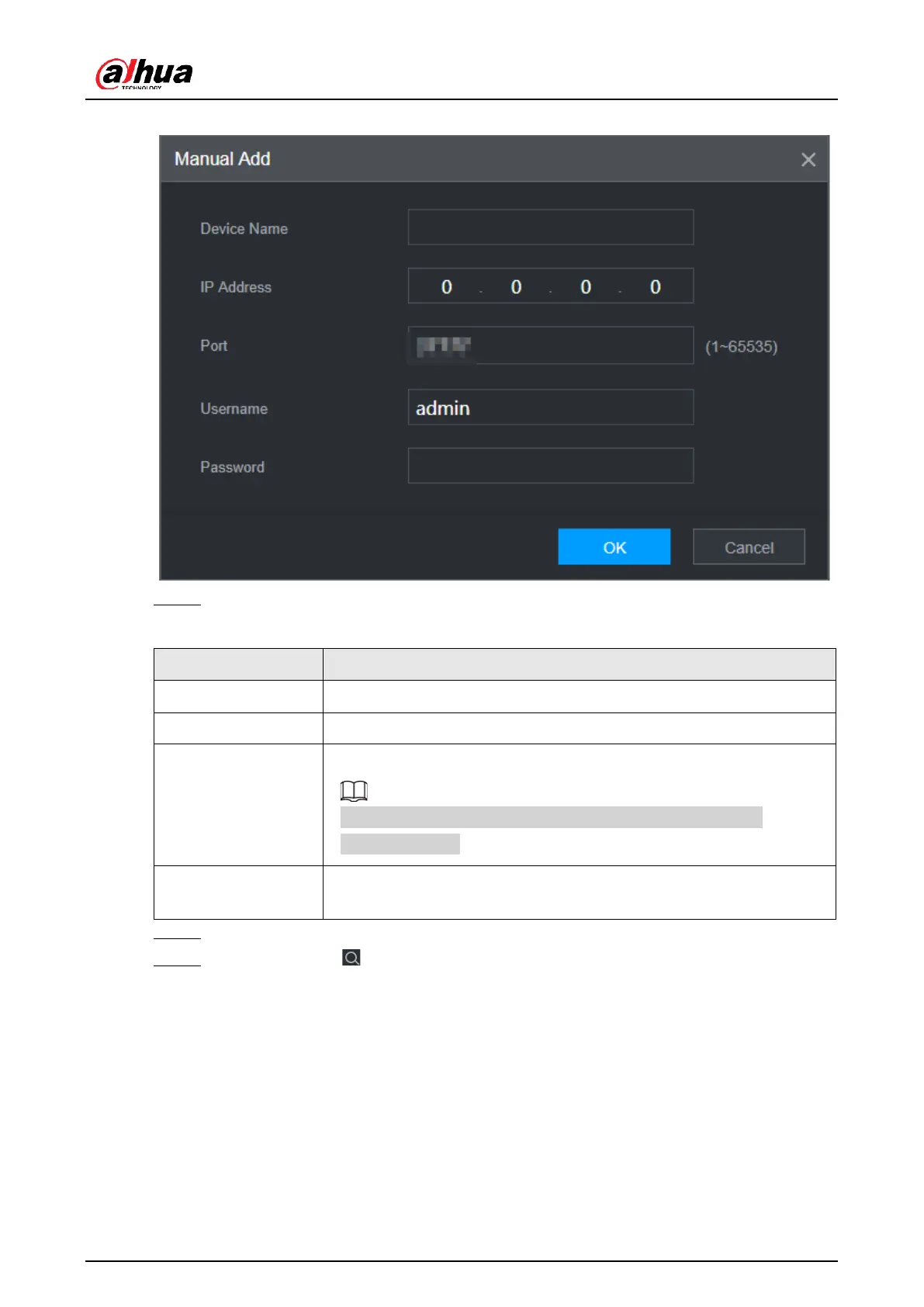User's Manual
337
Figure 6-3 Manual add
Step 3 Configure parameters.
Table 6-2 Parameters of adding main device
Customize the device name.
Enter the IP address of the NVR.
Set the TCP port number of the server. The default value is 37777.
You can view the current TCP port number in SETTING >
Network > Port.
Enter the username and password of the NVR.
Step 4 Click OK.
Step 5 (Optional) Click to view event occurrence time, name, operation and reason.
6.4.3 Sub Device
Background Information
When you add the first sub device, the default IP is the device IP address that logs in on the
web.
From SETTING > Cluster Service > Sub Device, you can add sub devices. For details, see
"6.4.2 Main Device".
