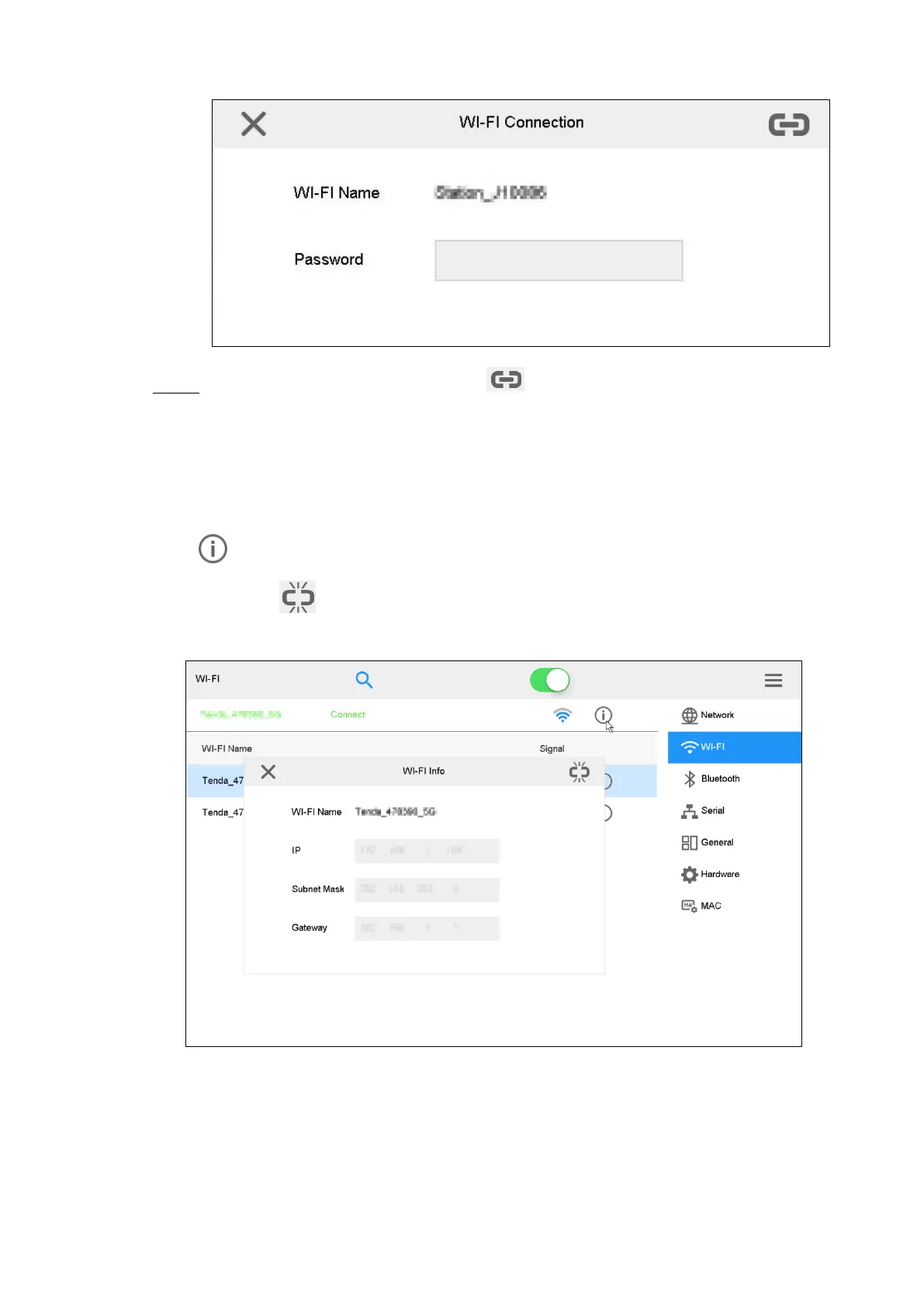Quick Configuration 12
Wi-Fi connection Figure 3-5
Enter correct password, and then tap . Step 2
In case of successful connection, the connected Wi-Fi Name and Connected will be
displayed at the upper-left corner.
Disconnect Wi-Fi
Click on the right of connected Wi-Fi and click Disconnect in the pop-up dialog box. See
Figure 3-6. Click to disconnect the Wi-Fi.
Disconnect Figure 3-6
Adding Device 3.6
It includes manual adding and auto search.
On the Settings interface, click Device. The Device interface is displayed. See Figure 3-7.
