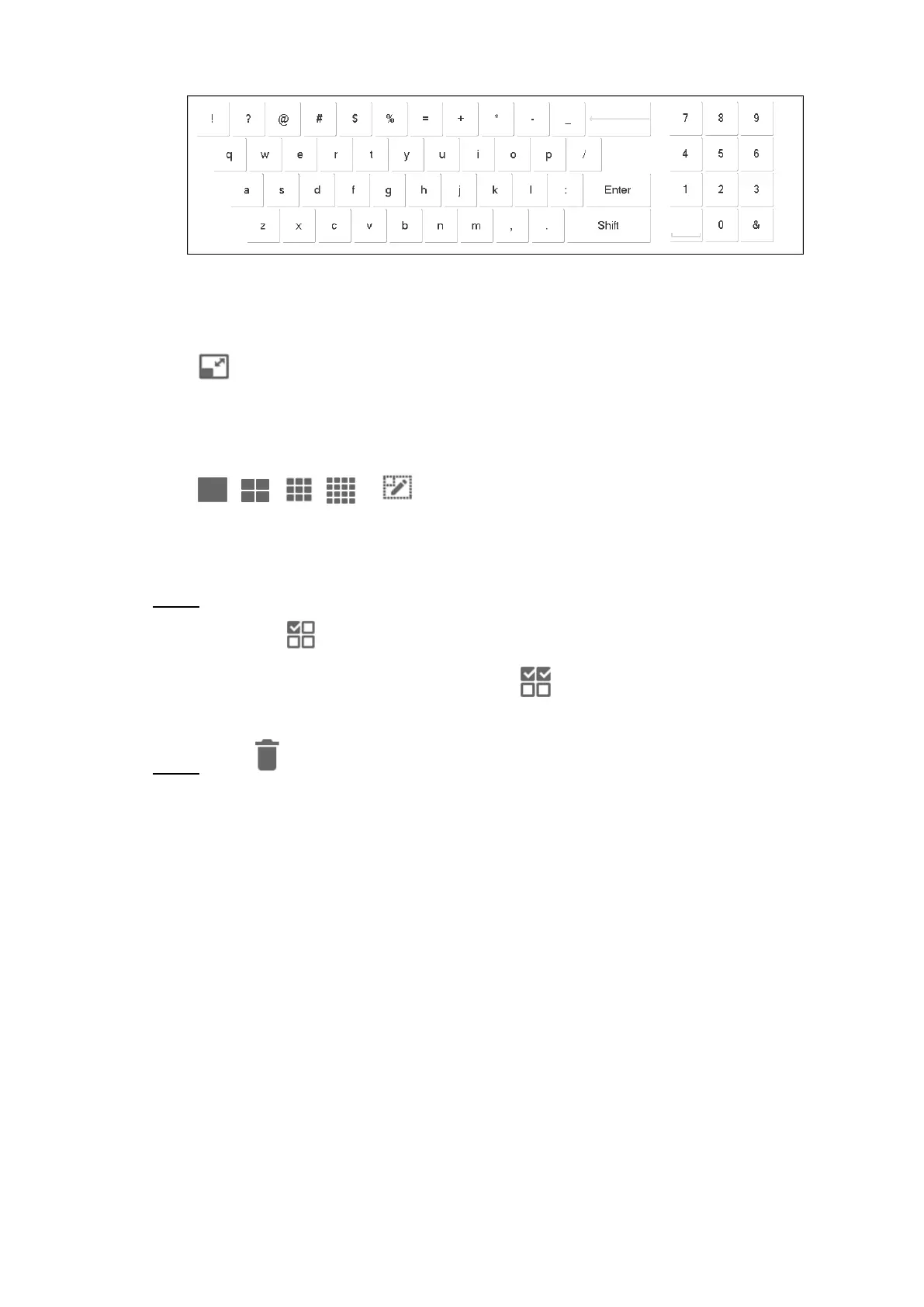System Configurations 23
Keypad Figure 4-6
Maximize and Restore Window
Click to maximize and restore the window.
Single, 4, 9, 16 and Custom Split
Click , , , or respectively, representing single, 4, 9, 16 or custom split.
Clearing Video Source
Select a window. Step 1
Click to select the focused window.
Click again and the icon turns into to select all windows within present
operating screen.
Click . Step 2
Smart Stream Mode
Main stream goes on wall in case of single split.
Sub-stream goes on wall in case of 9-split and 16-split.
In case of 4-split, with HDMI1 and HDMI2 preview mode, main stream goes on wall. In
other preview modes, sub-stream goes on wall.
4.1.4 PTZ Control
Please refer to "4.5 PTZ Control" for details.
4.1.5 Scheme Management
If you need to view one video channel frequently, save it as a scheme task for convenient
calling. Maximum 16 tasks can be configured.
