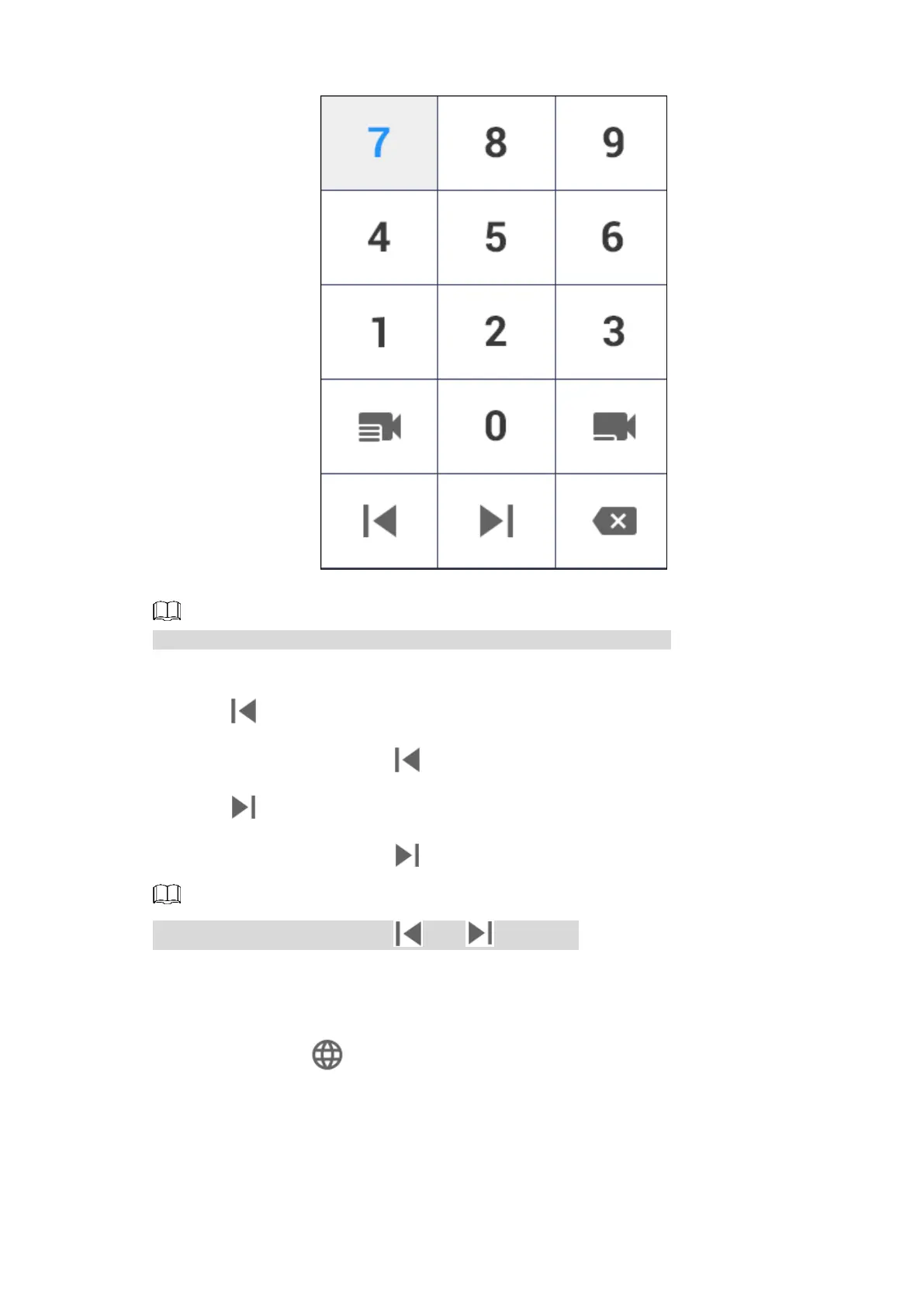System Configurations 22
Short-cut Figure 4-5
Refer to "4.6.1.2 Input Channel" to inquire Number in the input channel.
Relevant operation
Click , and channel with the previous number will be displayed on wall. For example,
current number is 123, click , and No. 122 channel will be displayed on the wall.
Click , and channel with the next number will be displayed on wall. For example,
current number is 123, click , and No. 124 channel will be displayed on the wall.
Channel group does not support and at present.
Quick Search for Added Device (Optional)
In the input box after , enter keywords of the added device to search for it.
Click the pop-up keypad. See Figure 4-6. Press Shift key to switch the input method.
