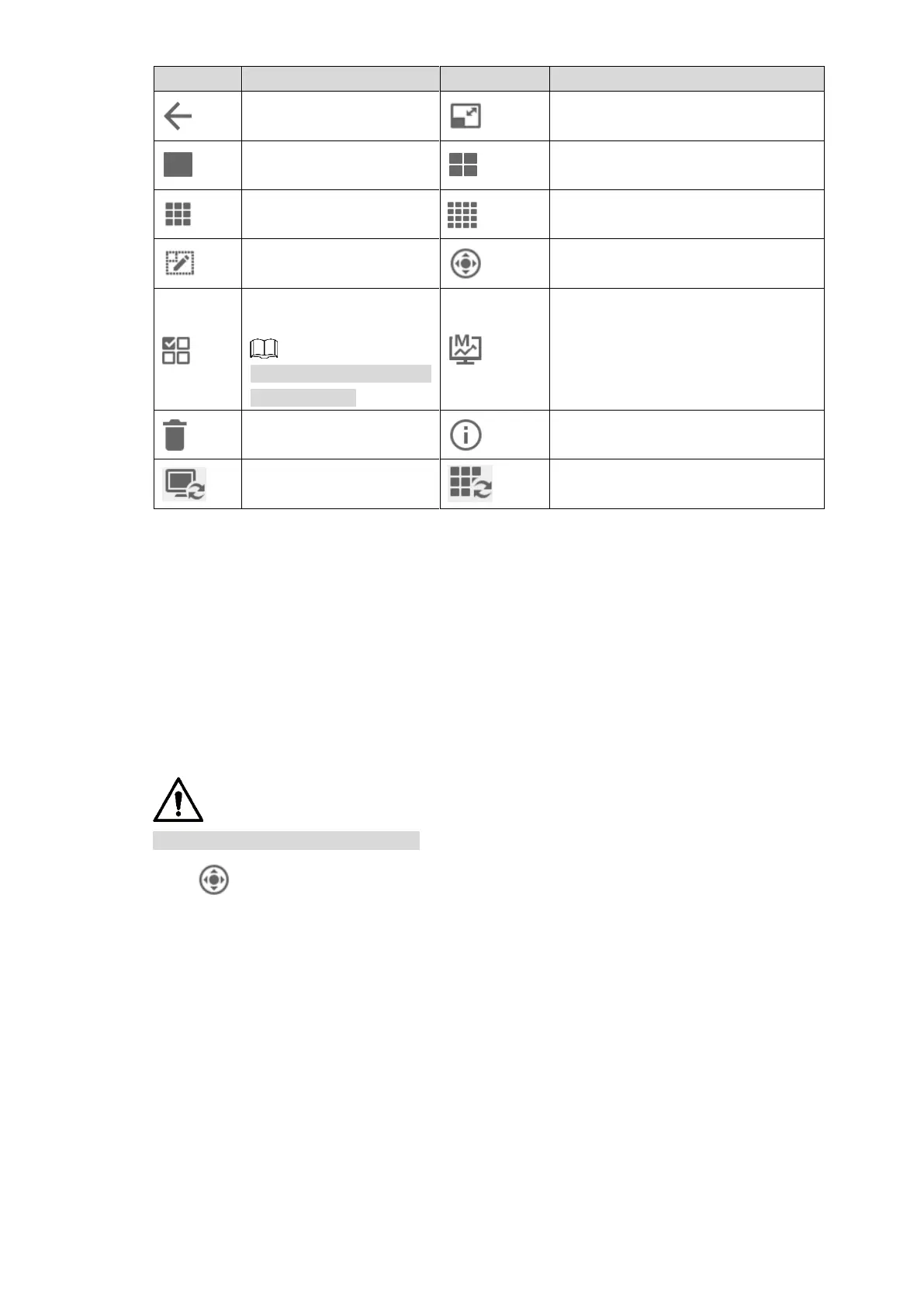System Configurations 52
Maximize and restore the window.
Select one window or all
windows on the screen.
This button is used with
deletion button.
Switch main and sub-stream. M
represents main stream, while S
represents sub-stream.
Detailed information about input
channel.
Switch to live view
interface.
4.4.4 PTZ Control
Refer to "4.5 PTZ Control."
4.4.5 Adding Task
Refer to "4.3.7 Adding Task."
PTZ Control 4.5
The camera shall have PTZ function.
Click on the Platform interface, and then the PTZ control interface is displayed on the
right. See Figure 4-47.
