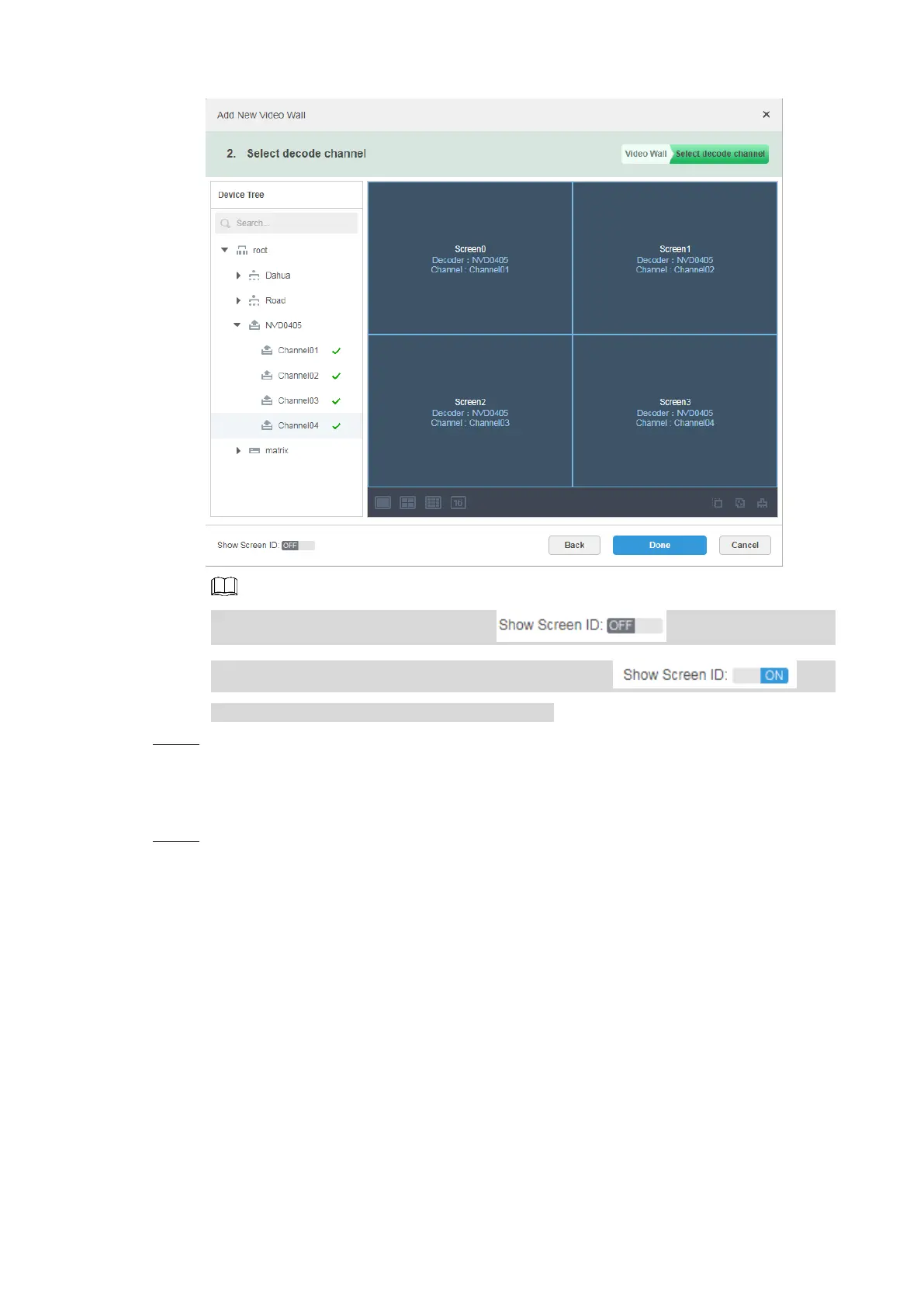System Configurations 48
Select a decoding channel Figure 4-42
It can set if it displays ID in the screen, means that the screen
ID has been disabled; click the icon and it becomes , and
then it means that screen ID has been enabled.
Click Done. Step 5
4.4.2 Video on Wall
On the main interface, click Platform. Step 1
The connection interface of keyboard operation platform is displayed. See Figure 4-43.
