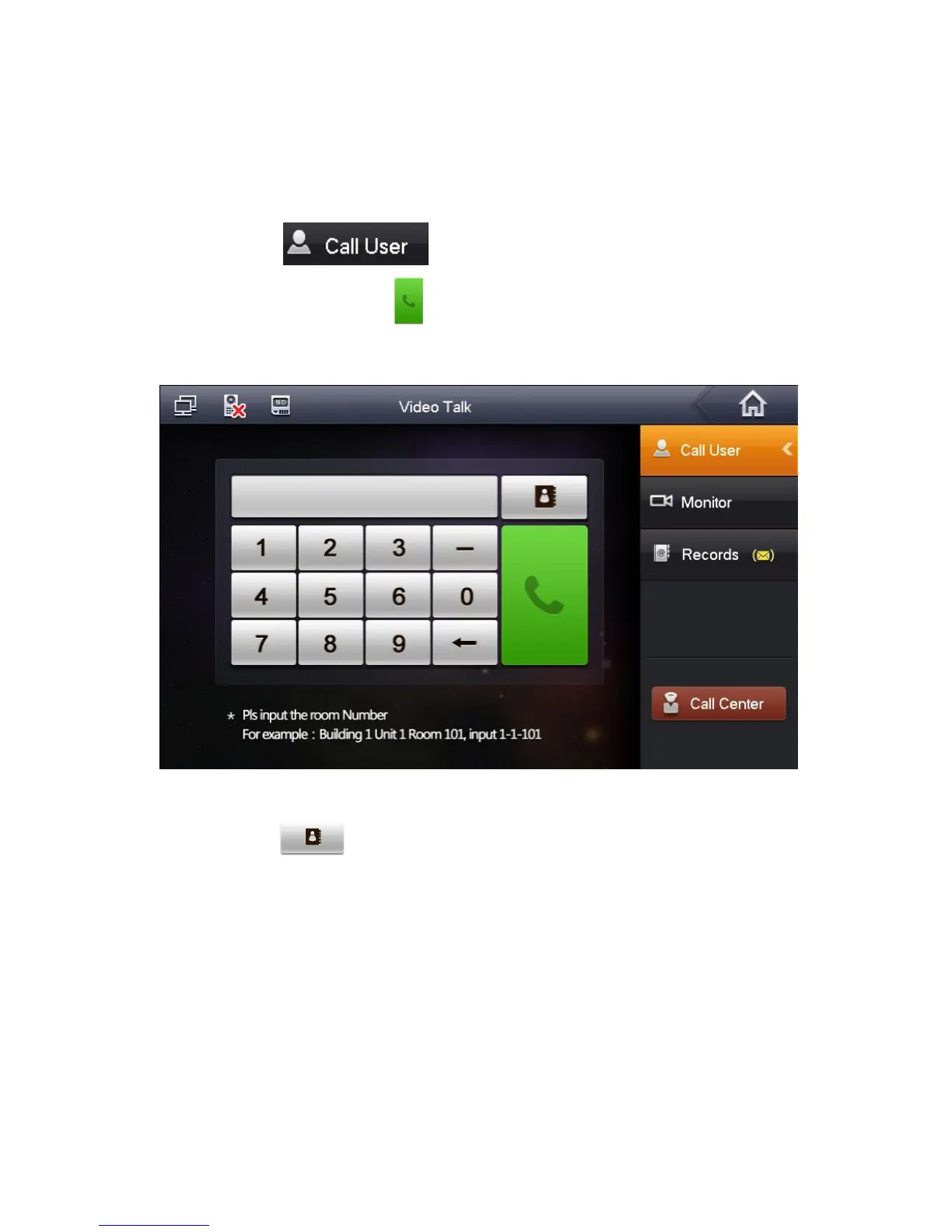2.1.2 Video Talk
2.1.2.1 Call User
This function is used for VTH to call VTH.
Step 1. Click on , Input room no. of user to call (i.e. Building 1, Unit 1,
Room 101 is 1-1-101), press icon to call. When the user being called answers the
call, user can have a bidirectional talk. See Figure 2- 2.
Figure 2- 2
Step 2. Click on contact book icon, user can call, add, edit and delete contacts.
Note:
If both the two indoor door stations are VTH-CM models (with front camera), then you can
perform a bidirectional visual talk. See Figure 2- 3.