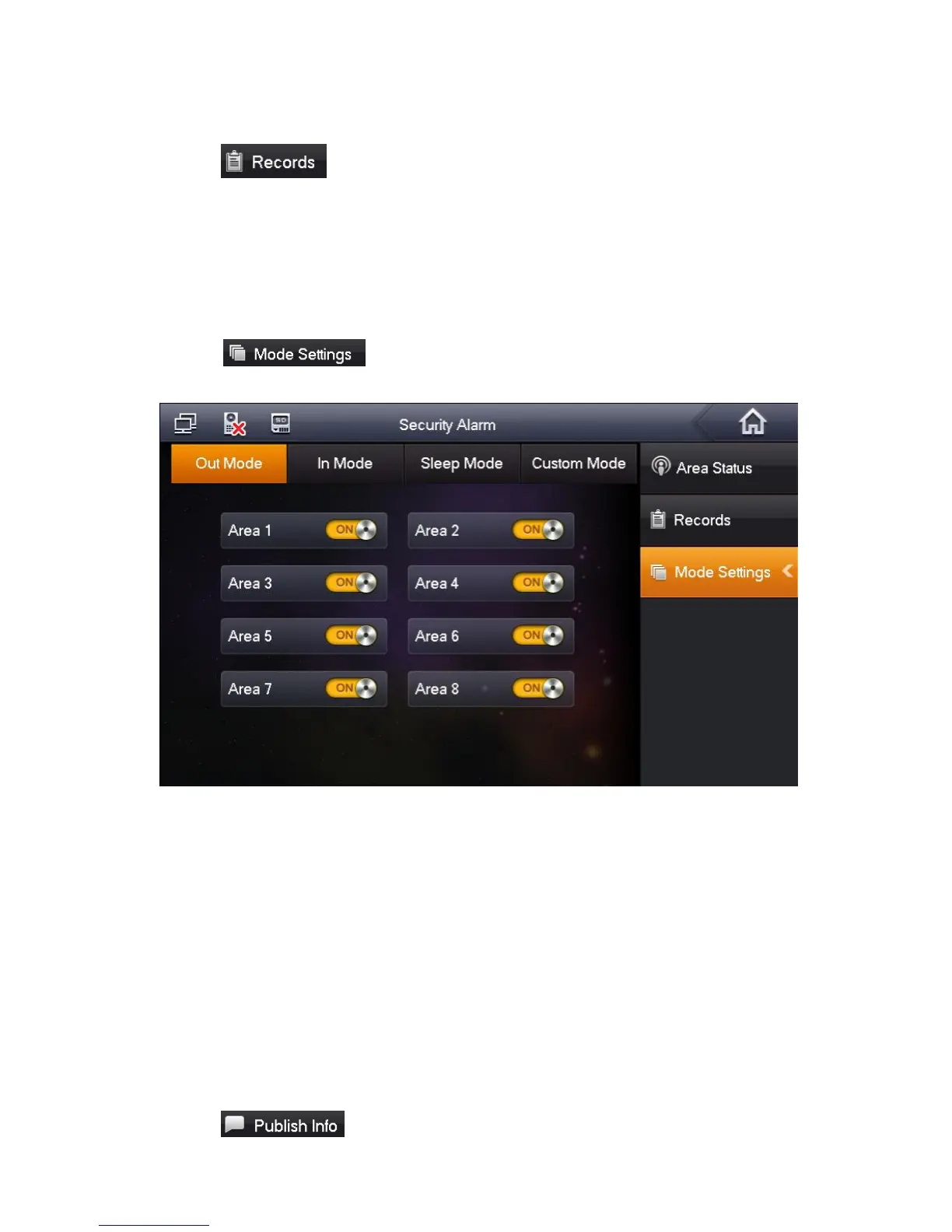2.1.3.2 Alarm History
Click on , and it records alarm time, area no., and event.
Meantime, alarm info will be simultaneously uploaded to management platform. When each
channel has alarm, there will be a 15s alarm locally, plus a pop-up alarm interface.
2.1.3.3 Mode Setup
Click on , set area alarm mode, including Out mode, In mode, Sleep
mode and Custom mode. See Figure 2- 7.
Figure 2- 7
Note:
Password to enter mode setup page is the user password, and default password is 123456.
Refer to Ch 2.1.5.
2.1.4 Info Search
In homepage, click on Info Search, to enter Info Search interface.
2.1.4.1 Publish Info
Click on , you can view, delete and clear information published.