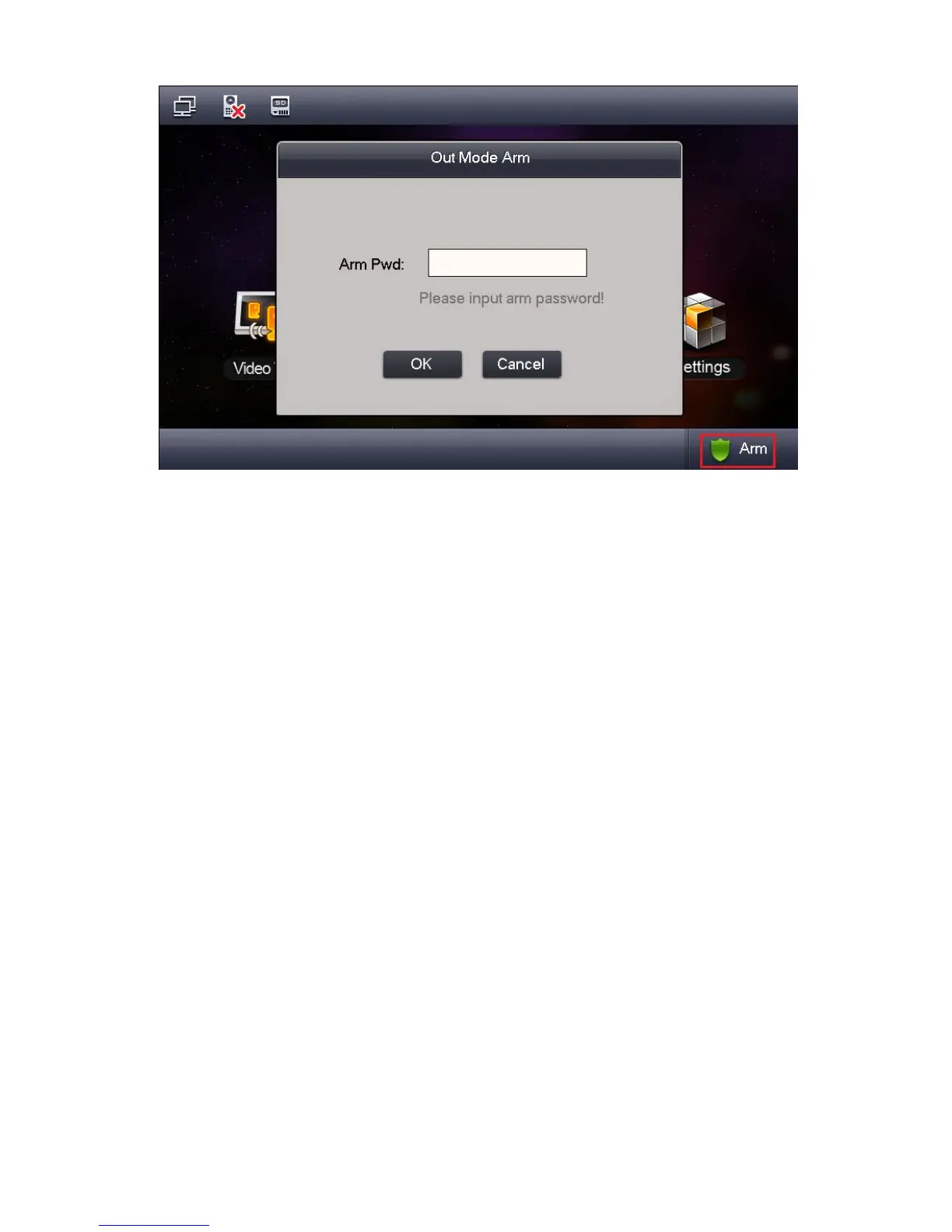Figure 2- 16
If you select delay, then system will enter armed status after the delay period.
If you select immediate arm, then system will enter armed status when audio prompt
ends.
Arm Status
Press disarm icon in the lower right corner of homepage. Input disarm password (default
password is 123456.). If the password is correct, system will say disarmed successfully. If the
password is incorrect, system will ask you to try again.
2.4 Screen Calibration
The product is calibrated before shipped out from factory, and if you want to calibrate the
screen, press unlock+arm/menu button to enter calibration interface. Calibrate the screen
according to the tips.