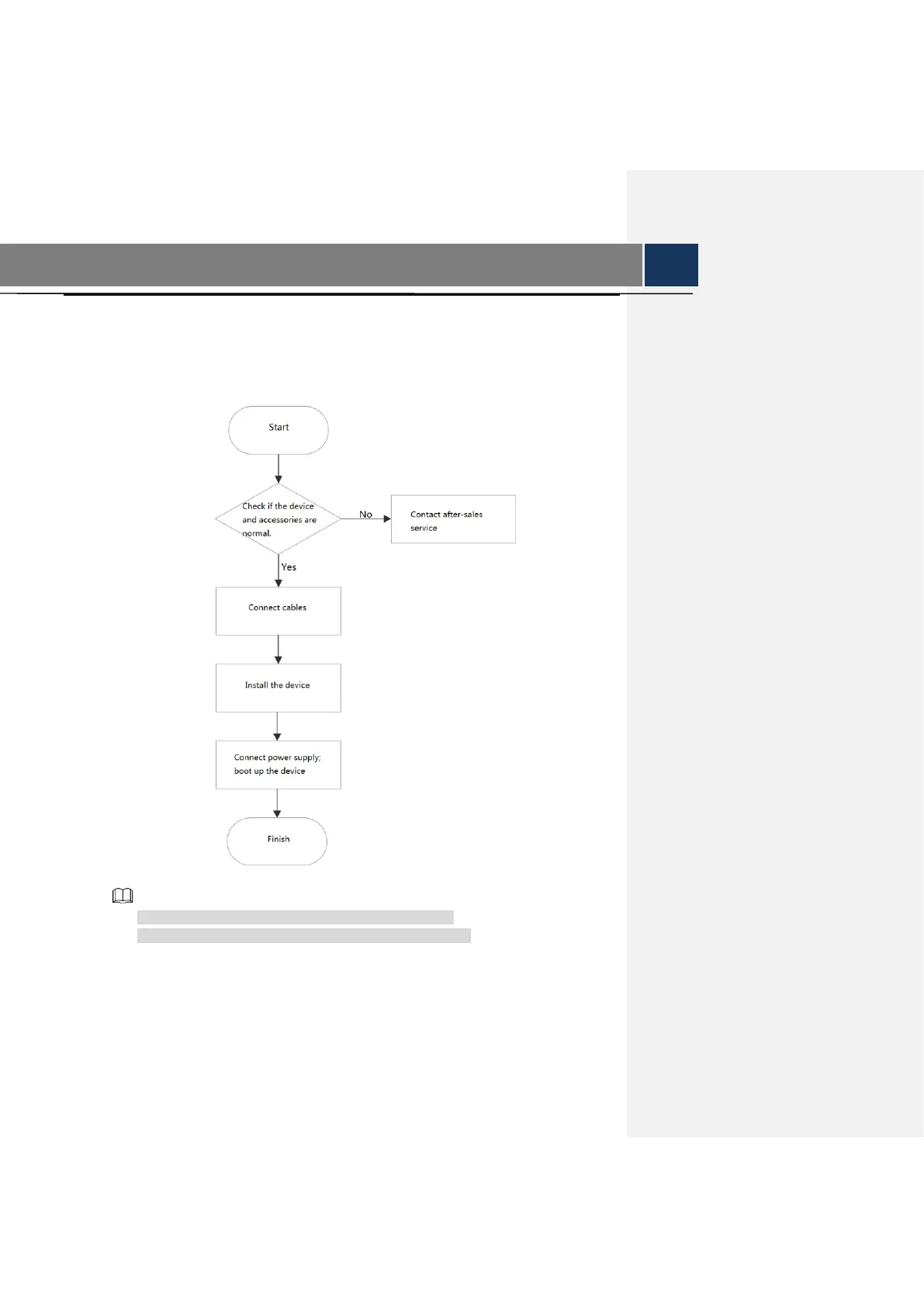Device Installation 18
4 Device Installation
4.1 Installation Flow Chart
VTH installation flow chart is shown in Figure 4-1 Please install VTH in the following steps.
Figure 4-1
For cable connection, please refer to “2.2 Rear Panel Port”.
For device installation, please refer to “4.4 Device Installation”.
4.2 Open-case Inspection
Please carry out open-case inspection when receiving the device. Please timely contact our
after-sales service personnel in case of any problems.
