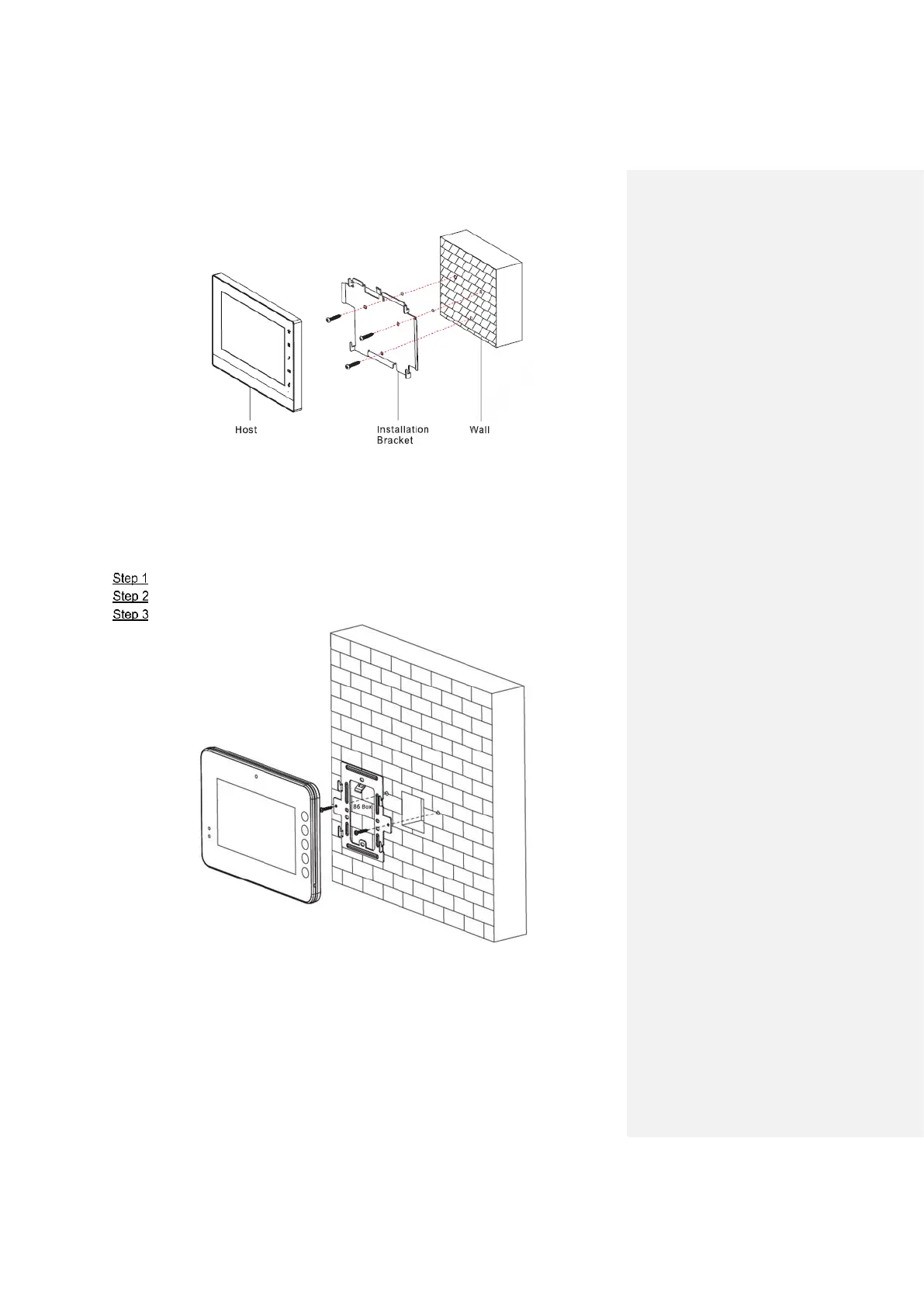Device Installation 20
Figure 4-2
4.4.2 Installation with 86 Box
Install the device with 86 box, which is suitable for all types of devices. Take “VTH1560B/BW ”
for example.
Embed 86 box into a wall at a proper height.
Fix installation bracket onto 86 box with screws.
Put the device into installation bracket from top down.
Figure 4-3
4.4.3 Desktop Installation with Bracket
Install the device with bracket on the desktop, which only applies to handset VTH. Take
“VTH5221E-H” for example.
