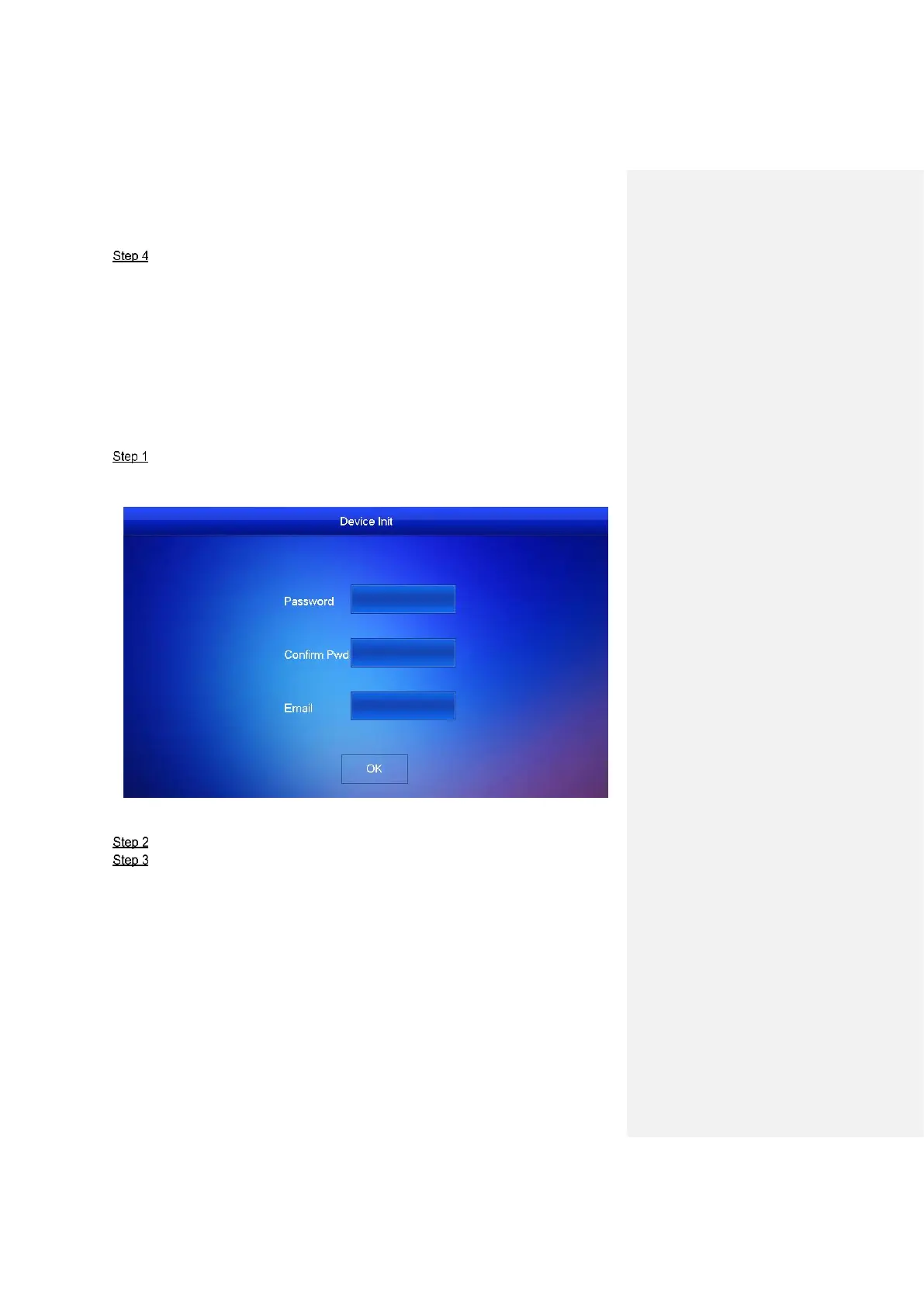Device Debugging 30
Table 5-4
Click “OK” to complete adding.
Repeat these steps to add other indoor stations in the group.
5.1.2 VTH Settings
5.1.2.1 Initialization
Set the password and bind your Email.
Password: it is used to enter project setting interface.
Email: it is used to retrieve your password when you forget it.
Power on the device.
The system displays “Welcome” and enters “Device Initialization” interface, as shown in
Figure 5-13.
Figure 5-13
Enter “Password”, “Confirm Pwd” and “Email”.
Press [OK].
The system displays main interface, as shown in Figure 5-14.
