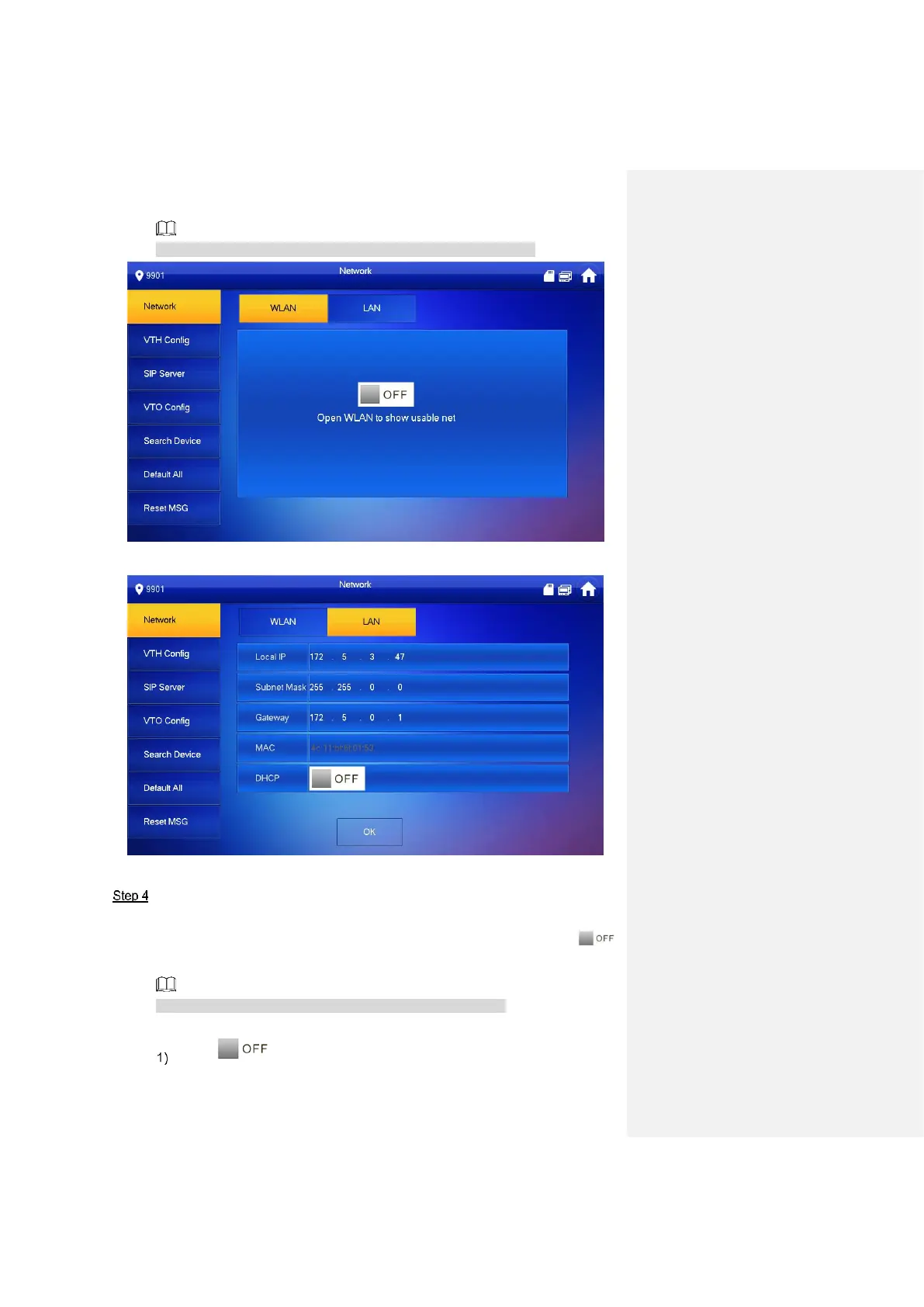Interface Operation 61
Only devices with the wireless function can access to wireless network.
Figure 6-20
Figure 6-21
Set according to actual network access mode.
LAN
Enter “Local IP”, “Subnet Mask” and “Gateway” manually, press [OK]. Or press
to enable DHCP function and obtain IP info automatically.
If the device has wireless function, please click “LAN” tab to set it.
WLAN
Press to enable Wi-Fi function.
