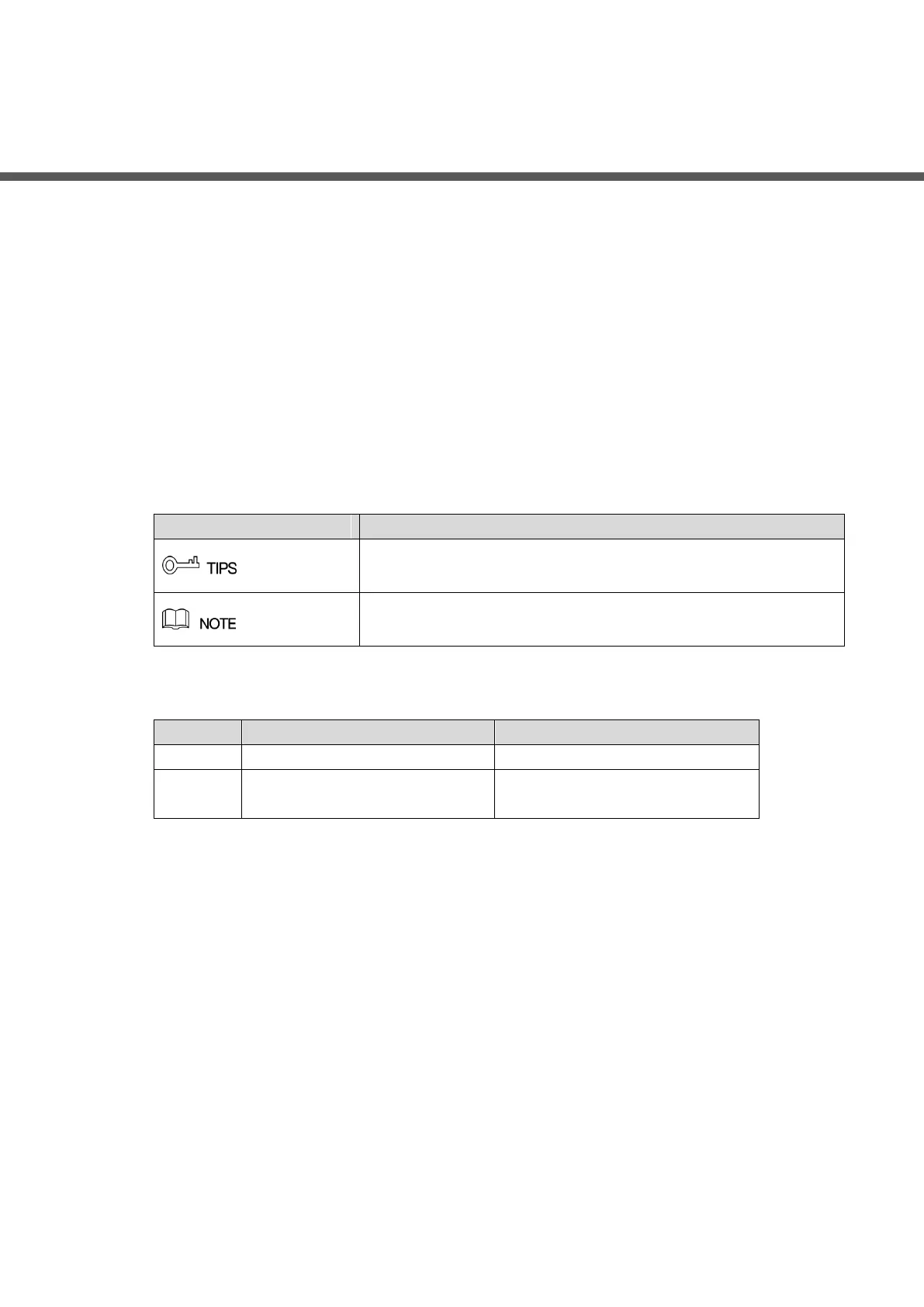I
Foreword
General
This document mainly introduces structure, installation process, debugging and verification
process of digital VTH products.
Device Upgrade
Please don’t cut off power supply during device upgrade. Power supply can be cut off only after
the device has completed upgrade and has rebooted.
Safety Instructions
The following categorized signal words with defined meaning might appear in the Manual.
Provides methods to help you solve a problem or save you time.
Provides additional information as the emphasis and supplement to
the text.
Revision History
Modified the title of 1.2.7 and
increased 1.2.8.
Privacy Protection Notice
As the device user or data controller, you might collect personal data of others, such as face,
fingerprints, car plate number, Email address, phone number, GPS and so on. You need to be
in compliance with the local privacy protection laws and regulations to protect the legitimate
rights and interests of other people by implementing measures, including but not limited to:
providing clear and visible identification to inform data subject the existence of surveillance
area and providing related contact.
About the Guide
The Guide is for reference only. If there is inconsistency between the Guide and the actual
product, the actual product shall prevail.
We are not liable for any loss caused by the operations that do not comply with the Guide.
