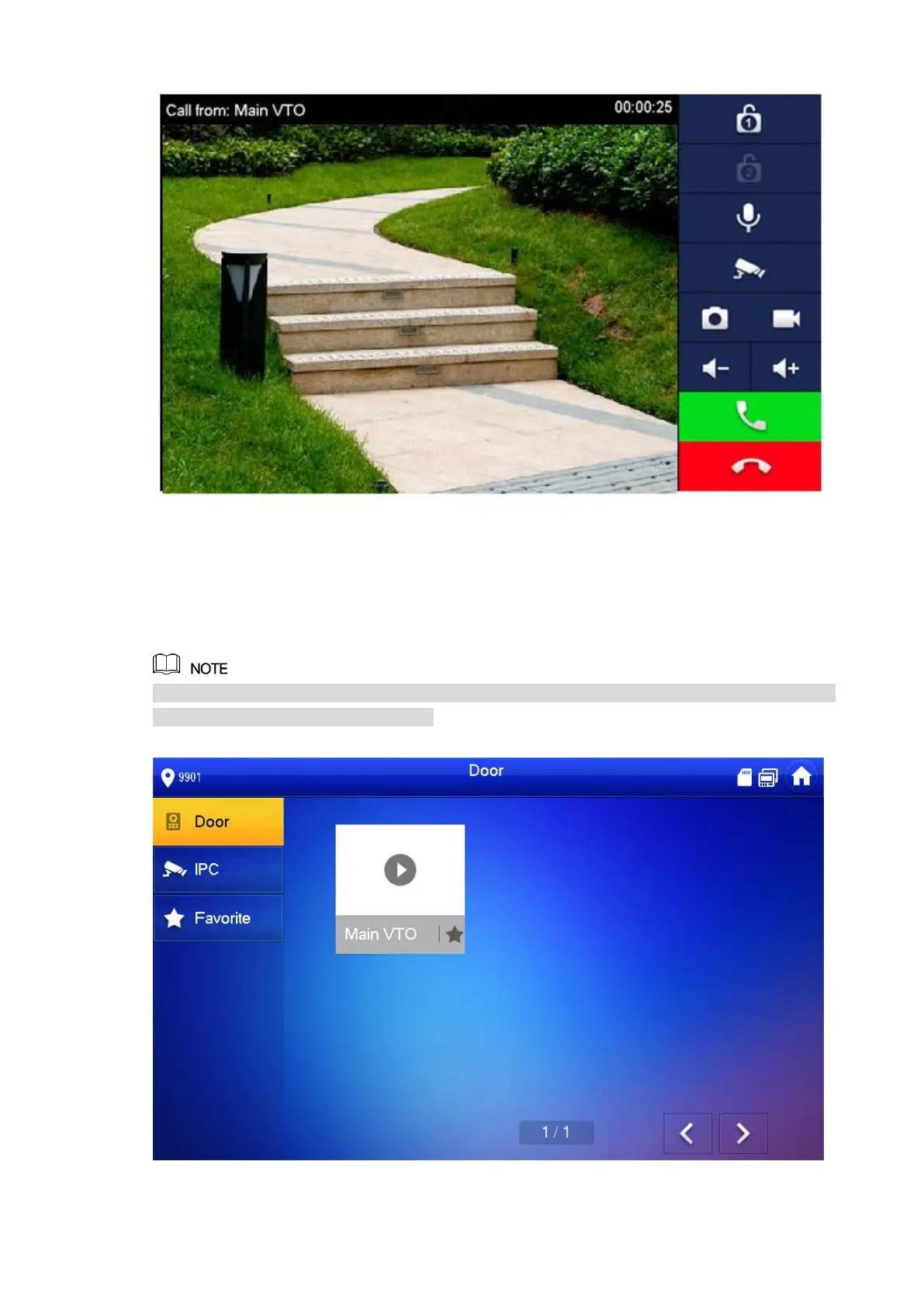19
Call VTH Figure 2-18
2.3.2 VTH Monitors VTO
VTH is able to monitor VTO, fence station or IPC. Take “VTO” for example.
Select “Monitor > Door”, as shown in Figure 2-19. Select the VTO to enter monitoring image, as
shown in Figure 2-20.
The following figure means that SD card has been inserted into VTH. If SD card is not inserted,
recording and snapshot icons are gray.
VTH monitors VTO (1) Figure 2-19
