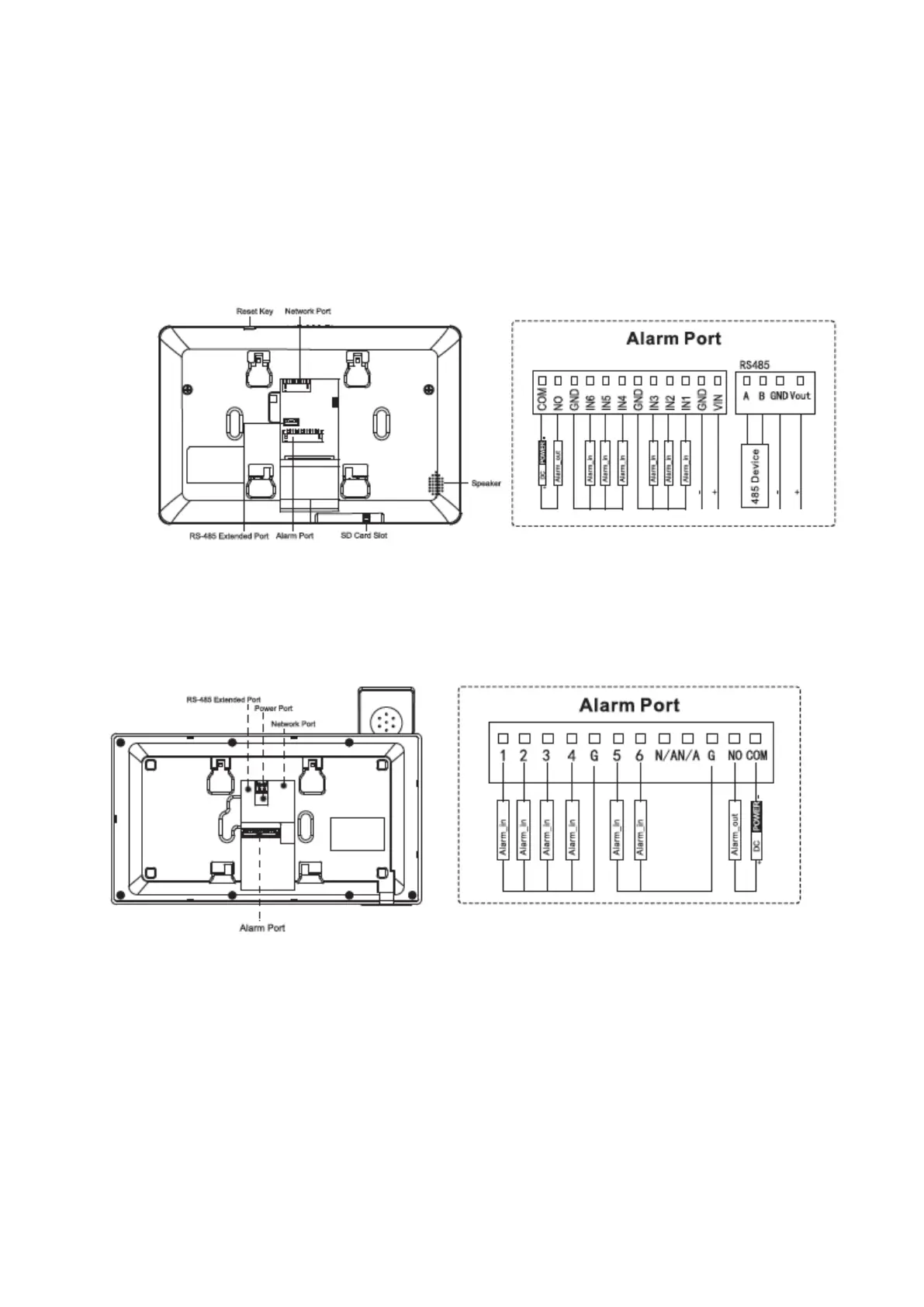2
Rear Panel Port 1.2
1.2.1 VTH5221 Series/VTH5241 Series
VTH5221 series and VTH5241 series have different port positions at the rear panel, but the
same port provides the same function. Taking VTH5221 as an example, specific functions of
ports are introduced, as shown in Figure 1-1.
VTH5221 Series/VTH5241 Series Figure 1-1
1.2.2 VTH5221E-H/VTH5221EW-H
Rear panel of VTH5221E-H/VTH5221EW-H is shown in Figure 1-2.
VTH5221E-H/VTH5221EW-H Figure 1-2
1.2.3 VTH15XX-S2 Series Type B/Type CH & VTH15XX Series
Type B/Type CH
In VTH15XX-S2 type CH series, different types of digital VTH have different port positions, but
the same port provides the same function. Taking VTH1550CH-S2 as an example, specific
functions of ports are introduced, as shown in Figure 1-3.
