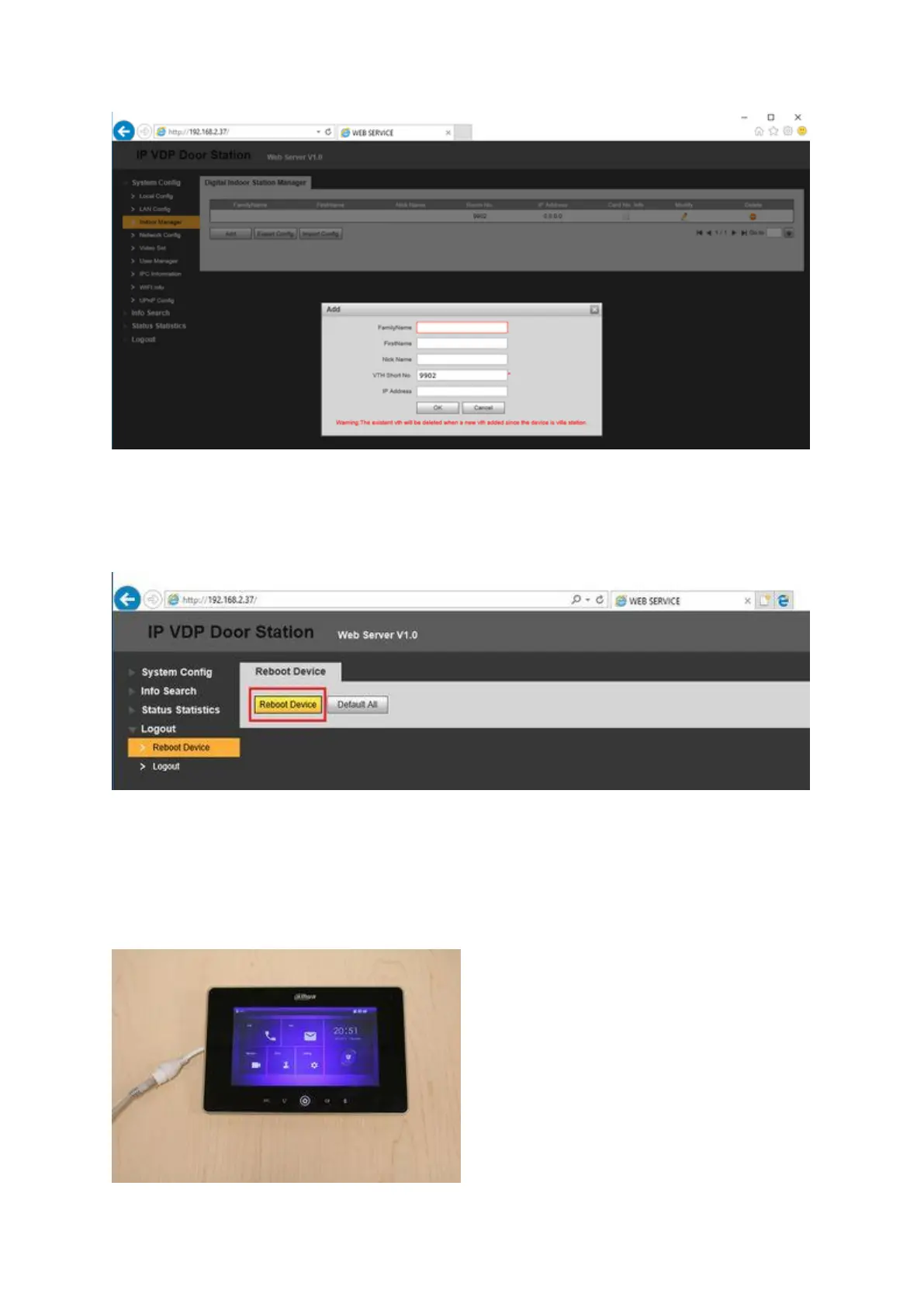10. From here the VTO will use an auto negotiation protocol with the VTH. This process will
sometimes require rebooting the device. To access the software reboot on the VTO please
select Logout on the left side -> Reboot Device -> Reboot Device, and wait 2-5 minutes.
Please follow the second part of the Step by Step instructions to setup and configure the
VTH5221D
Video Instructions: VTH
VTH5221D
1. Please plug in the appropriate power supply, the VTH5221D can use PoE or a DC power
supply:
PoE:
