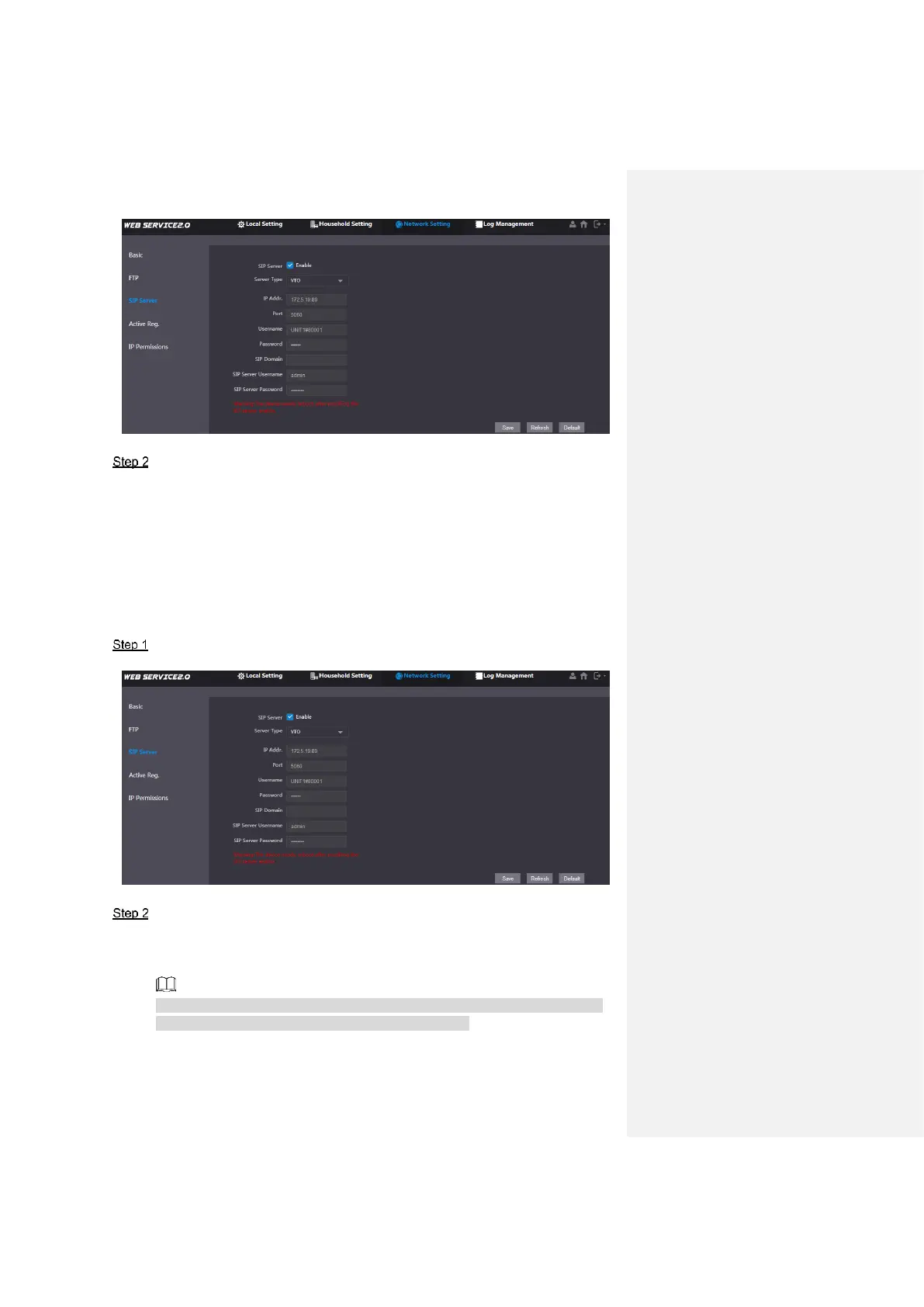Device Debugging 26
Figure 5-7
Select server type.
When this VTO or another VTO works as SIP server, select “Server Type” to be
“VTO”. It applies to a scenario where there is only one unit.
When the platform (such as Express/DSS) works as SIP server, select “Server
Type” to be “Express/DSS”. It applies to a scenario where there are multiple
buildings or multiple units.
5.1.1.5 SIP Server Config
Configure SIP server info.
Select “Network Setting > SIP Server”.
The system displays “SIP Server” interface, as shown in Figure 5-8.
Figure 5-8
Configure SIP server.
This VTO works as SIP server.
Select “Enable”, and click “OK” to save config. The VTO reboots automatically, and
WEB interface jumps to login interface.
If the VTO you are visiting is not configured as SIP server, do not select the Enable
check box at SIP Server, otherwise the connection will fail.
Another VTO works as SIP server.