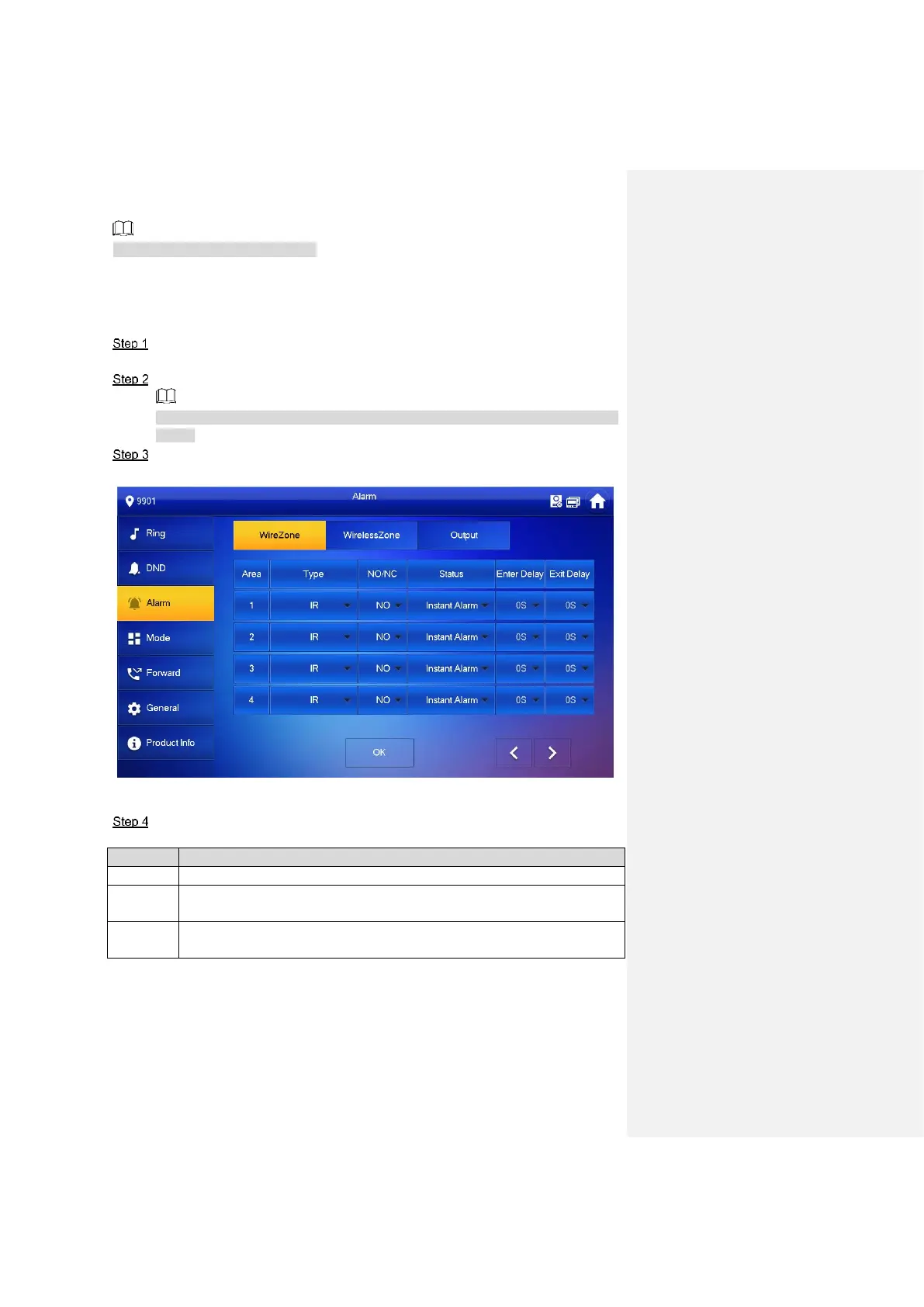Interface Operation 47
Zones can be set under disarm mode.
6.2.3.1 Wire Zone
Set zone type, NO/NC, alarm status and delay. It supports to set 8 zones at most.
Press [Setting].
The system pops up “Password” prompt box.
Input login password and press [OK].
Default login password is 123456. Please refer to “6.2.6.3 Password Setting” for
details.
Select “Alarm > Wire Zone”.
The system displays “Wire Zone” interface, as shown in Figure 6-8.
Figure 6-8
Press corresponding positions to set area type, NO/NC, alarm status, enter delay and
exit delay. Please refer to Table 6-2 for details.
Select NO (normally open) or NC (normally closed) according to detector type. It
shall be the same as detector type.
Select corresponding type according to detector type, including IR, gas, smoke,
urgency btn, door, burglar alarm, perimeter and doorbell.