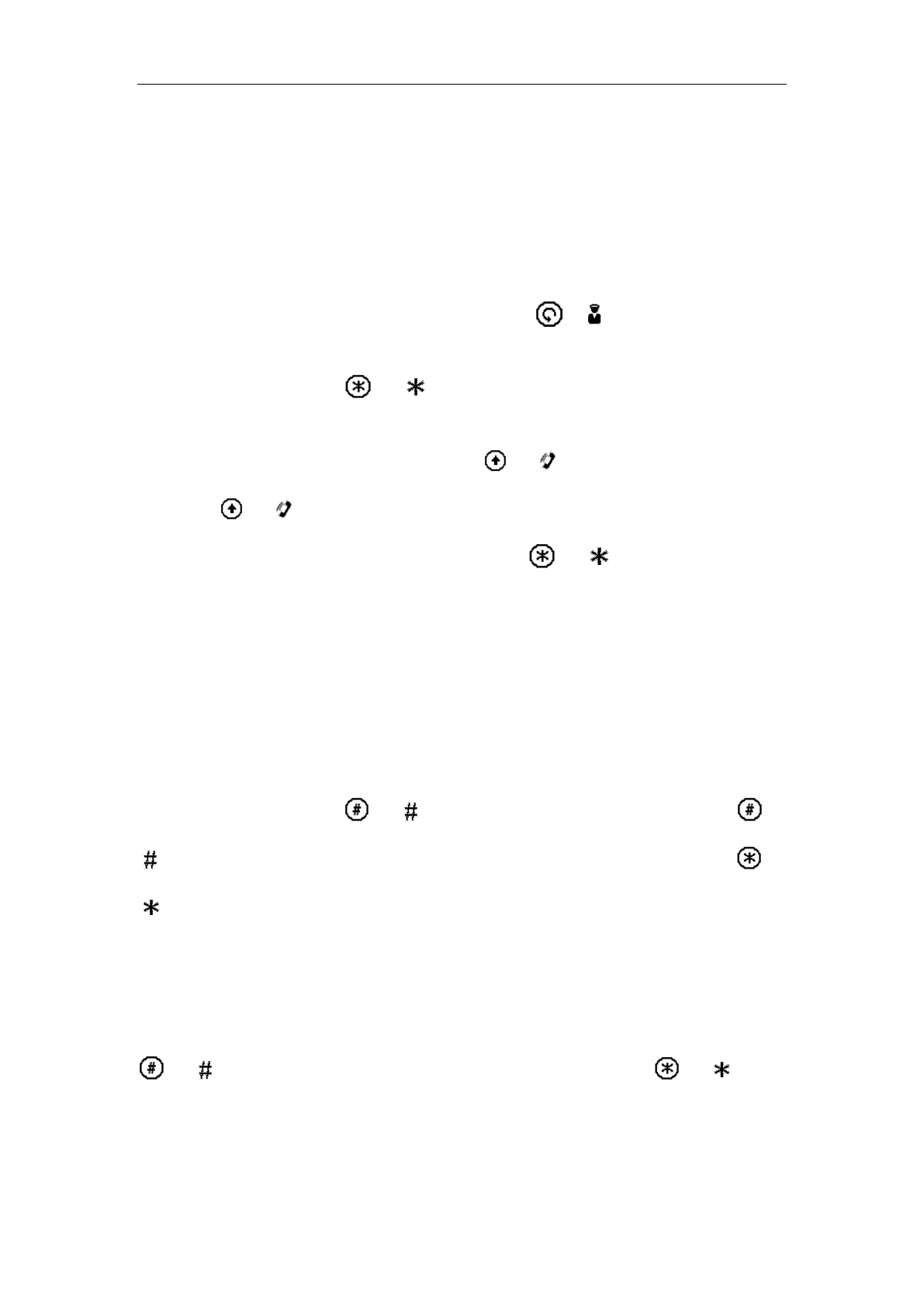1
4 Basic Functions
4.1 Call
Under standby status (Figure 1-1, Figure 1-2), press or button, this VTO will call
center. The video door phone begins when the port picks up. During the whole process,
you can press the button or to end current talk and return to the standby
interface.
Under standby status, enter room no. or press or to select room no. in contacts,
and press or to call VTH. The video door phone begins when the VTH picks up.
During the whole process, you can press the button or to end current talk and
return to the standby interface.
4.2 Modify Local Config
4.2.1 Enter Project Settings Interface
In the standby status, press or , input password as 888888 and then press or
to enter installation setup interface. Select up/down via button 2 and 8, press or
to enter sub-interface.
4.2.2 Modify IP, Gateway and Subnet Mask
In project settings --- IP setup interface, select up/down/left/right via button 2,8,4,6, press
or to enter/exit IP modification status. When you finish, press or to exit
modification interface.
