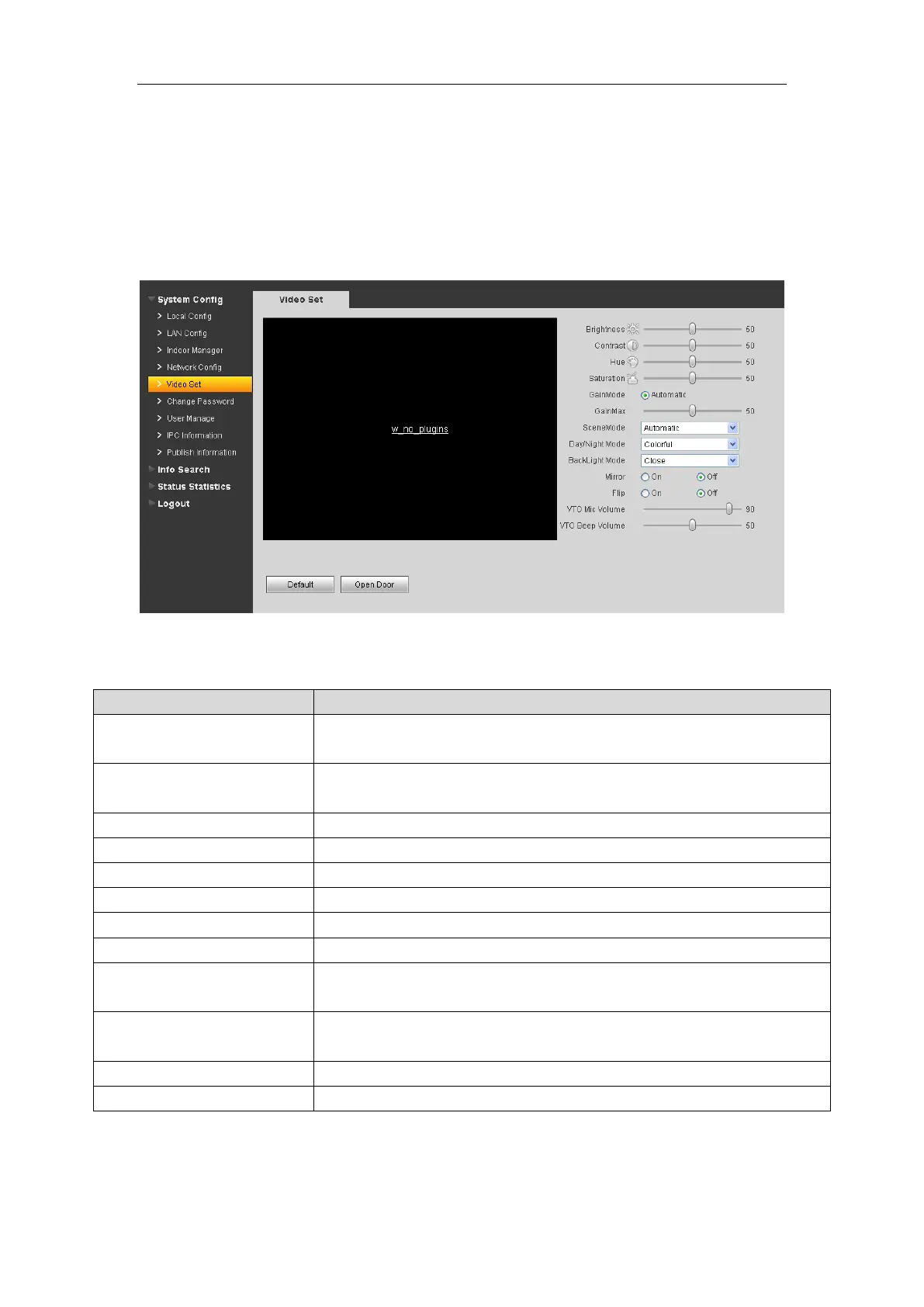10
5.2.6 Video Set
In page, select System Config>Video Set.
When you see ―w_no_plugins‖ on screen, please click on it and install control unit
according to introduction. See Figure 5- 8.
Figure 5- 8
When detect body approaching VTO, it will automatically turn on
indicator.
Brightness, Contrast, HUE
and Saturation
Auto mode: system automatically adjusts.
Includes: disabled, automatic, sunny and night.
Includes: colorful, automatic, black white.
Includes: close, backlight, wide dynamic, and inhibition.
VTO MIC Volume, VTO
Beep Volume
Adjust VTO MIC and beep volume.
Analog MIC Volume, Analog
Beep Volume
Adjust analog MIC and beep volume.
Restore all parameter in video set tab to default.
Click on unlock to remotely unlock door lock.
