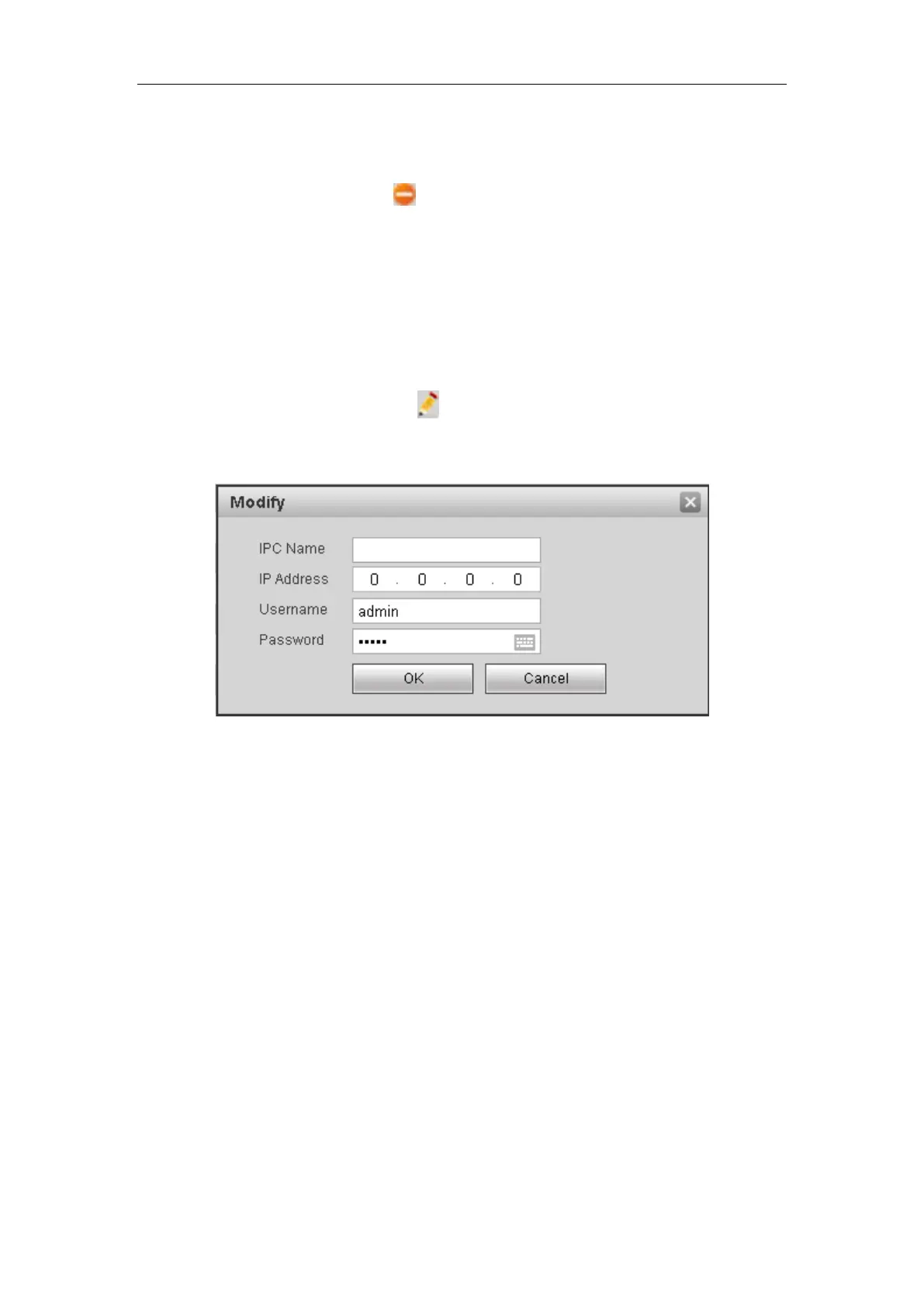12
5.2.8.3 Delete User
In User Manage interface, click on to delete user.
5.2.9 IPC Information
In page, select System Config>IPC Information.
You can view IPC video via the VTH.
In IPC Information interface, click on , system pops up a box, fill in IPC information.
See Figure 5- 10.
Figure 5- 10
5.2.10 Publish Information
In Publish Information page, you can send publish information and view historical
information.
5.2.10.1 Send Info
In page, select System Config>Publish Information>Send Info.
See Figure 5- 11. Click on Send.
