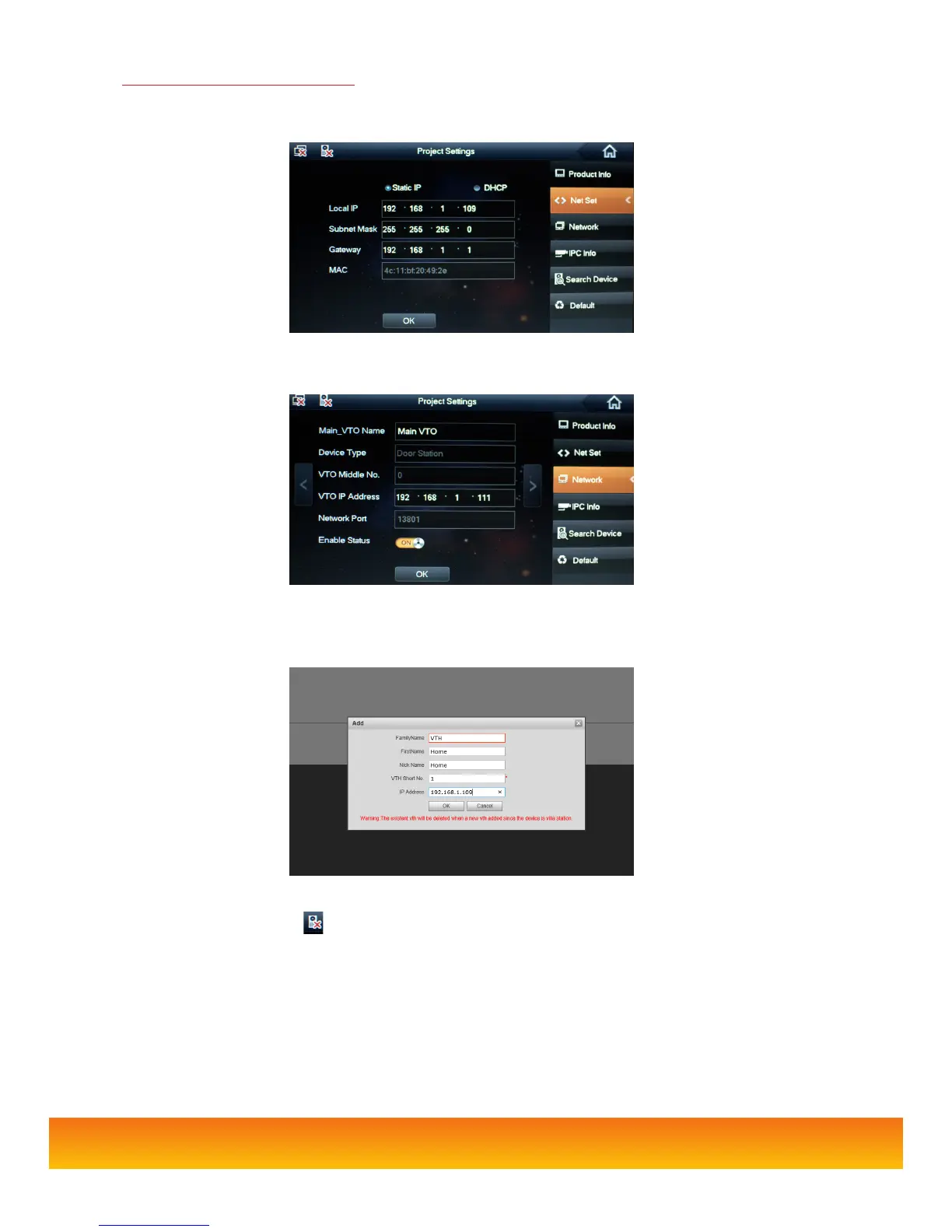4
In the project settings menu select NetSet to congure the VTH network settings. When conguring the network address of the VTH it
is vital to ensure the IP address range is within the same Subnet as the VTO.
For both the VTO and VTH to communicate, each unit must have the IP address details of the other unit. To add the VTO unit to the
VTH, select Network and input the VTO units IP address and set Enable Status to ON.
To add the VTH to the VTO, revisit the VTO web browser and go to System Cong > Indoor Manager > Add. Input a family name, rst
name and Nickname, these are purely for reference. Enter the VTH Short number. This number must match the Room Number set in
the VTH Product Info page.
Click OK to conrm the setting.
At the top of the VTH screen the icon should disapear, this indicates that the VTO and VTH are now connected. To call the VTH
from the VTO, press the button on the VTO unit and press Answer to initiate two way communication.
VTH Conguration (Continued)