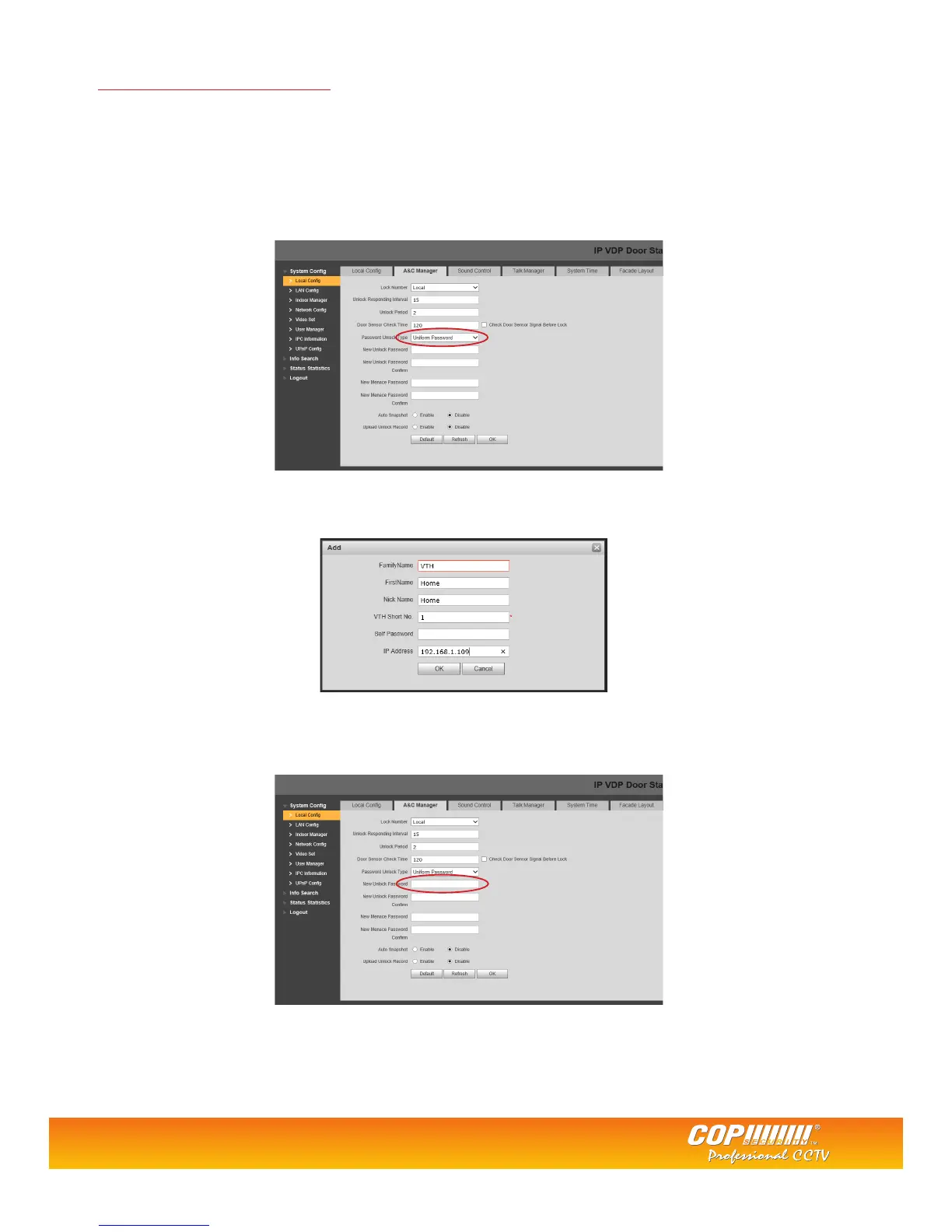11
Uniform Password is a global password used for all users, rather than a password being issued on an individual basis.
The uniform password is congured in System Cong > Local Cong > New Unlock Password.
Once the password type has been selected and a Uniform Password set (if required), click OK to save the conguration.
The format when entering the password on the keypad is # > Password > # as an example, a password of 888888 would be entered
as #888888#.
When using the keypad module, rst add it to the layout as described on page 8. The keypad module has two primary functions,
calling and password entry. To make a call to a specic room, simply enter the room number followed by the phone button.
To congure password entry;
There are two types of password that can be used, Self Password or Uniform Password.
Congure which type of password is to be used in System Cong > Local Cong > Password Unlock Type
Self password is an individual password given to each user, this is created when adding the VTH monitor in the Indoor Manager
menu, as described on page 4.
Keypad Conguration
Tel: +44 (0)1457 874 999 | Fax: +44 (0)1457 829 201 | Email: sales@cop-eu.com | Online: www.cop-eu.com
