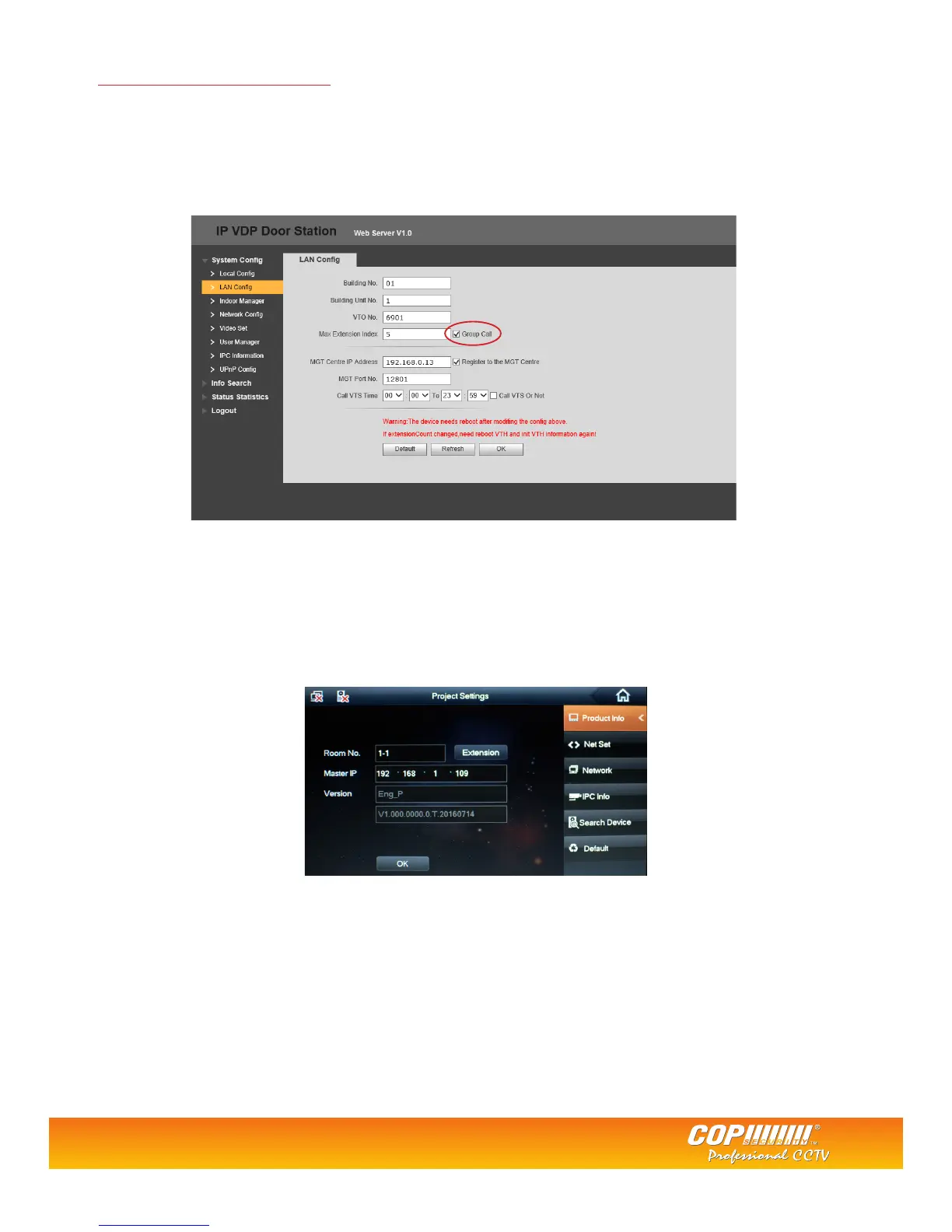5
Adding Additional VTH Units
When additional VTH units are to be added to the system, usually it is required that all VTH units are called by the VTO.
To enable this feature and congure the additional VTH units;
Login to the VTO web browser and go to System Cong > LAN Cong and tick the Group Call option.
Click OK then select Logout > Reboot
On the additional VTH unit, rst congure the network address within the same range as both the VTO and existing VTH units.
Go to Project Settings > Product Info and select Master, this will change the VTH to Extension mode. Input the room number of the
master unit followed by -1, as an example if the room number is 1 enter 1-1 or 1-2, 1-3 etc for further additional units.
In the Master IP eld enter the IP address of the main VTH unit.
Select OK to save the setting, the conguration is now complete.
Tel: +44 (0)1457 874 999 | Fax: +44 (0)1457 829 201 | Email: sales@cop-eu.com | Online: www.cop-eu.com