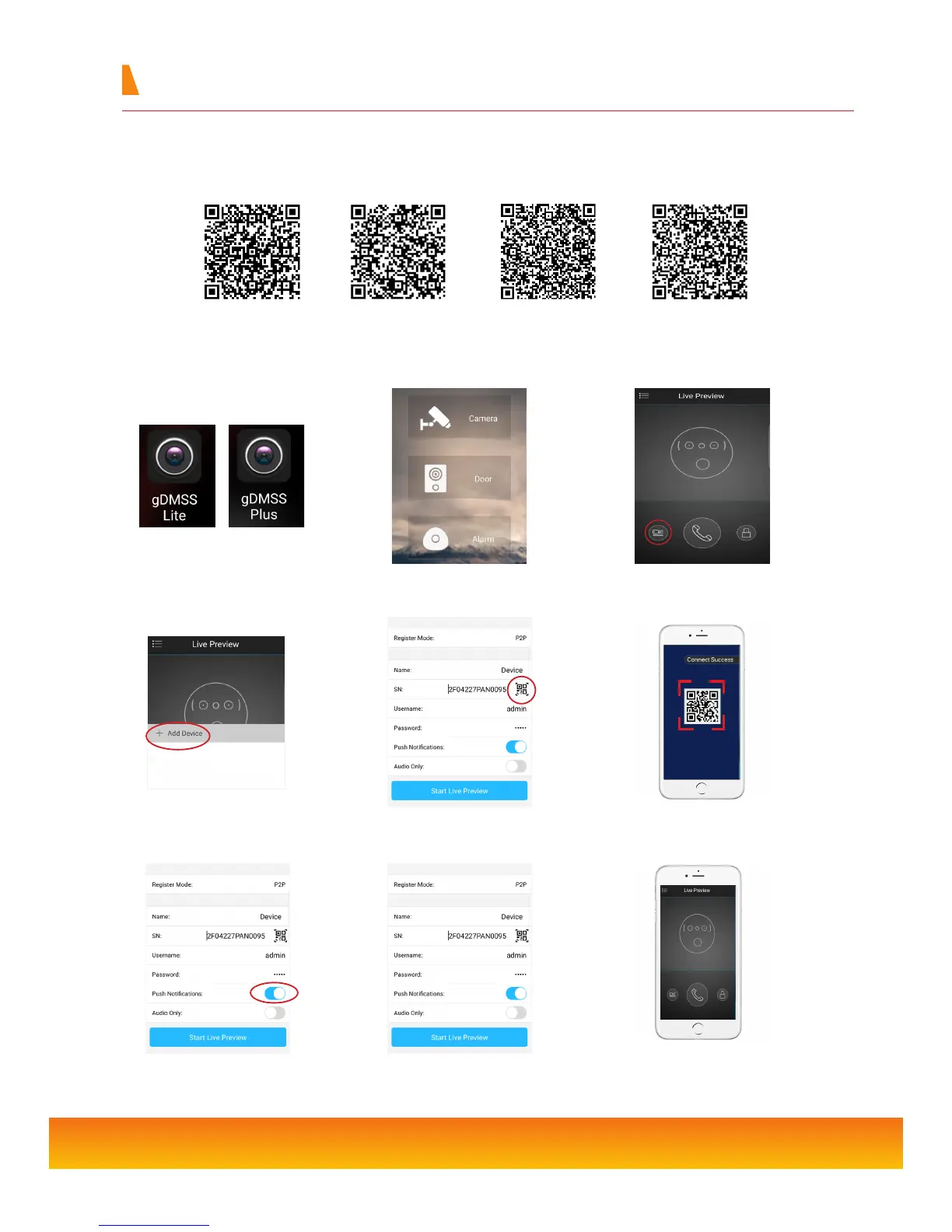6
When congured as a home system, both the VTO2000A & VTO2221D-WP support P2P connections. Currently P2P is only supported for
iOS and Android devices. Download the mobile application to your mobile device by scanning the QR codes below or by searching
for the app in your relative app store.
iDMSS - Free
iPhone
gDMSS - Free
Android Phone
iDMSS HD- Free
iPad
gDMSS HD - Free
Android Tablet
Connect using the app
1. Open DMSS app 2. Select Door
7. Select Push Notications to enable
video calls.
9. View cameras
3. Tap the Device List icon
4. Tap +Add Device 5. Input a name (for your reference only)
Press QR button
6. Scan the QR Code from the P2P
page in the VTO web browser.
8. Tap Start Live Preview
Application Set Up
