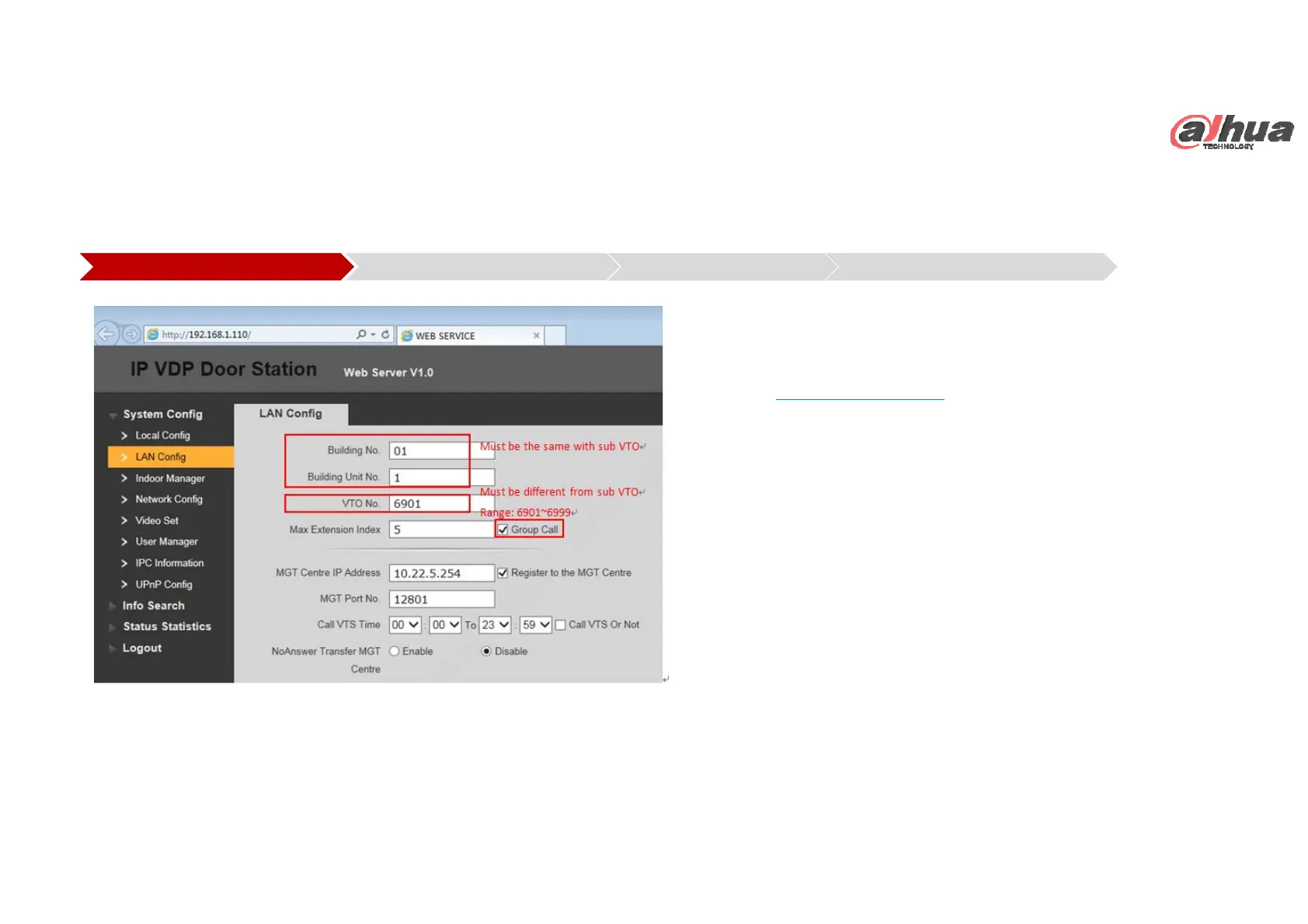Page12
Copyright © 2017 Dahua Technologies Co., Ltd. All rights reserved.
How to Configure: n VTO+m VTH
Main VTO Web Config
Main VTH Setup
In IP villa system, it maximum supports 20 VTO and 5 VTH.
①
Login http://192.168.1.110 , System Config -> LAN
Config, setup main VTH’s Building number, Building Unit
number and VTO number. Make sure to tick the ‘Group
Call’ box, and click OK to save.
②
System Config -> Indoor Manager, click on ‘Add’. You
need to input room number of VTH in the ‘VTH Short
No’ box, such as 101.
③
Reboot the device.
Sub VTO Web Config
Extension VTH Setup
