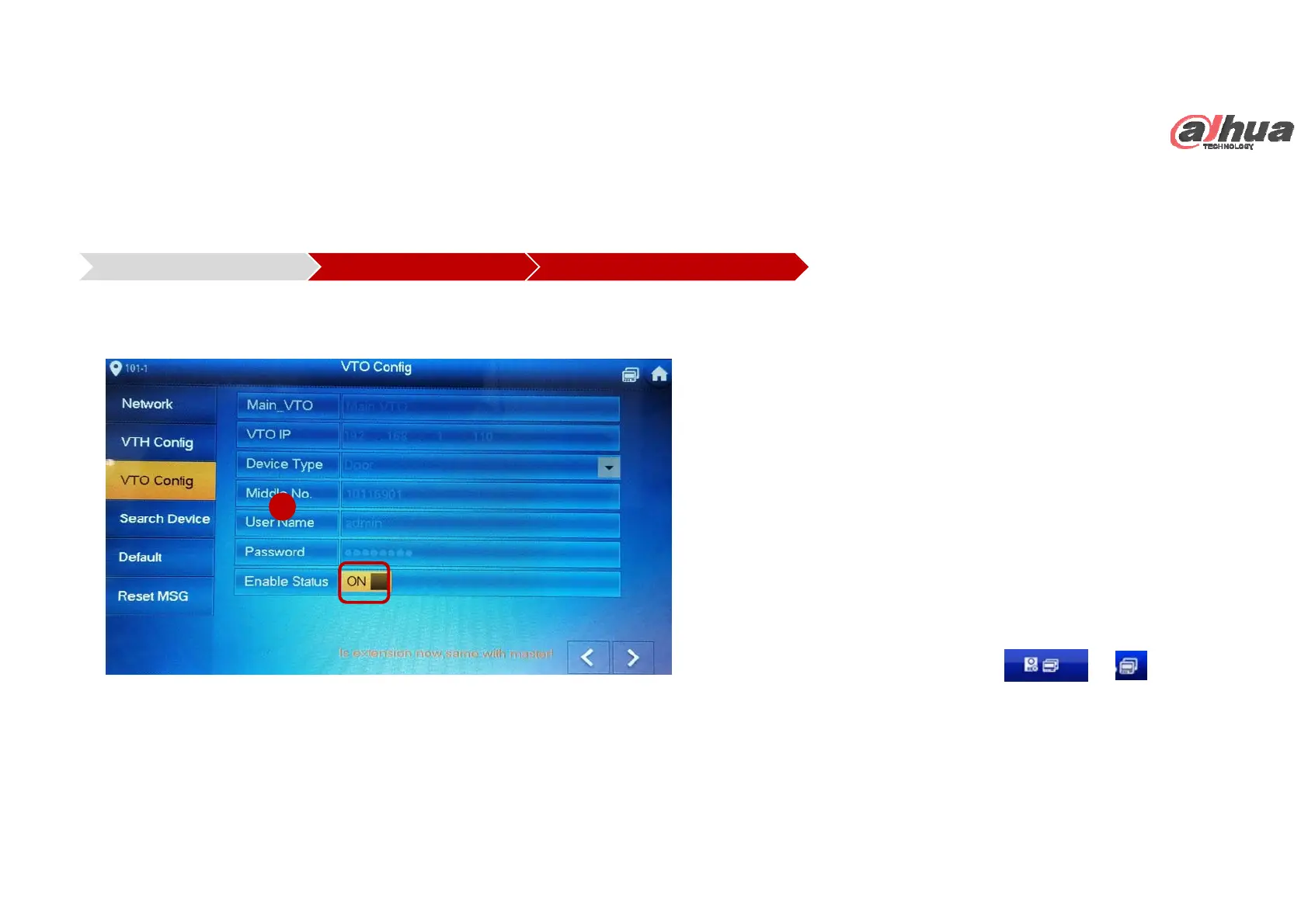Page11
Copyright © 2017 Dahua Technologies Co., Ltd. All rights reserved.
How to Configure: 1 VTO+m VTH
VTO Web Config
Main VTH Setup
④
After setting up, the VTO information of master VTH has
been synchronized to extension VTH, and then enable it.
Extension VTH Setup
4
After the above operation steps, if the icon of right
top of the screen change from to , it
means you can make a call between VTO and VTH.
