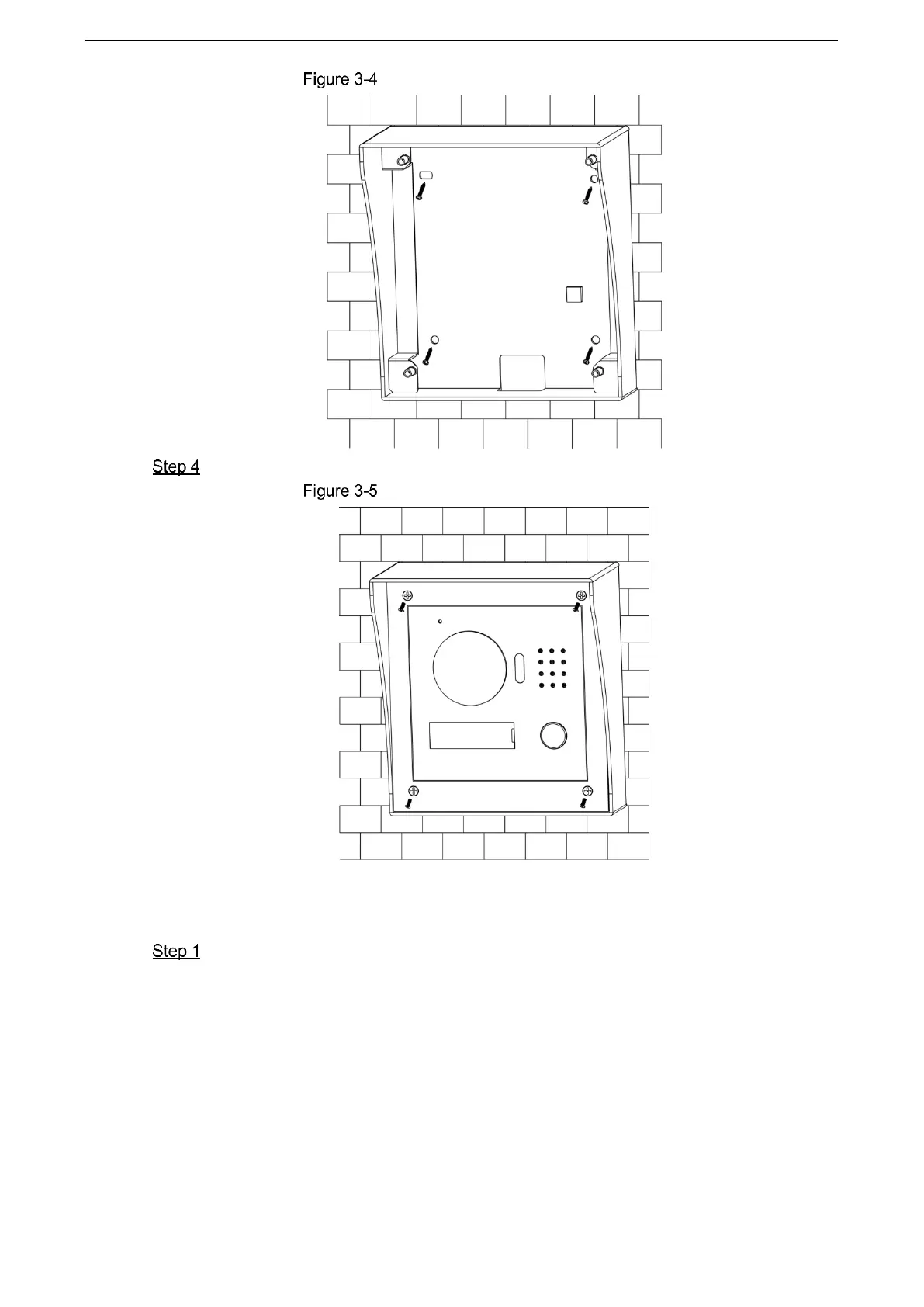错误!使用“开始”选项卡将 Heading 1 应用于要在此处显示的文字。 16
VTO2000A/VTO2000A-2 wall mounted (1)
Fix the VTO on the mounting bracket with M3×6 screws. See Figure 3-5.
VTO2000A/VTO2000A-2 wall mounted (2)
3.2.3.2 Installing with Mounting Box
Cut an opening with the size of the mounting box on the wall, and then put the mounting
box in. See Figure 3-6.
