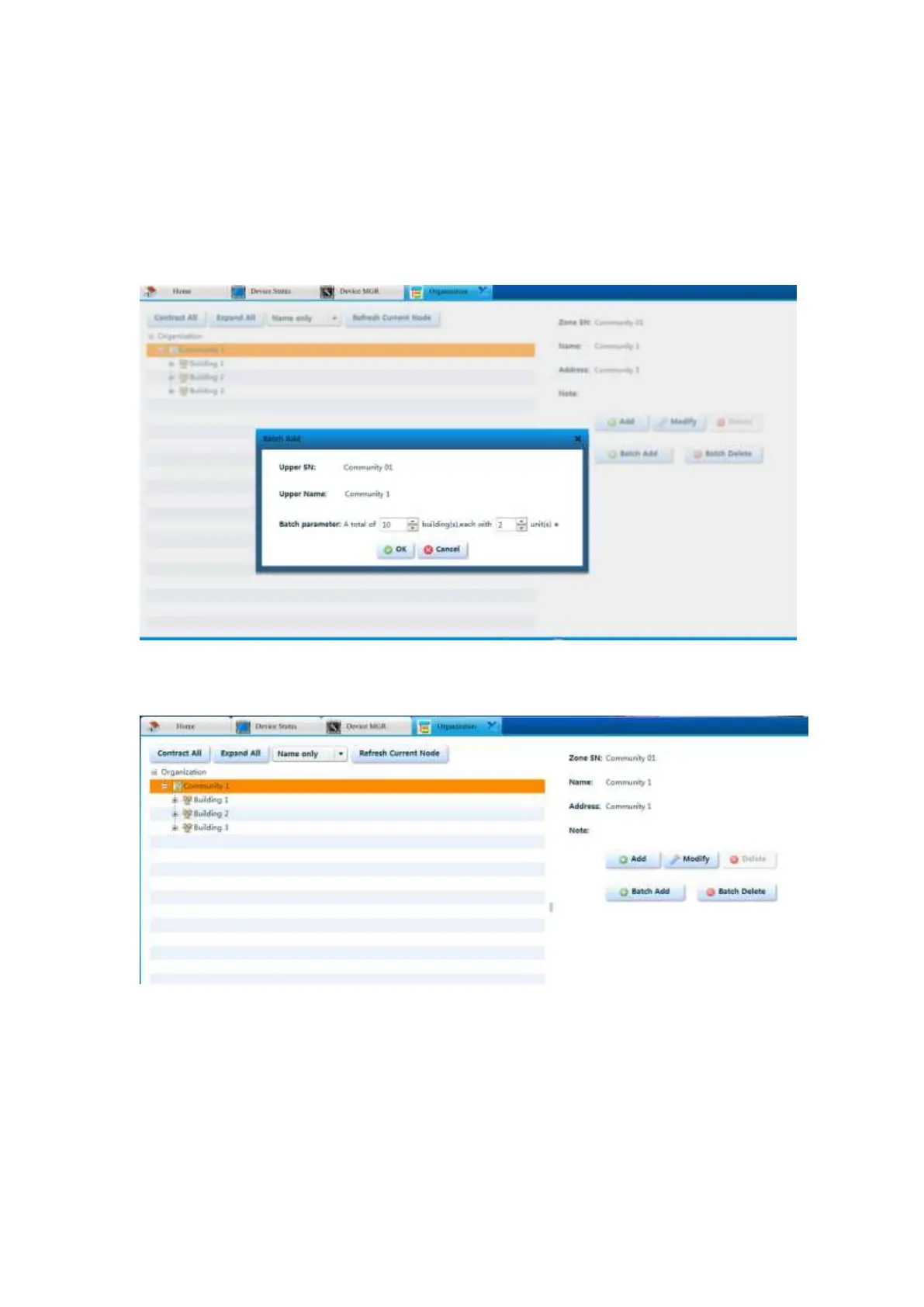Appendix 3.2 Create Organization
First you must build up environmrnt and set VTMS server, please refer to Appendix 2.
This chapter takes example of a residence with 10 buildings and 2 units.
Create Residence Organization
Step 1. In VTMS main interface, select Organization, click on Batch Add. System pops
up Batch Add box, see Appendix 3- 5.
Appendix 3- 5
Step 2. Click on OK to save. The created organization is as in Appendix 3- 6.
Appendix 3- 6
Add VTO
Step 1. In VTMS main interface, select Device MGR, click on Add, system pops up Batch
Add box.
Step 2. Fill in info according to your actual condition, and click on Save. See Appendix 3-
7.
