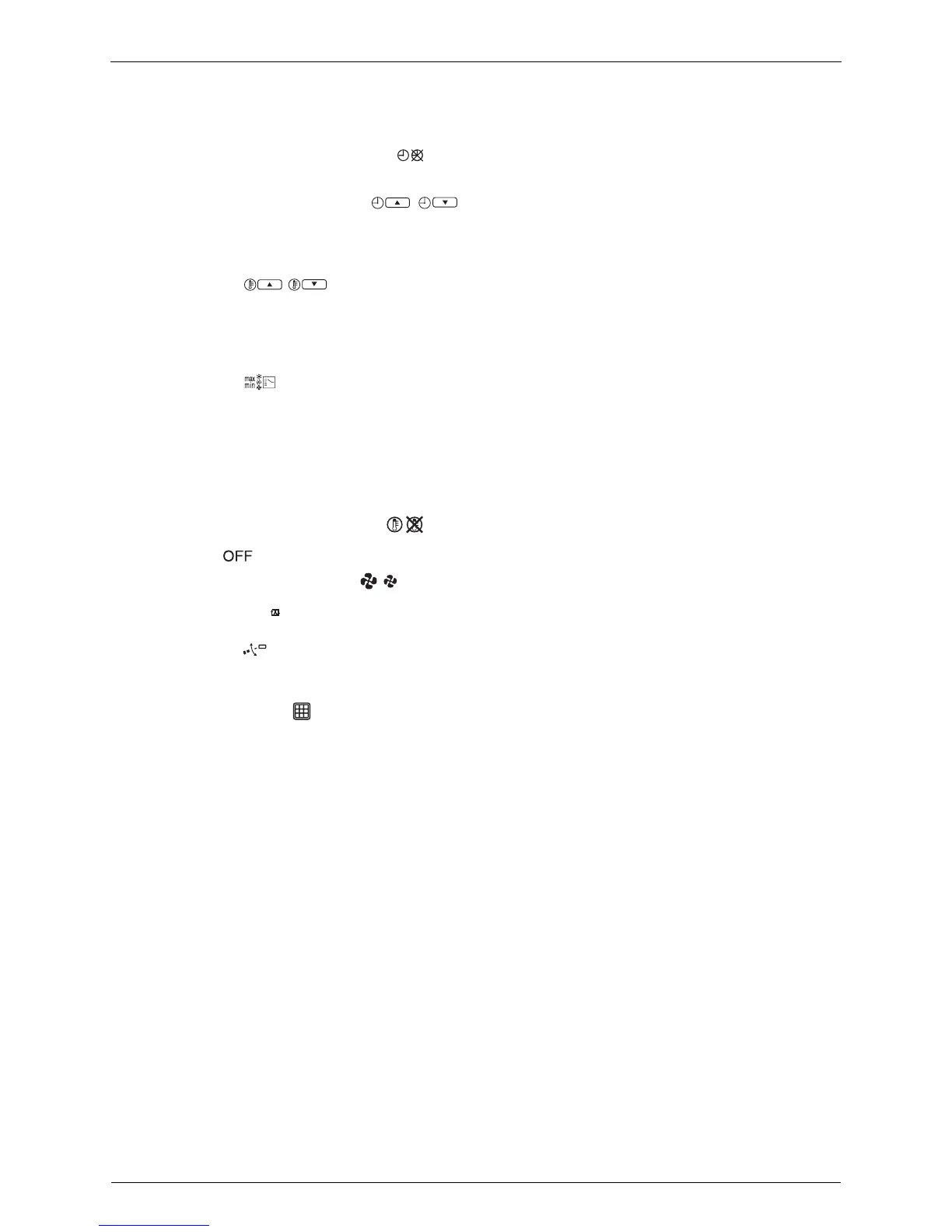SA Indoor Unit SiBE121123_A
127 Remote Controller
These buttons are used to adjust the current setpoint
or, when in programming mode, to adjust the
programmed setpoint temperature (step = 1°C). Both
buttons are also used to adjust the day of the week.
This button is a multi-purpose button. Depending on
the previous manipulations of the user, it can have
following functions:
30 SCHEDULE TIMER BUTTON
This button enables or disables the schedule timer.
31 TIME ADJUST BUTTON
These buttons are used to adjust the clock or, when in
programming mode, to adjust the programmed action
time. Both buttons have an auto-repeat function.
32 TEMPERATURE ADJUST BUTTONS
33 OPERATION CHANGE/MIN-MIX BUTTON
1 select the operation mode of the installation
(FAN, DRY, AUTOMATIC, COOLING, HEATING)
2 toggle between minimum temperature and
maximum temperature when in limit operation
34 SETPOINT/LIMIT BUTTON
This button toggles between setpoint, limit operation
or (programming mode only).
35 FAN SPEED BUTTON
This button toggles between L (Low), H (High), HH
(very High), (Automatic).
36 AIR FLOW DIRECTION ADJUST BUTTON
This button enables to adjust the air flow direction.
37 AIR FILTER CLEANING TIME ICON RESET
BUTTON
This button is used to reset the air filter cleaning time
icon.
