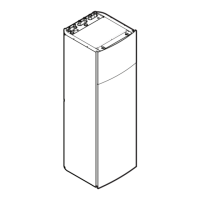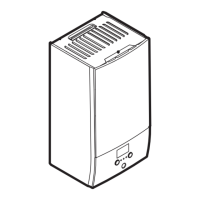4 | Operation
User reference guide
16
EHYHBH05AF + EHYHBH/X05+08AF + EHYKOMB33AA
Daikin Altherma hybrid heat pump
4P355632-1E – 2020.10
To restrict automatic changeover operation mode
Prerequisite: You switched the permission level to Advanced end user.
Prerequisite: You switched the space operation mode to automatic.
1 Go to [7.5]: > User settings > Allowed operation mode.
2 Select a month and press .
3 Select Heating only, Cooling only or Heating/Cooling, and press
.
Typical automatic changeover restrictions
When Restriction
During cold season.
Example: October, November, December, January,
February and March.
Heating only
During warm season.
Example: June, July and August.
Cooling only
In-between.
Example: April, May and September.
Heating/Cooling
4.4.3 Determining which temperature control you are using
To determine which temperature control you are using (method1)
Check the installer settings table filled in by the installer.
To determine which temperature control you are using (method2)
If you have 2 user interfaces, perform the following procedure on the user
interface at the indoor unit.
Prerequisite: You switched the permission level to Advanced end user.
1 Press multiple times to switch between home pages, and check if the
additional leaving water temperature home page (LWT add) is available:
If … Then you have…
Available A main zone and an additional zone
NOT available Only a main zone
Typical additional leaving water temperature home page:
User profile = Basic User profile = Detailed
15:20
45°C
Desired temperature
LWT add
Mon
15:20
45°C
17:30
Mon
Mon
LWT add
Desired temperature
2 Check the following:
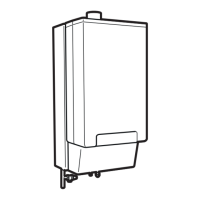
