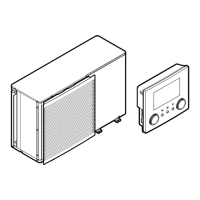9 | Electrical installation
Installer reference guide
93
EWAA011~016DA + EWYA009~016DA
Packaged air-cooled water chillers
and packaged air to water heat pumps
4P620242-1 – 2020.06
a Holes
b Electrical box extender (field supply)
2 Connect the user interface cable to the user interface.
▪ Choose one of the 4 possible wiring intakes (a, b, c or d).
▪ If you choose the left or right side, make a hole for the cable in the part of
the casing where the casing is thinner.
a Top side
b Left side
c Bottom side
d Right side
3 Mount the front plate.
▪ Align the positioning pins and push the front plate onto the rear plate until it
moves into place with a click.
▪ The connector pins are automatically inserted correctly.
a Positioning pins
b Connector pins
Opening the user interface after it is installed
If you need to open the user interface after it is installed, proceed as follows:
1 Remove the WLAN cartridge and USB memory stick (if any).
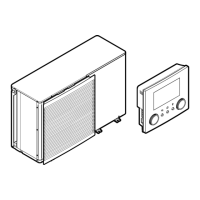
