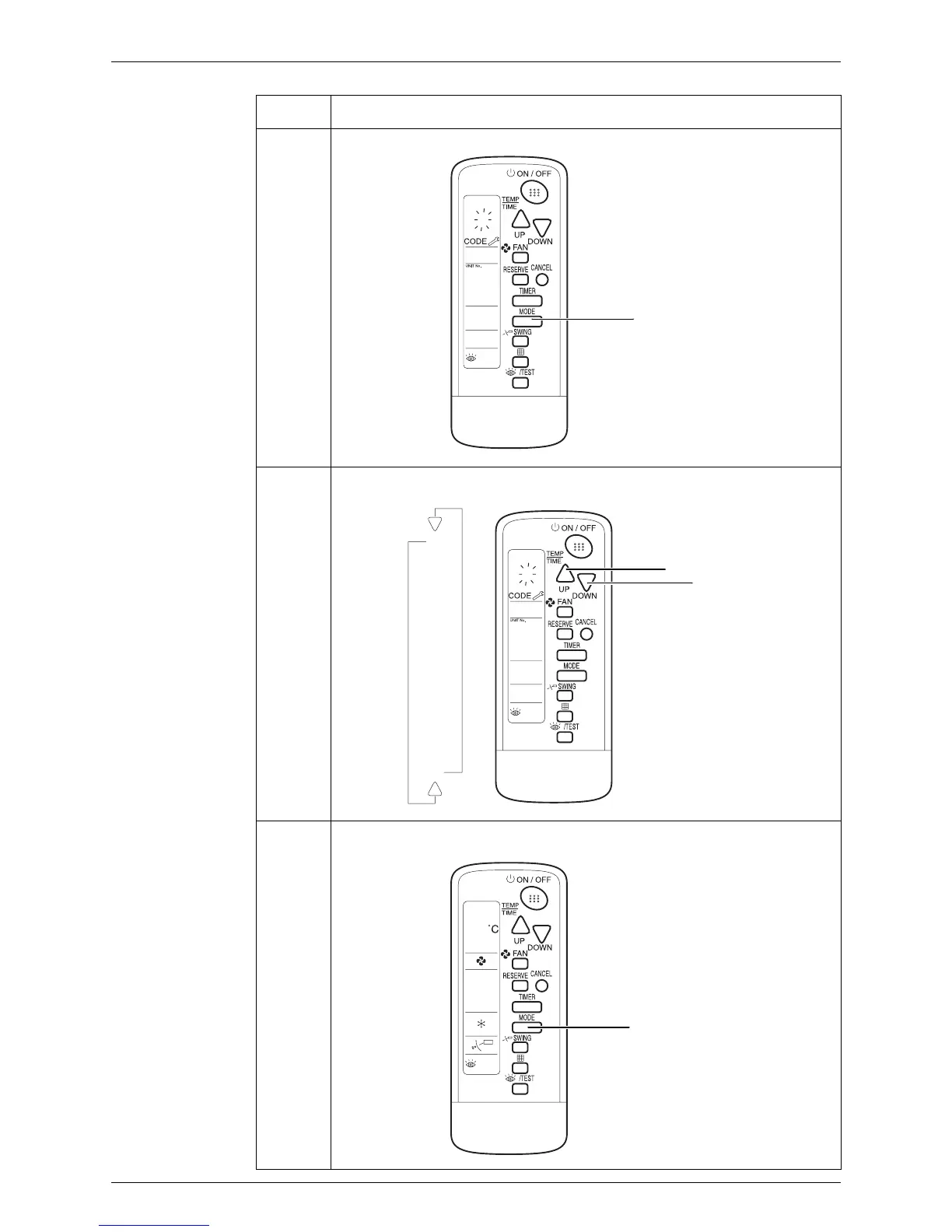SiBE121123_A Service Check Function
Service Diagnosis 154
5 Press the [MODE] button. The right 0 (lower digit) indication of the error code blinks.
6 Press the [UP] or [DOWN] button and change the error code lower digit until the receiver
of the remote controller generates a continuous beep.
7 Press the [MODE] button to return to the normal mode. If you do not press any button
for 1 minutes, the remote controller automatically returns to the normal mode.
Step Action
[MODE] button
(R15412)
A0
1
[UP] button
[DOWN] button
(R15413)
UP
DOWN
F
E
J
C
H
A
9
8
7
6
5
4
3
2
1
0
A3
1
[MODE] button
(R15414)
27
