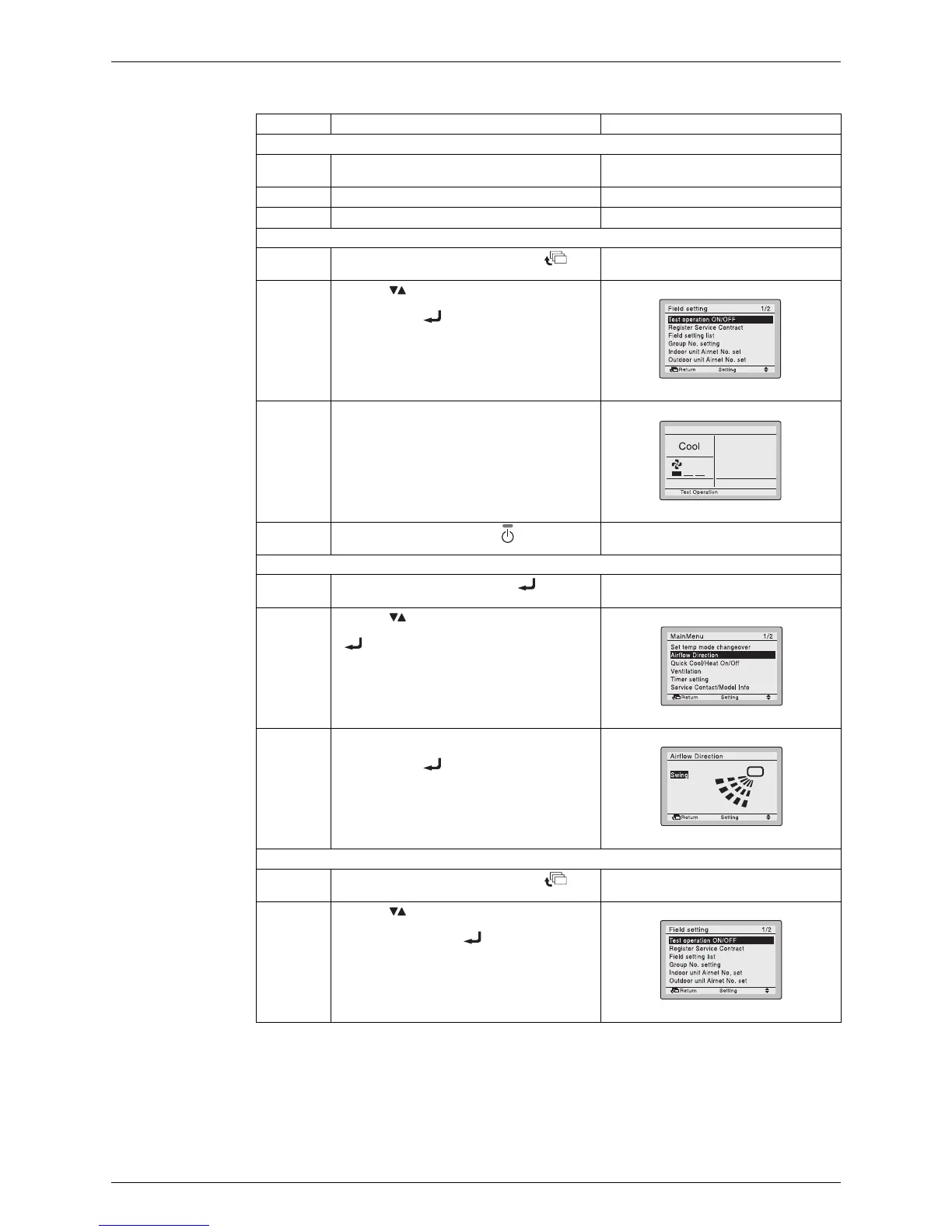SiBE121123_A Trial Operation
Trial Operation and Field Settings 224
BRC1E51A7
Step Action Remote controller
Before test operation
1
Turn on the power supply more than 6 hours
before test operation.
2
Open the gas stop valve.
3
Open the liquid stop valve.
How to activate test operation
4
Press and hold the [Cancel] button ( ) for
4 seconds to enter the Field setting menu.
5
Use the buttons to select Test
operation ON/OFF and push the [Menu/
Enter] button ( ).
6
Test operation is displayed on the bottom of
the basic screen.
7
Push the [ON/OFF] button ( ) within 10
seconds to start the test operation.
How to check airflow direction
8
Push the [Menu/Enter] button ( ) to enter
the Main Menu.
9
Use the buttons to select Airflow
direction and push the [Menu/Enter] button
( ).
10
Check that the airflow direction is actuated
according to the setting and push the [Menu/
Enter] button ( ).
How to deactivate test operation
11
Press and hold the [Cancel] button ( ) for
4 seconds to enter the Field setting menu.
12
Use the buttons to select Test
operation ON/OFF in the menu and push the
[Menu/Enter] button ( ).
(R12872)
(R12873)
(R12874)
(R12875)
(R12876)
