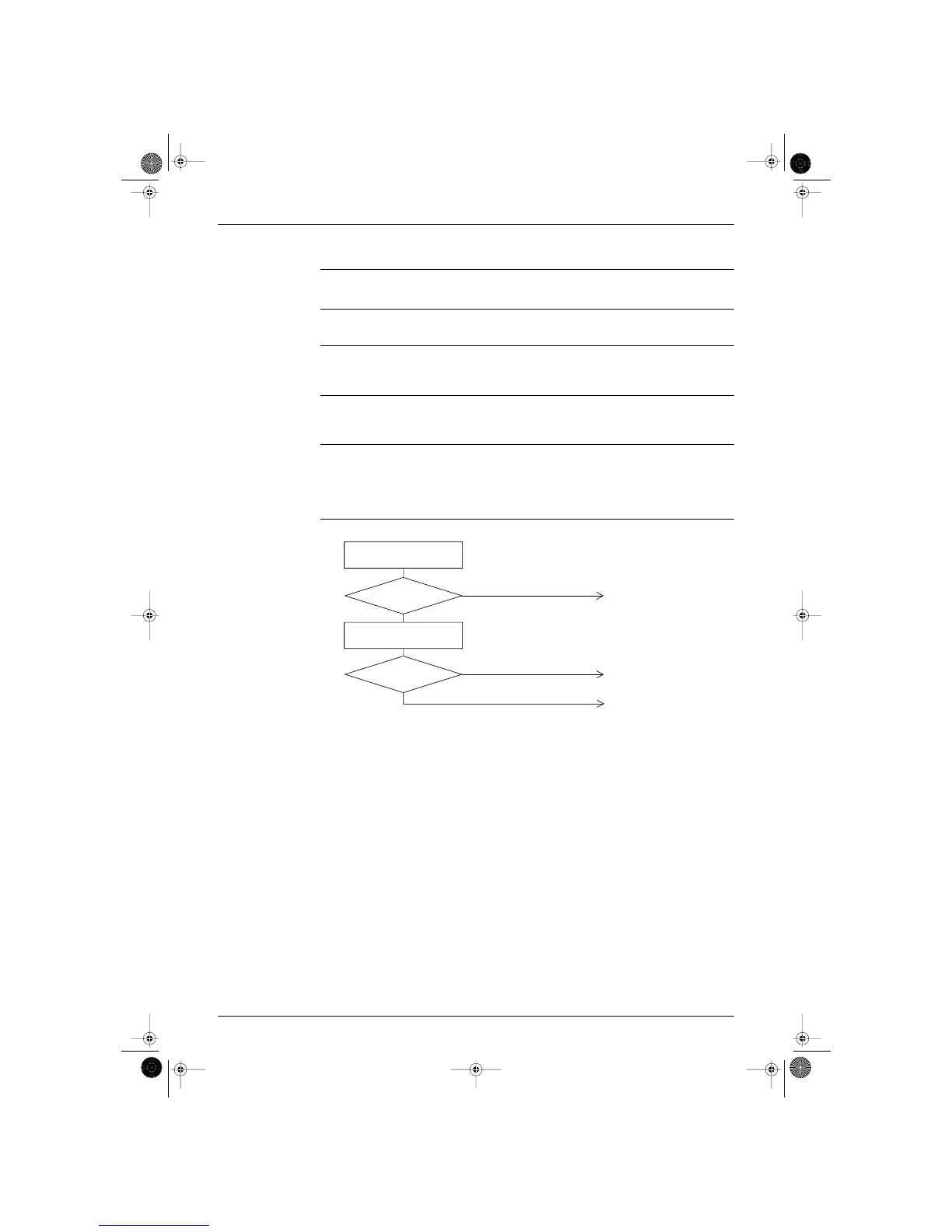Troubleshooting SIE-86
72 Service Diagnosis
5.15 Faulty Outdoor Unit PCB
Remote Controller
Display
∗
Indoor unit LED
Display
A 4 1 ∗ 2 ∗ 3 ∗ 4 ∗
Method of
Malfunction
Detection
The proper program operation of the microcomputer is checked by the program.
Malfunction
Decision
Conditions
When the microcomputer program does not function properly.
Supposed Causes Microcomputer program run-away due to an external factor.
∗Noise
∗Momentary voltage drop
∗Momentary power failure, etc.
Faulty outdoor unit PCB.
Troubleshooting
Turn on the power again.
Check the grounding.
YES
YES
Replace the outdoor unit PCB.
Provide proper grounding.
The malfunction may be
caused by an external factor,
rather than defective parts.
Locate the cause of the noise,
etc., and correct the situation.
Does the same LED
indication appear
again?
NO
NO
(MF027)
Is the grounding proper?
Si-86.book Page 72 Friday, June 23, 2000 10:26 AM
