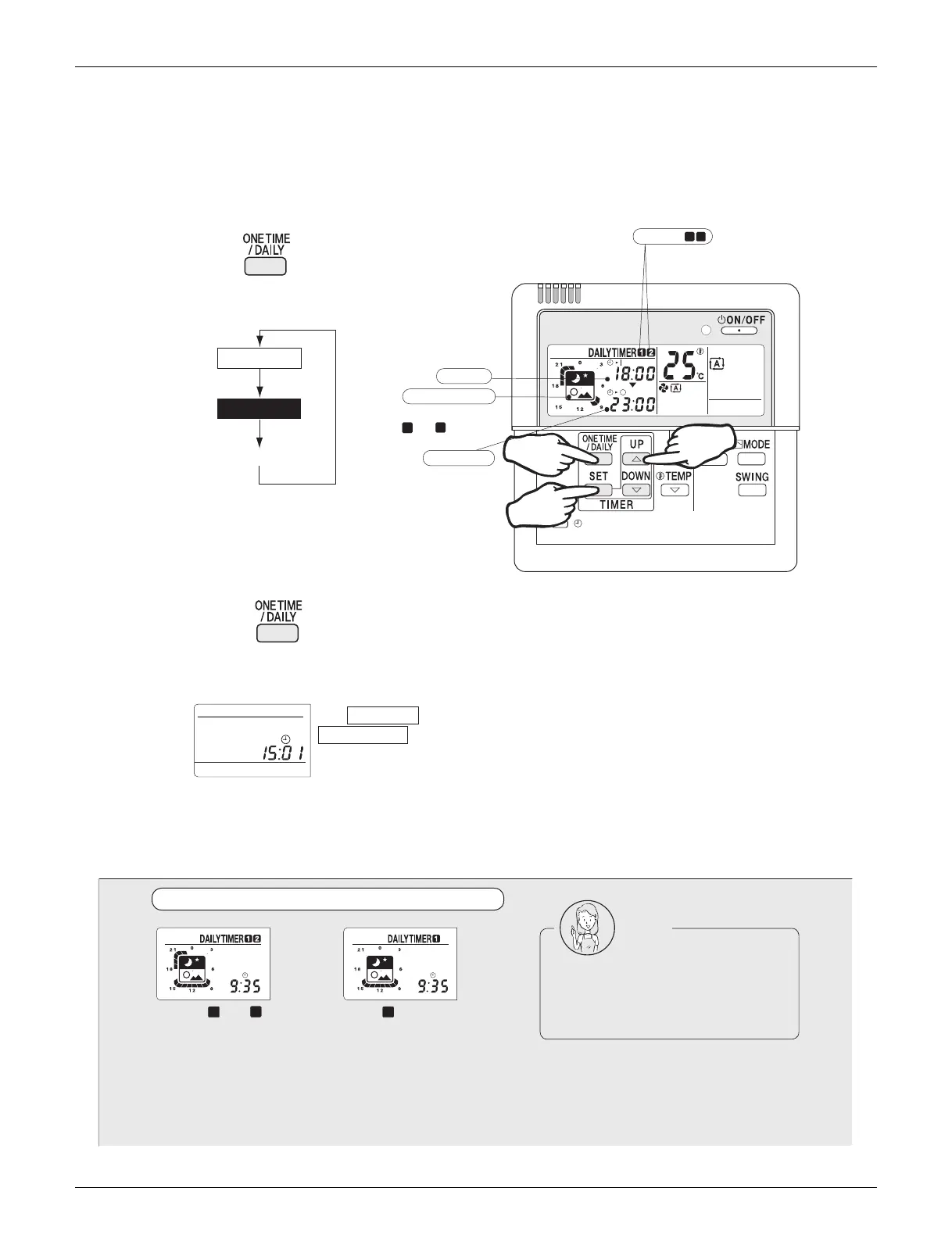Optional Accessories EDUS041820
104 Split Type Air Conditioners FTXR-T Series
13
Timer Operation
To select the DAILY timer mode:
1
Press
to select the DAILY timer mode.
Each time the button is pressed, the modes
change as follows.
To cancel the timer settings:
1 Press to clear the timer settings.
Example of display with DAILY timer programmed
ONE TIME timer
DAILY timer
TIMER OFF
The timer lamp lights up.
1 2
1 2
ON time
24-hour timer display
OFF time
Timers
The settings of timers
and can be seen
at a glance.
Two pairs of ON and OFF time
settings can be programmed.
(Timer settings displayed)
1
2·3
2
The ONE TIME or
DAILY TIMER , and the
timer lamp are no longer
displayed.
Timers and
programmed.
Timer alone
programmed.
1 1
2
Note
The system starts and stops
repeatedly until the DAILY timer is
set off. Before you leave home for a
long time, set the DAILY timer off.
