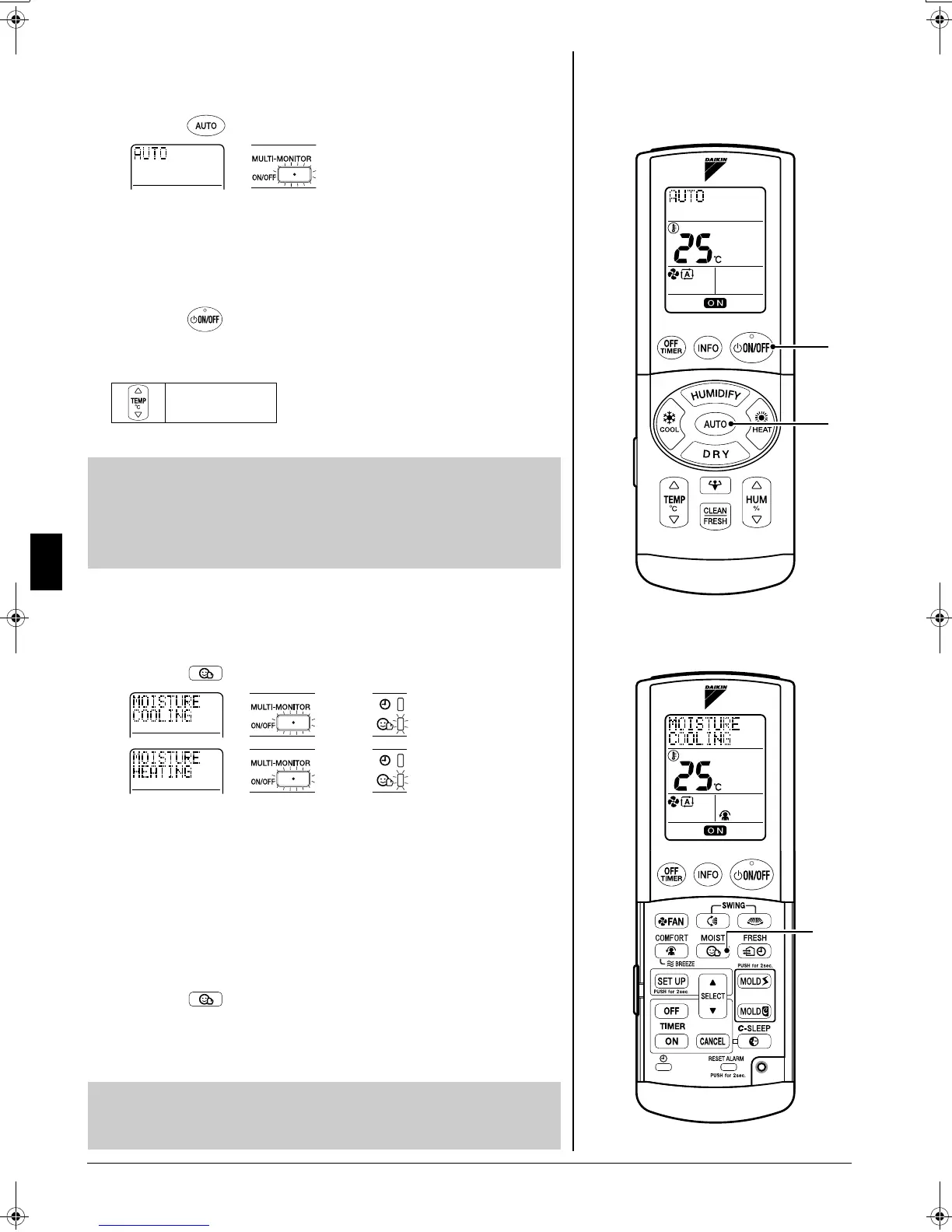9 ■English
AUTO Operation
After pressing the AUTO button, the air conditioner will operate according to room conditions in an automatic mode.
1. Press “ ”.
•
The color of the multi-colored indicator changes according to the actual operations.
•
When the AUTO button is pressed, the color according to the operation selected
by the air conditioner will light up.
■
To change the airflow direction and airflow rate
(page 10.)
■ To stop operation
2. Press “ ”.
The multi-colored indicator of the unit will go off.
■ To change the temperature setting
NOTE
MOISTURIZING Operation
This mode moisturizes your skin.
1. Press “ ” during operation.
•
The airflow rate and airflow direction settings are changed to auto and COMFORT
AIRFLOW MODE respectively.
•
In MOISTURIZING operation, COOLING BREEZE mode cannot be selected.
■ To change the temperature setting
•
The same changes as COOLING and HEATING are possible. (page 7, 8.)
•
Humidity and airflow rate cannot be changed.
■ To change the airflow direction
(page 10.)
•
The recommended airflow direction is COMFORT AIRFLOW MODE, but it can be
changed.
■ To cancel the MOISTURIZING operation
2. Press “ ” again.
•
The operation mode goes back to the previous one. The multi-colored indicator on
the unit also goes back to the previous color.
•
The MOISTURE lamp on the unit will go off.
NOTE
■
Note on AUTO operation
•
In AUTO operation, the system selects an appropriate operation mode (COOLING
or HEATING) based on the room temperature at the start of the operation.
•
The system automatically reselects setting at a regular interval to bring the room
temperature to user setting level.
•
If you do not like AUTO operation, you can manually select the operation mode and
setting you like.
■
Note on MOISTURIZING operation
•
The relative humidity is higher than in normal operation.
•
Can be used for COOLING, DRY COOLING, HEATING and HUMID HEATING.
•
The operation noise is slightly louder.
• HEATING: Red
• COOLING: Green
18˚C – 30˚C
<
MOISTURIZING
>
1, 2
1
2
<
AUTO
>
Yellow
Green
Orange
Green
01_EN_3P190650-1D.fm Page 9 Tuesday, March 6, 2007 6:26 PM
