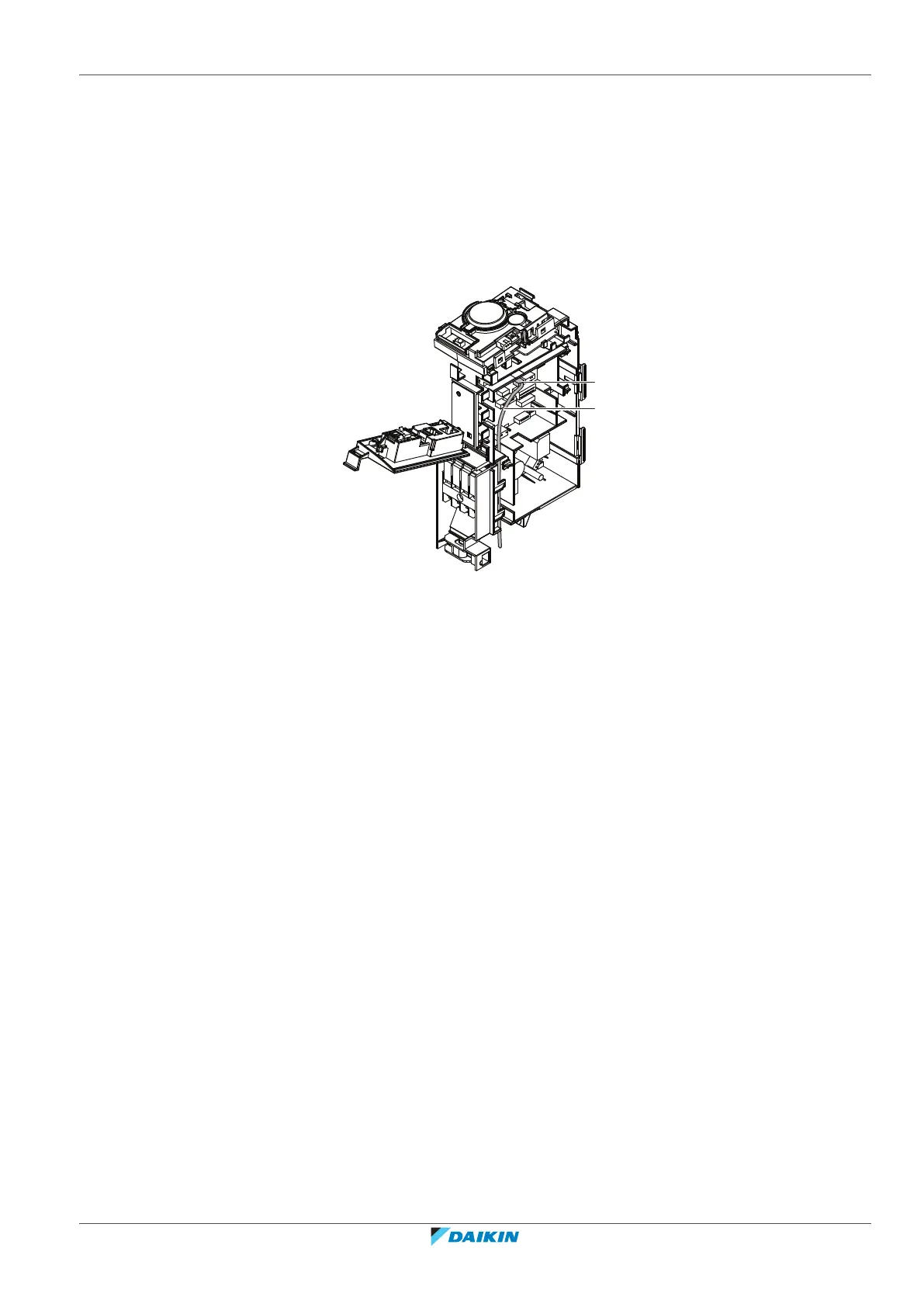8 | Electrical installation
Installer reference guide
47
CVXM-A, FVXM-A, CVXM-A9, FVXM-A9, FVXTM-A
Split system air conditioners
4P625991-1F – 2022.09
8.3 To connect optional accessories (wired user interface, central user
interface, wireless adapter, etc.)
1 Remove the electrical wiring box cover.
2 Connect the optional adapter wire to the S21 connector. To connect the
optional adapter wire to the option, refer to the installation manual of the
optional adapter.
3 Lead the wire as shown in the figure below.
a S21connector
B Optional adapter wire
4 Close the electrical wiring box cover.
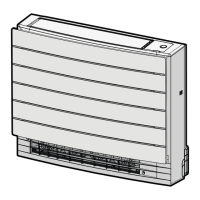