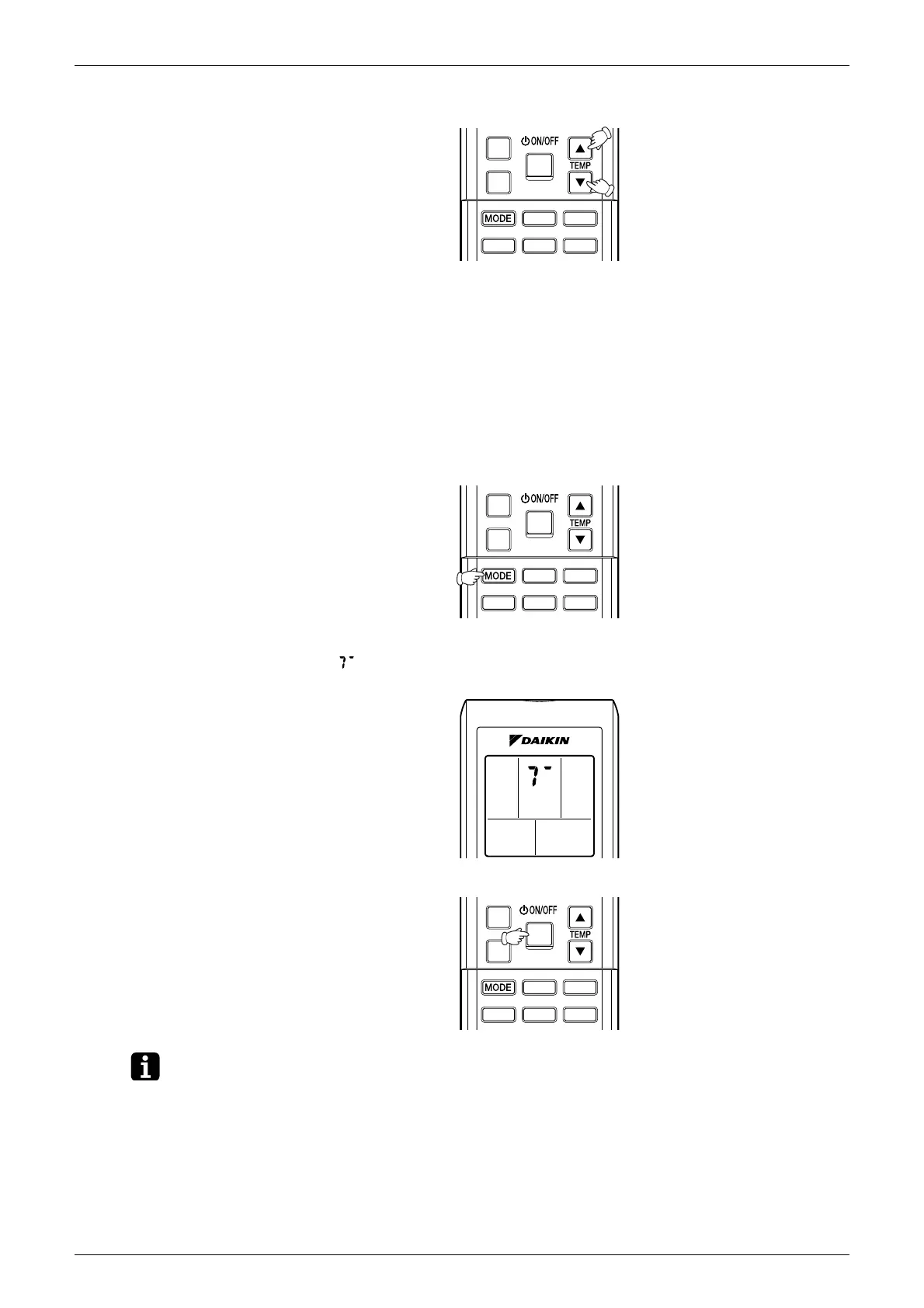Service Check Function SiBE041101
79 Service Diagnosis
5. Press the TEMP▲ or ▼ button and change the figure until you hear the sound of “beep”.
6. Diagnose by the sound.
★
“pi” : The figure of the ten’s place does not accord with the error code.
★
“pi pi” : The figure of the ten’s place accords with the error code but the one’s not.
★
“beep” : The both figures of the ten’s and one’s place accord with the error code.
7. Determine the error code.
The figures indicated when you hear the “beep” sound are error code.
(Error codes and description
→
Refer to page 80.)
8. Press the MODE button to exit from the diagnosis mode.
The display “ ” means the trial operation mode.
(Refer to page 242 for trial operation.)
9. Press the ON/OFF button twice to return to the normal mode.
Note: When the remote controller is left untouched for 60 seconds, it returns to the normal mode.
(R8383)
(R8384)
(R9659)
(R9660)
