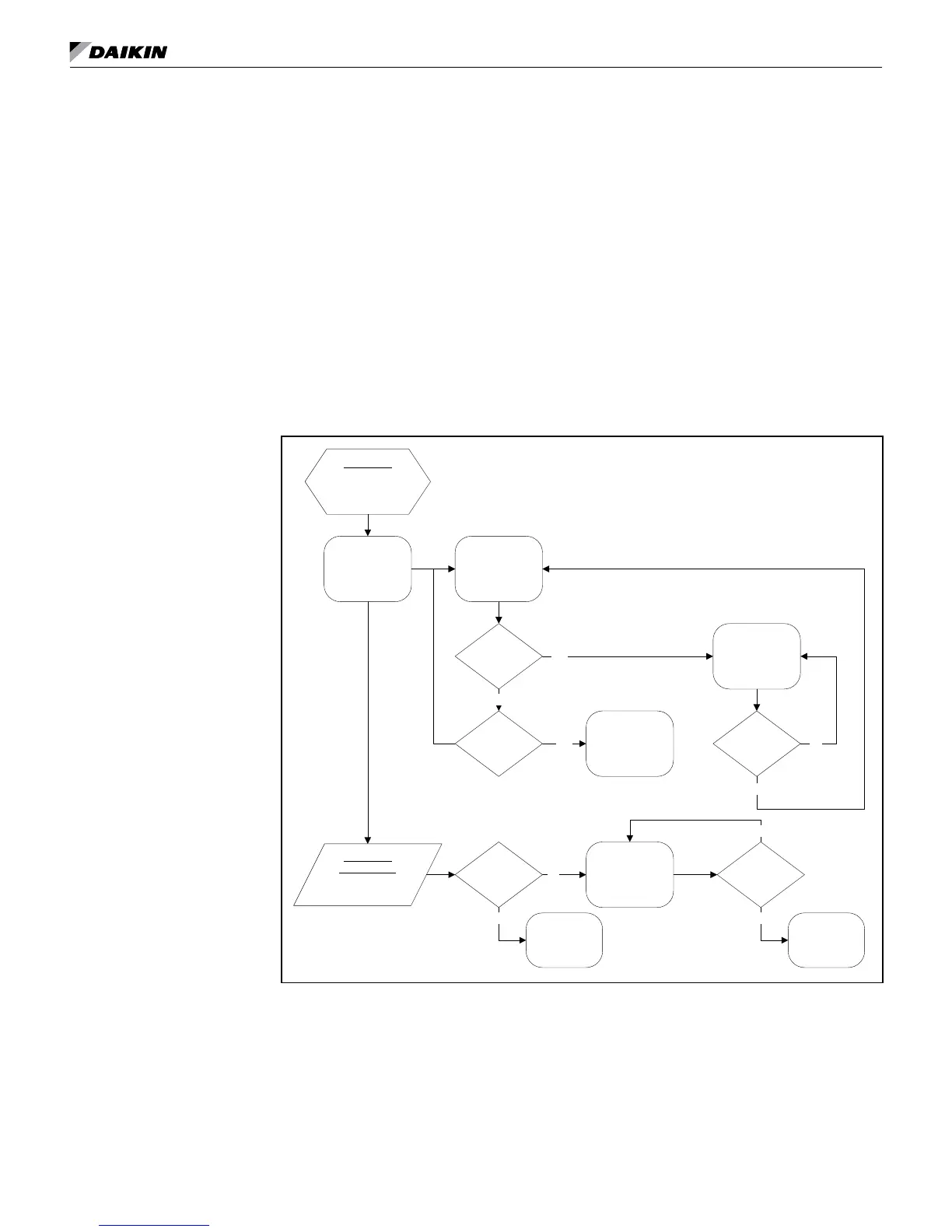OM 752-4 18 www.DaikinApplied.com
desCrIptIon of operatIon
Auto Mode
Auto mode is provided so that the UVC can be set to automatically determine if heating
or cooling is required. Auto mode is the default power-up UVC mode. Auto mode is made
up of the Heat and Cool mode “super states”. When the UVC is set to auto mode, the
UVC automatically determines which mode (Heat, Cool, or Active Dehum) to use.
Heat Mode (Super State)
When in Heat mode, the UVC will use primary heat (mechanical heat) as needed to
maintain the effective heating setpoint (see "Space Temperature Set Points" on page
26). The keypad/ display or a network connection can be used to force the unit into
the Heat mode. Additionally, the UVC when set to Auto mode can automatically force
the unit into the Heat mode as needed. When the UVC is in Auto mode, it is “normal”
for the UVC to “idle” in Heat mode when there is no need to switch to another mode.
The Heat mode super state consists of UVC states: Heat [5], Low Limit [14] and Cant
Heat [11].
When the Heat mode super state becomes active, the UVC automatically determines
which of the Heat Mode states to make active based upon the transitions for each state.
Figure 11: Heat mode super state diagram
HEAT
Mode
Are inputs
valid?
HEAT
Mode
(State 5)
DAT < VCLL
LOW LIMIT
Mode
(State 14)
Yes
OADP = OADH
DAT > VCLL
Return to
previous state
IAT > OCS
No
Return to
AUTO
Mode
Yes
Enter from:
LUI Input
Network Input
Auto Mode
Continually
Check Inputs
IAT
DAT
Are inputs
valid?
CANT HEAT
Mode
(State 11)
No
Continue in
current mode
Yes Yes
No
No
Yes
Heat State (State 5)
The Heat state is the “normal” state during Heat mode. When the Heat state becomes
active, the UVC will (within State) continually calculate the DATS ("Discharge Air
Temperature Control" on page 29) required to maintain the effective heat setpoint
(see "Space Temperature Set Points" on page 26). The calculated DATS will not be
allowed to go above DAHL. The UVC will use primary heat (primary heat) electric heat
as needed to maintain the current DATS. The Heat Timer (3-minutes xed) will begin
counting. The CO
2
demand controlled ventilation function will be active, if the unit is
equipped for CO
2
control (see "CO
2
Demand Controlled Ventilation (optional)" on page