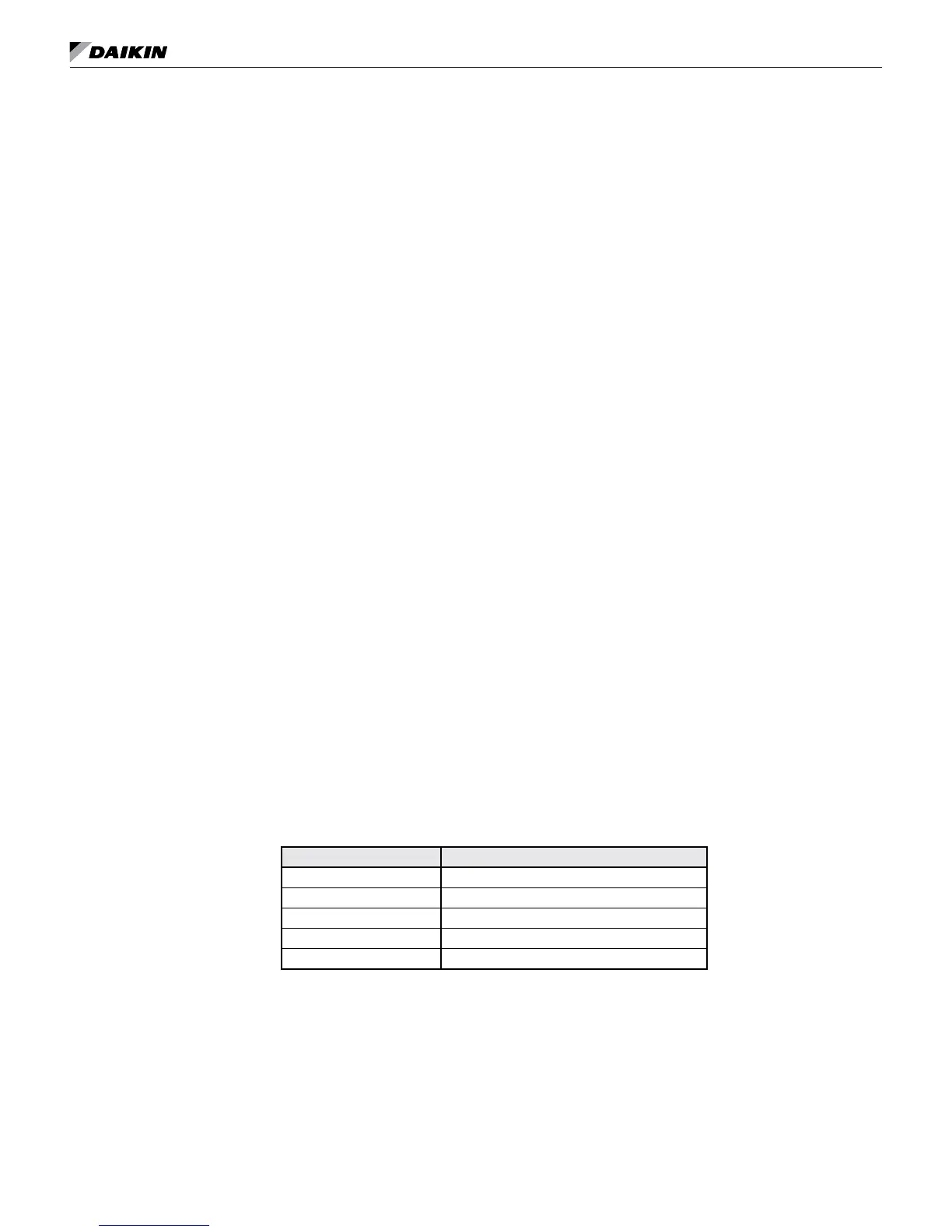www.DaikinApplied.com 25 OM 752-4
desCrIptIon of operatIon
Additional Occupancy Features
Networked Occupancy Sensor Capability
A networked occupancy sensor can be interfaced with the Occupancy Sensor Input
variable to select occupancy modes. When the Occupancy Sensor Input variable is
used, it automatically overrides any hard-wired unoccupied binary input signal.
Unit-Mounted Time-Clock
An optional unit-mounted factory-installed electronic 24-hour/7-day time clock can be
provided on stand-alone unit ventilator congurations. It is factory wired to the UVC un-
occupied binary input and can be set to automatically place the unit into occupied and
unoccupied modes based upon its user congured schedule.
Note: The unit mounted time clock cannot be used in conjunction with the optional network
communication card.
Unit-Mounted Tenant Override Switch
A tenant override switch is factory installed in all oor mounted units and is located
near the LUI on the unit. This switch provides a momentary contact closure that can be
used by room occupants to temporarily force the UVC into the bypass occupancy mode
from unoccupied mode.
Note: The Occupancy Override Input can override the tenant override feature. For example, if
the network uses the Occupancy Override Input to force the unit into unoccupied mode,
then the unit-mounted tenant override switch does not operate as expected. Therefore,
Daikin strongly recommends using the Occupancy Sensor Input to control occupancy
modes over a network and only using the Occupancy Override Input if there is reason to
ensure tenant override does not occur.
Remote Wall-Mounted Sensor Tenant Override Switch
The optional remote wall-mounted sensors include a tenant override switch. This switch
provides a momentary contact closure that can be used by room occupants to tempo-
rarily force the UVC into the bypass occupancy mode from unoccupied mode.
Note: The Occupancy Override Input can override the tenant override feature. For example, if
the network uses the Occupancy Override Input to force the unit into unoccupied mode,
then the wall sensor tenant override switch does not operate as expected. Therefore,
Daikin strongly recommends using the Occupancy Sensor Input to control occupancy
modes over a network and only using the Occupancy Override Input if there is reason to
ensure tenant override does not occur.
Remote Wall-Mounted Sensor Status LED
The optional remote wall-mounted sensors each include a UVC status LED. This status
LED aids diagnostics by indicating the UVC occupancy mode and fault condition.
Table 13: Remote wall-mounted sensor status LED
Indication LED operation
Occupied On continually
Unoccupied On 1 second/off 9 seconds
Bypass On continually
Standby On 9 seconds/off 1 second
Fault On 5 seconds/off 5 seconds
