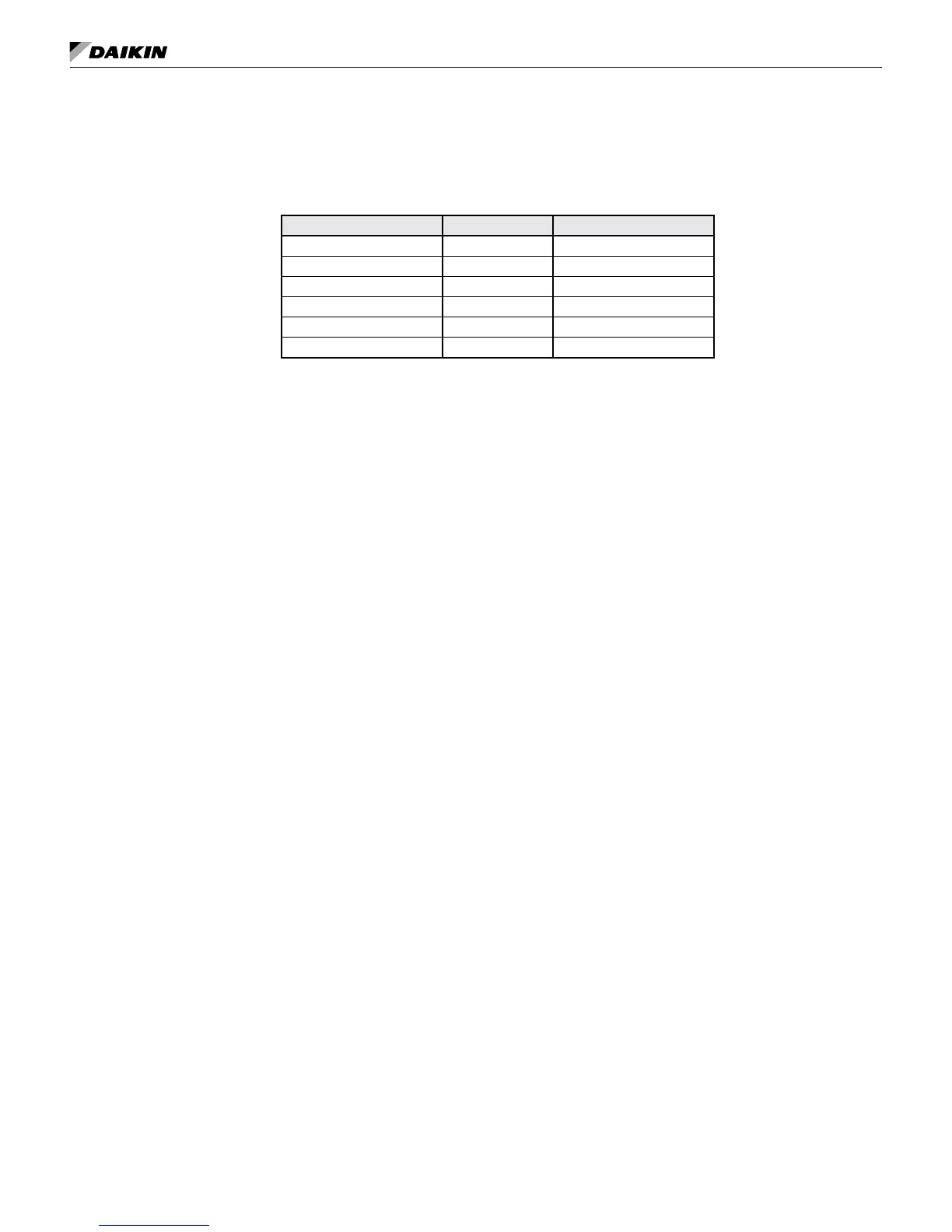OM 752-4 26 www.DaikinApplied.com
desCrIptIon of operatIon
Space Temperature Set Points
The UVC uses the six occupancy-based temperature set points as the basis to deter-
mine the Effective Set point Output. The effective set point is calculated based on the
unit mode, the occupancy mode, and the values of several network variables. The ef-
fective set point then is used as the temperature set point that the UVC maintains.
Table 14: Default occupancy-based temperature set points
Temperature set point Abbreviation Defaults
Unoccupied cool UCS 82.4°F (28.0°C)
Standby cool SCS 77.0°F (25.0°C)
Occupied cool OCS 73.4°F (23.0°C)
Occupied heat OHS 69.8°F (21.0°C)
Standby heat SHS 66.2°F (19.0°C)
Unoccupied heat UHS 60.8°F (16.0°C)
Networked Set Point Capability
The Space Temp Setpoint Input variable is used to allow the temperature set points for
the occupied and standby modes to be changed via the network; the unoccupied set
points are not affected by this variable.
Networked Set Point Offset Capability
The Networked Set Point Offset Input variable is used to shift the effective occupied
and standby temperature set points by adding the value of the Setpoint Offset Input
variable to the current set points; the unoccupied points are not affected by this vari-
able. This variable is typically set bound to a supervisory network controller or to a
networked wall module having a relative set point dial.
Use the keypad/display to make adjustments to the value of the Setpoint Offset Input
variable. See "Changing Set Points" on page 10.
Note: The keypad/display and the network both affect the Set Point Offset Input variable. Keep
in mind that the most recent change to this variable will be the one that is used.
Networked Set Point Shift Capability
The Set Point Shift Input variable is used to shift the effective heat/cool set points. It
typically is bound to a networked supervisory controller or system that provides func-
tions such as outdoor air temperature compensation. All occupied, standby, and unoc-
cupied set points are shifted upward (+) or downward (–) by the corresponding value of
the Set Point Shift Input variable.
Note: The Set Point Shift Input capability is not available through the BACnet® interface.
Networked Space Temperature Sensor Capability
A networked space temperature sensor can be interfaced with the Space Temp Input
variable. When the Space Temp Input variable is used (valid value), it automatically
overrides the hard-wired space temperature sensor.
Remote Wall-Mounted Sensor with +/–3°F Adjustment (optional)
When the optional remote wall-mounted sensor with +/–3°F adjustment dial is used, the UVC
effectively writes the value of the set point adjustment dial to the Set Point Offset Input variable.
Note: If a network connection is used to adjust the Set Point Offset Input variable, you must not
use the optional remote wall-mounted sensor with +/–3°F adjustment.
– If the keypad/display is used by room occupants to adjust the Set Point Offset, do not
use the optional remote wall-mounted sensor with +/–3°F adjustment. If you have the
optional remote wall-mounted sensor with +/–3°F adjustment and an occupant uses the
keypad to make Set Point Offset adjustments, this overrides any +/–3°F adjustment on
the optional remote wall-mounted sensor since the keypad/display has higher priority. If
you nd that changes to the +/–3°F adjustment on the remote wall-mounted sensor have
no effect, it is likely that an occupant used the keypad/display to make a Set Point Offset
change. Cycle unit power to clear this situation and restore the ability to change the Set
Point Offset from the +/–3°F adjustment on the remote wall-mounted sensor.
