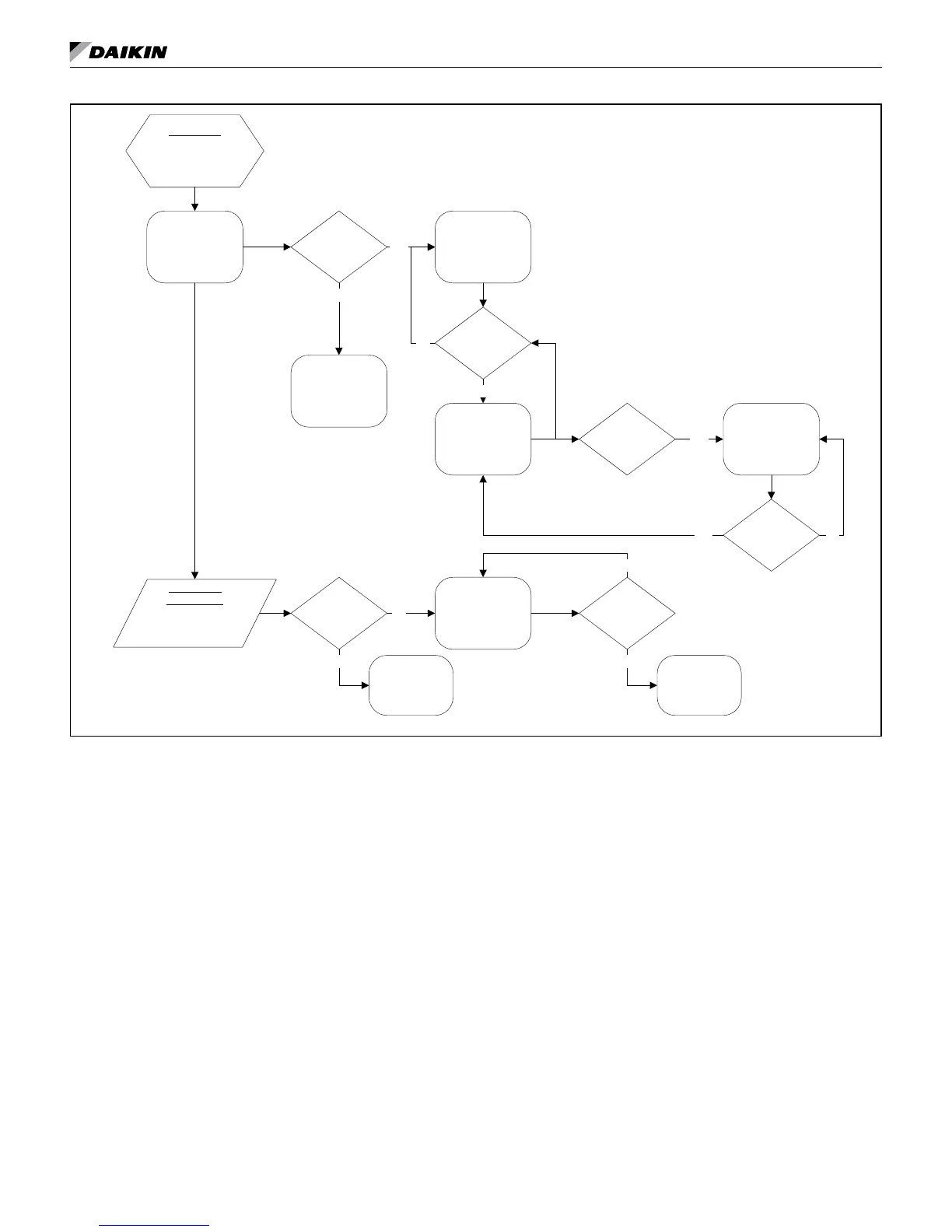OM 752-4 20 www.DaikinApplied.com
desCrIptIon of operatIon
Figure 13: Cool mode super state diagram
COOL
Mode
Enter from:
LUI Input
Network Input
Auto Mode
Economizer
available?
ECON
Mode
(State 3)
CANT COOL
Mode
(State 12)
Yes
No
Are inputs
valid?
Return to
previous state
Continually
Check Input
IAT, DAT, OAT
Econ avail.
Mech cool avail.
Are inputs
valid?
CANT COOL
Mode
(State 12)
No
Continue in
current mode
Yes Yes
No
DAT < VCLL
DA HEAT
Mode
(State 4)
HeatCap=100%
DAT < VCLL
LOW LIMIT
Mode
(State 15)
OADP = OADH
DAT > VCLL
Yes
NoYes
Yes
No
Econ State (State 3)
The Econ state is a “normal” state during Cool mode. The Econ state typically is ac-
tive in the Cool mode when primary cooling (economizer) is available and adequate
to meet the cooling requirements.
When the Econ state becomes active, the UVC will (within State) continually calculate
the DATS (“Discharge Air Temperature Control” on page 31) required to maintain the
effective cooling set point (see "Space Temperature Set Points" on page 29). The
calculated DATS will not be allowed to go below VCLL. The UVC will use economizer
cooling (see "Economizer Operation" on page 35) as needed to maintain the current
DATS.
The UVC monitors the DAT to ensure it does not fall below VCLL. If the DAT does fall
below VCLL the unit will enter the DA Heat state (see "Discharge Air (DA) Heat State
(State 4)" on page 21).
The CO
2
demand controlled ventilation function (optional) will be active (see "CO
2
De-
mand Controlled Ventilation (optional)" on page 33) and the OA damper is adjusted
as needed to maintain the CO
2
set point.