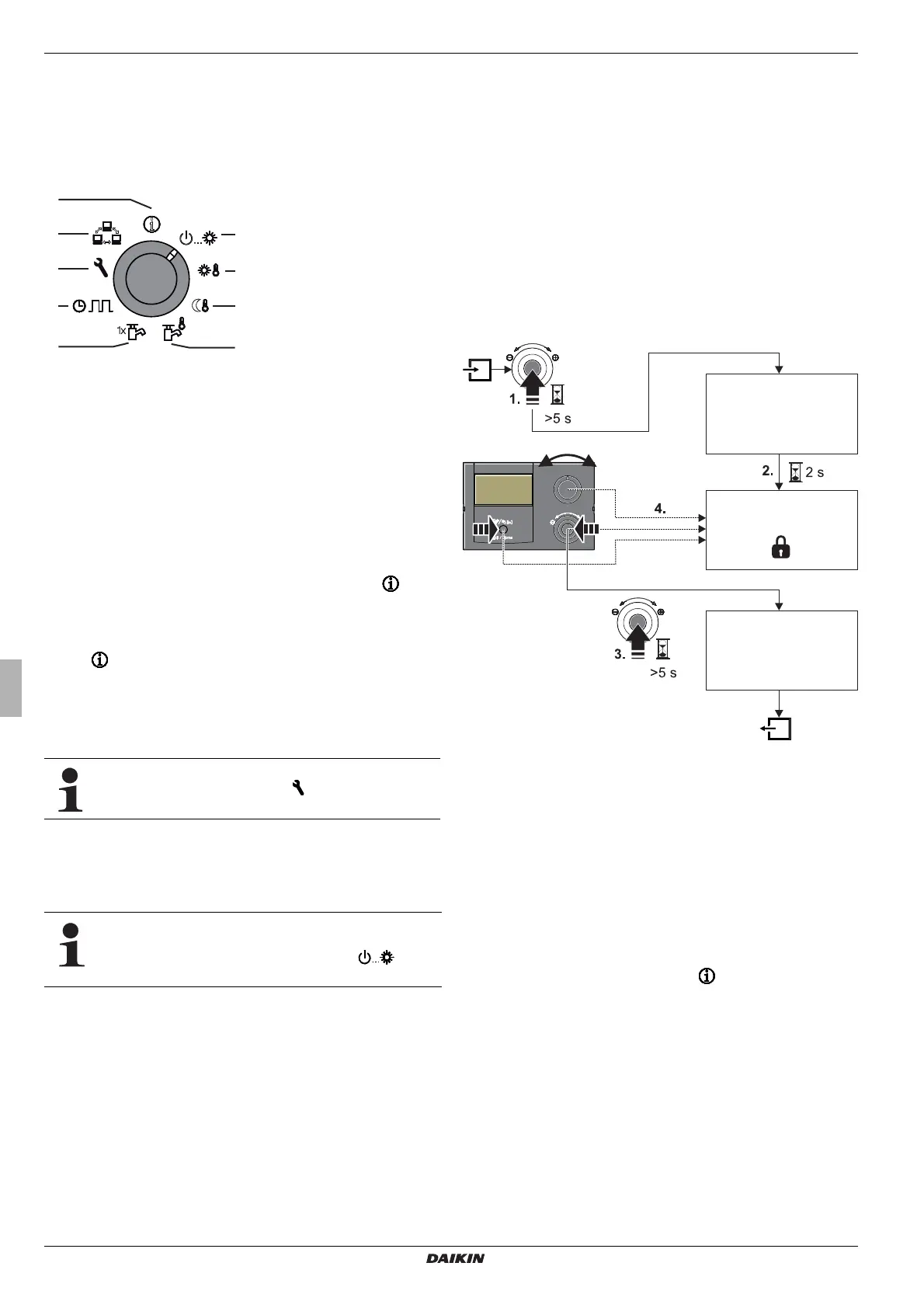Operating instructions
10
Daikin RoCon
Daikin Control unit
008.1543999_00 – 03/2017 – EN
3 x Operation
3.3 Operating concept
The operating concept of the RoCon BF control unit is designed
so that frequently required setting options can be accessed
quickly and directly at the main function level (selection by
means of rotary switch) and less frequently required setting op
-
tions are arranged on a lower lying parameter level.
Certain functions and parameters are restricted by access rights
and can only be configured by a heating expert (see chap.
3.6.1).
In normal operation, the rotary switch should be in the po-
sition.
After switching on and successful initialisation, the standard
display automatically shows the display for the rotary switch
setting
.
During initial start-up, the setting for the language selection is first
displayed.
● Select the language with the rotary button.
● Confirm the selection with a brief push of the rotary button.
If the system is switched on, the defaults set in the RoCon BF
control unit fully automatically control the operation of the
– room heating and the
– hot water generation plumbing.
If the user sets a value manually, this setting remains active until
the user changes it or until the timer program forces a different
mode of operation.
The operating modes can be affected by additional functions
such as:
– Weather-dependent T-HS control
– Switching time program
– Setting the temperature target value
– Setting on the room station
– Setting on the room thermostat
– Switch status on the EXT input (external operating mode
changeover)
– Switch status on the EBA input (external requirement
request)
– SmartStart function
– Frost protection function
– Screed program
–Air Purge
– Manual operation
Keylock
The control panel of the RoCon BF can be locked against inad-
vertent operation (see fig. 3-4).
It is unlocked in the same way.
Precondition for this function is that the [Keylock Function] pa-
rameter at the "Setup" level is set to "On" (see chap. 6.2.1,
tab. 6-1).
3.4 Basic functions and operating modes
3.4.1 System information (Info)
In this rotary switch setting, all system temperatures, the heat
generator type, various software information and the operating
states of all system components can be successively queried by
means of rotary button. The number of displayed parameters de
-
pends on which components are connected.
No adjustments can be made to these values.
● Set the rotary switch to the "Info" position.
Standard display is shown (see fig. 3-2).
● Press the rotary button briefly.
Parameter overview is displayed.
● Use the rotary button to select the desired information level.
● Confirm the selection with a brief push of the rotary button.
An overview is displayed (example, see fig. 3-6).
● Use the rotary button to select the individual information.
Detailed explanations and possible display values for this rotary switch setting can
be found in chap.
6.10.
Display operating data
On the "Overview" information level on the display of the
RoCon BF control unit, the current operating data of the Daikin
heat generator is displayed.
1 Operating Mode (chap. 3.4.2)
2 Set Temp Day (chap. 3.4.3)
3 Set Temp Night (chap. 3.4.4)
4 DHW Set Temp (chap. 3.4.5)
5 DHW Reheating (chap. 3.4.6)
6 Time Program (chap. 3.4.7)
7 Configuration (chap. 3.4.2)
8 Remote Param (chap. 3.4.9)
9 Info (chap. 3.4.1)
Fig. 3-3 Illustration of the main function level (rotary switch position)
Adaptations to the special system configuration are
made in the "Configuration"
rotary switch setting
(see chap. 3.4.8).
Regardless of the rotary switch position, the Daikin heat
generator operates according to the operating mode
which was set in the "Operating Mode" switch
position or which was activated by a special program.
Fig. 3-4 Activating and deactivating the keylock
Keylock Function
On
Keylock Function
Keylock Function
Off
