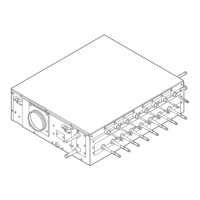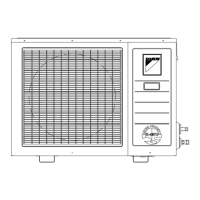2 | Components
Service manual
103
FTXF20~71A + FTXF20~25B + FTXF20~42C + ATXF20~71A + ATXF20~42C
+ RXF20~71A + RXF20~60B + RXF20~42C + ARXF20~71A + ARXF20~42C
Split Sensira R32
ESIE18-12E – 2021.02
To remove the front plate
INFORMATION
This procedure is just an example and may differ on some details for your actual unit.
Prerequisite: Remove the top plate, see "2.10Plate work"[4101].
1 Loosen and remove the screws that fix the front plate.
a Screw
b Front plate
2 Remove the front plate.
To remove the compressor sound insulation
INFORMATION
This procedure is just an example and may differ on some details for your actual unit.
Prerequisite: Remove the front plate, see "2.10Plate work"[4101].
1 Untwist the cord and remove the compressor sound insulation.
a Compressor sound insulation
To remove the switch box
INFORMATION
This procedure is just an example and may differ on some details for your actual unit.
Prerequisite: Stop the unit operation via the user interface.
Prerequisite: Turn OFF the respective circuit breaker.
Prerequisite: Remove the required plate work, see "2.10Plate work"[4101].
1 Remove the insulation on the upper side of the switch box.

